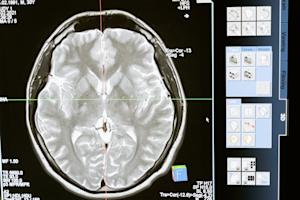A year in review and its meaning for the hybrid office and the future of work
370 days.
880 hours.
532,800 minutes.
1,968,000 seconds.
That’s how long employees working white-collar jobs, in California and many other parts of the world, have been urged to work from home due to local governments mandating a stay-at-home order to fight COVID19.
This has resulted in a debate on the future of work and executives asking these questions:
What is the future of the office? Is remote work the future of work?
What are the privacy and security issues that companies will face post-COVID?
How can businesses get ready for all of it?
Last year, we explored these questions with diverse CEOs and HR leaders. They all agreed that even though remote work had its advantages, it could not fully replace the traditional office because of the following reasons:
A physical office is a strong signal for prestige, branding & trust
Social interactions are hard to replicate in a fully WFH environment
Innovation & employee development could be better in the office
A mixed view on WFH, the office, and mental health risks from both employers and employees
Implications for security and IT infrastructure
To this, Splashtop CEO added that “While there is no denying the benefits of a physical office, there is also no denying the amazing benefits of working from home: reduced operational cost, access to a global talent pool, the ability to attract digital nomads like the Generation Z, a reduction of wasted time in traffic, an increase in productivity from reduced work disruptions, a smaller carbon footprint, and business continuity.”
From this debate, we concluded that the office of the future was hybrid and offered steps businesses could take to prepare for the hybrid office. Fast-forwarding to 2021 and our 1-year anniversary in a “lockdown” world, what have we learned? Is the office truly going to be hybrid as we predicted? We asked a few businesses that have been hybrid for a year to share their thoughts with us.
Business leaders on the future of the office: YES, hybrid is here to stay.
After working remotely since March 2019, GetVoip’s CEO Reuben Yonatan, says that “While we are planning to return to the office, we are open to a hybrid situation if our employees’ express interest in working from home because this last year has proved that working remotely does not hinder productivity.”
Todd Ramlin, Manager of Cable Compare, agrees with Reuben that working remotely does not impact productivity. “However, for some employees,” says Reuben, “working remotely has been somewhat disrupting within their household, so it wouldn’t be fair to them to say that they had to keep working from home even when the threat of the virus has passed. Given these factors, our current plan is to maintain a hybrid office where people can choose to work from home or come into the office.”
PEO Compare’s CEO Nelson Sherwin adds that he does not believe that the hybrid work environment is a fad but rather, a reflection of where we honestly should be in terms of workforce evolution. “It’s almost as though COVID forced us to get up to speed with our times,” says Nelson. “Now that companies have shown that they can set up virtual infrastructure quickly if needed, and that it has been sustainable for a year now, the option to go back to a fully in-office workforce simply does not exist.”
This is all positive feedback, but what about employees and the data? What are they telling us?
Let’s explore it below.
Hybrid work trends: takeaways from key reports and remote employees
Earlier yesterday, Microsoft announced its annual work trend index findings from a study of 30,000+ people in 31 countries and aggregate analyses of productivity and labor signals across Microsoft 365 and LinkedIn.
Source: Microsoft 2021 Work Trend Index
According to Microsoft, hybrid work is inevitable because of all those surveyed, 66% of leaders say their company is redesigning the office space into a hybrid one, 73% of employees want flexible remote work options to stay, and 67% of employees want more in-person work or collaboration post-pandemic.
A recent Splashtop poll surveying more than 400 employees also points towards a clear preference for a hybrid office, with 59% of participants saying that they prefer going in the office twice a week, 31% opting for 3 or 4 days a week and 10% opting for the full workweek.
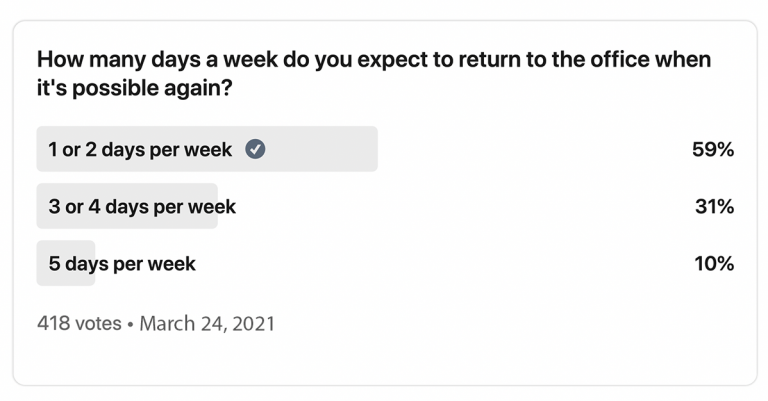
So, the data and employees’ feedback are both pointing towards a hybrid workplace as the future of work. Now how can businesses successfully prepare for it? While there are many things you need to properly set up for a hybrid office, having the right technology and tools to efficiently support a hybrid team is the founding block to an efficient hybrid office.
BYOD + Remote Access: the optimal hybrid office tech–stack?
For a long time, the traditional way of working remotely has been through a company’s VPN network, which has been proven not to be optimal and scalable for enabling a remote workforce because VPN can be often very costly and with bulky performance, making it hard to scale. As a result, many businesses have turned to remote access software for setting up a hybrid workforce.
Here is how remote access works:
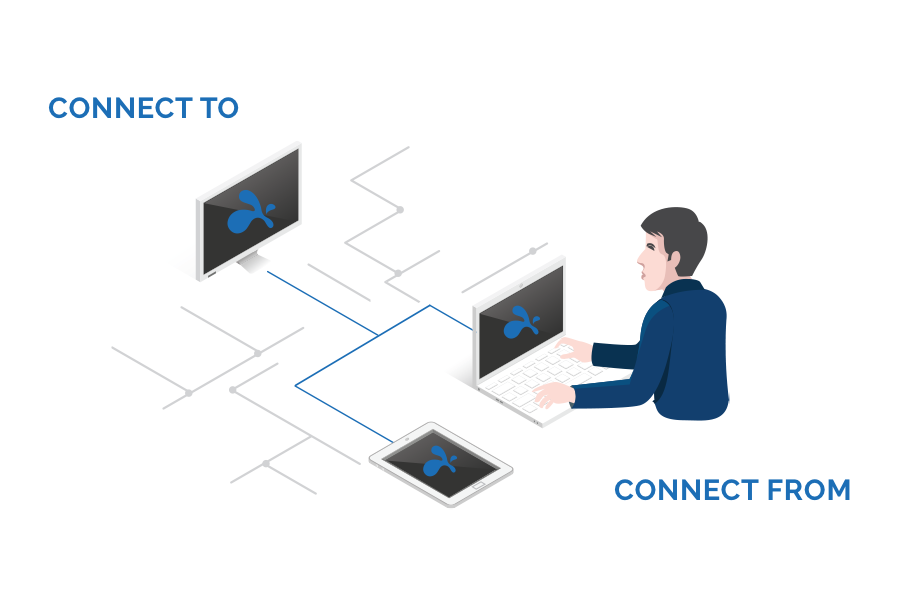
Remote access enables users to access work computers through any personal Windows or Mac computers or even iOS or Android mobile devices. This allows companies to leverage personal devices already available to employees
(laptops, tablets, smartphones).
This setup has been trending for a while. It is called BYOD. A Bring Your Own Device (BYOD) policy allows employees to access work-related networks or systems using their personal devices, such as laptops, smartphones, and tablets.
With remote access and BYOD, there is no need to invest in duplicate devices or software licenses because when employees use remote access, they can connect to their on-premises computer and use it as if they were sitting in front of it. This means they have access to all the software that they would have access to in the office.
While there are many remote access tools out there, most of them are either bulky, overpriced, or not secure enough. That’s where Splashtop delivers.
Splashtop is one of the best-value remote access solutions of the market with prices often 80% lower than the competition, enterprise-level security, and features like 4K streaming for all remote sessions. You can find out more about Splashtop and our remote access solutions here as well as try them for free without any commitment or credit card required.
With that being said, whether you choose Splashtop or another remote access software to set up your hybrid office, you must ensure that the solution you choose is secure to protect your business and employees in a remote environment prone to cyber-attacks.
What to look for in a secure remote access software solution🔒

Single sign-on (SSO) capability, to ensure employee passwords meet compliance and security requirements*
Device authentication; most VPNs do not have this capability
Multi-factor authentication
Ability to support BYOD (bring your own device) in a secure environment if no company-issued devices are available
Click-and-connect capability, as opposed to the painful setup, long times to connect, and often slow performance of VPN-based solutions
Automated infrastructure and software updates, because relying on manual updating, as is necessary with VPNs, not only exposes security risks but also causes downtime and compatibility issues
High-performance, low-latency solution able to support streaming HD video, thus improving user productivity
Fast, easy scalability for thousands of users
No requirement for setting up gateway hardware at each remote site
The ability for IT to control file transfers and remote print (i.e., disabling or enabling them)
Human-readable logs, session recording, and easy monitoring and reporting
* SSO integration is available in Splashtop Enterprise
We hope you found this article on the future of work and the hybrid office helpful and we are available if you have more questions and need help setting up your remote team. If you are curious about Splashtop remote access software, you can also try it for free.