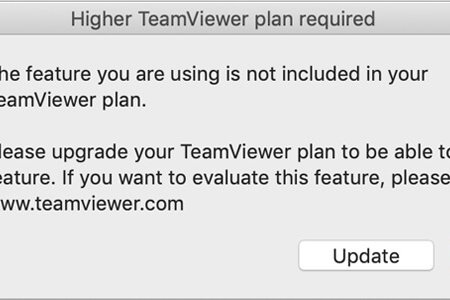The free version of TeamViewer lacks essential security and privacy features. Instead of paying for a commercial license, here’s why you should consider Splashtop.
TeamViewer offers a free version of its product meant for personal use only. However, this version of TeamViewer is missing several features found in the commercial version.
In fact, many of the missing features in the free version are critical to users’ security and privacy. Current TeamViewer free users, or those considering it, should be aware of these issues and how it may affect them.
Features Missing in TeamViewer’s Free Version
TeamViewer has disabled these features in its free version (TeamViewer has disabled more and more features through the years to drive users to purchase commercial plans):
Compatibility with all versions of TeamViewer
Black Screen for secure privacy when working remotely
Customer phone and online support
Automatic feature and security updates
The lack of automatic security updates presents significant security risks for TeamViewer free users. In fact, recently (2020) TeamViewer acknowledged a security vulnerability affecting all TeamViewer 8 through 15 for the Windows platform.
Anytime you use a software application, it is paramount that you are able to receive all security updates promptly.
And if privacy is a concern to you, the lack of the black screen feature can cause some issues. This feature allows you to essentially turn the screen of the computer you’re remotely accessing black so that other people can’t see what you’re doing on the screen.
There are often times when users need to work with proprietary or confidential information, so having a black screen feature is vital. Otherwise, anyone at or near your remote computer can see everything you’re doing.
On top of all of this, if you run into any issues you won’t be able to contact TeamViewer’s phone or online support if you’re using the free version.
Avoid Expensive TeamViewer Commercial Plans: Get Superior Security at a Better Price
TeamViewer commercial plans, even for single users, can be very expensive.
On the other hand, Splashtop Remote Access is a high performance remote access solution that offers the same top features found in TeamViewer’s commercial plans (including security updates, customer support, and blank screen).
See our full comparison on why Splashtop is the best TeamViewer alternative.
Plus, Splashtop costs much less than TeamViewer, potentially saving you 50% or more on your annual subscription cost when compared to TeamViewer. See our Splashtop vs TeamViewer pricing comparison.
Try Splashtop Remote Access for free with no credit card or commitment required.
Splashtop Remote Access is ideal for individuals who want to remotely access their computers, organizations that want to enable remote working and work from home, and educational institutions that want to give students and teachers remote access to school computers.
If you’re looking for a solution to provide remote support to others, check out Splashtop Remote Support.