
Securely Work From Anywhere With Remote Desktop Software
Enable your team to work from home with secure remote access software

Remotely Access Work Computers With Ease
Splashtop remote desktop software lets you access and control powerful work computers from any device–including Windows or Mac laptops, Chromebooks, iOS, and Android devices.
Once connected, you'll experience an intuitive user interface and quick, secure remote connections. It will feel like you're at your office workstation, even when you're not.
Splashtop is Trusted By Top Companies & Institutions








Start Your Subscription
Explore All Products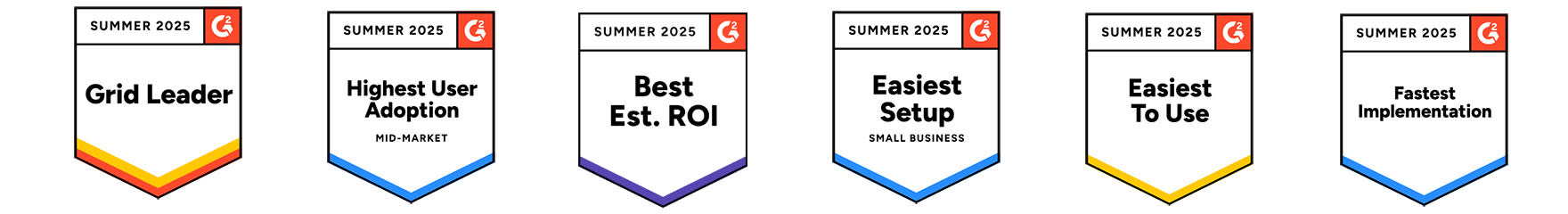
Splashtop Key Features

High-Performance
High frame rate of 4K streaming up to 60fps and iMac Pro Retina 5K streaming with low latency, and the ability to fine-tune settings.

Broad Device Support
Unattended remote access to Windows, Mac, and Linux devices. Access from any Windows, Mac, iOS, Android, or Chromebook devices. Access virtual machines and virtual desktop infrastructure (VDI) on VMware, Citrix, Microsoft, Windows, AWS, Azure, and others.

Easy Deployment
Deploy via custom packages, share install links, or mass distribute with MSI, EXE, GPO, Intune, JAMF, or RMM.

Robust Security
Security is at the essence of Splashtop's operations and architecture. All sign-ins undergo mandatory device authentication and optional two-factor authentication. Sessions are protected with TLS and 256-bit AES encryption.

User Access & Group Management
Assign user roles, organize endpoints into groups, and set access permissions at individual or group levels.


