Are you struggling with the limitations of TeamViewer’s free version? Free sounds good at first, but there are some serious disadvantages to the free version of TeamViewer. They won’t necessarily be solved by upgrading to an expensive TeamViewer commercial license, either. With Splashtop, you don’t have to blow your budget. Read on to learn more.
TeamViewer offers a free version of their remote desktop software for personal use. While you can use the free version of TeamViewer to remotely control another computer, you won’t have access to several vital remote desktop features (like security updates or remote printing). And you definitely won’t be able to use it for work.
TeamViewer Free vs Paid Version
TeamViewer provides a free version for personal, non-commercial use and several paid tiers for business users. The free edition is intended for occasional access to friends’ or family members’ devices. If TeamViewer detects patterns that suggest business use, sessions may be limited or blocked.
The free version lacks many features professionals depend on. Session lengths are shorter, performance may drop during extended use, and there is no centralized device management. Advanced options like unattended access, priority file transfers, and integrations with business tools are reserved for paying customers.
Paid TeamViewer plans unlock unlimited session times, commercial licensing, and higher performance streaming. They also add security compliance options, priority support, and features like device monitoring or augmented reality assistance. However, these paid plans are among the highest in the remote access industry.
Limitations of TeamViewer Free Version
The free version is for personal use only. If TeamViewer suspects you are using it for commercial use, your connections will be blocked and you won’t be able to remotely access your computers.
The following features are unavailable in the free version: remote printing, blank screen, block remote input, and wake-on-LAN.
Lack of important security features including automatic security/feature updates.
Unable to add additional users.
Unable to access mobile devices to provide support.
Unable to access TeamViewer Tech Support via phone.
Imagine being in the middle of a project and getting locked out of your remote session! Not only is it frustrating, it’s downright disruptive. That’s unfortunately the experience of many TeamViewer free version users who have reported having their connections blocked for suspected commercial use.
Worse yet, some users have speculated that TeamViewer was trying to push them into buying a commercial license.
If you do need a remote desktop application for commercial reasons, you shouldn’t be pushed into an expensive license. And you don’t have to be, there’s a better alternative.
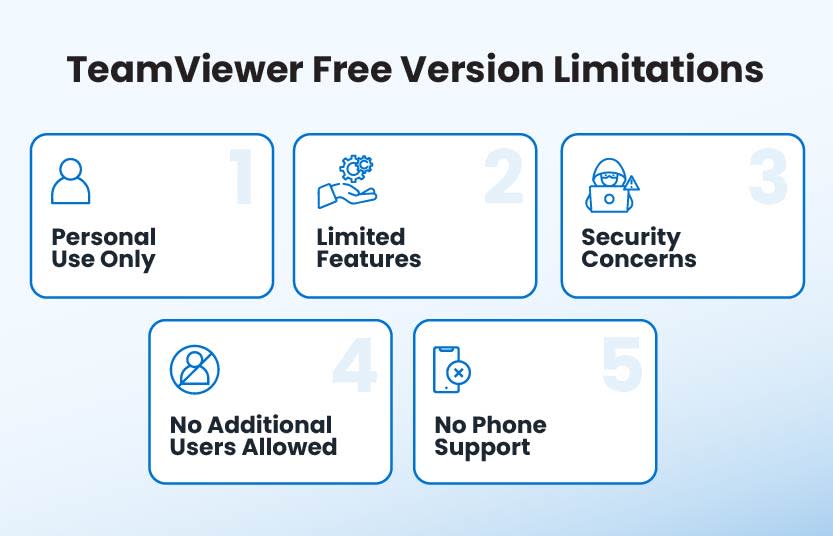
Why Splashtop Outperforms TeamViewer Free as a Remote Access Solution
Like TeamViewer, Splashtop remote access software offers secure remote connections to your devices from anywhere. What’s the difference? With Splashtop, you can get an annual subscription that will save you 50% to 75% per year when compared to TeamViewer – a much better value.
Splashtop also offers packages based on your specific needs. So, instead of settling for a limited free version of TeamViewer or an expensive commercial license, you’ll get a product designed for you that’ll save you money.
If you’ve already tried to cancel your TeamViewer auto-renewal, you know that they require you to do so at least one month in advance, in writing. At Splashtop, we don’t trick our users into staying. With our hassle-free subscription management, you can turn off auto-renewal at any time with just one click.
Is this sounding too good to be true? Take a look at what Splashtop users have to say on peer-to-peer review sites like TrustRadius and G2.
“When I was using TeamViewer it would often kick me out of the software, but Splashtop has never done that. Also the price is great!” – Heather Klassen, Grey Owl Bookkeeping
If you want to learn more about how we stack up, read our full explanation on why Splashtop is the best TeamViewer alternative. Access your computers from any device or operating system, including iOS and Android, with Splashtop!
Explore Splashtop's Powerful Remote Access Capabilities
When it comes to remote access solutions, Splashtop stands out for its robust features and unparalleled performance. Here are some key benefits of choosing Splashtop:
High-Performance Remote Access
Experience fast and reliable connections with Splashtop, ensuring seamless remote sessions with high-definition quality and low latency. Whether you’re accessing your work computer or providing IT support, Splashtop delivers a smooth and efficient experience.
Secure Connections
Splashtop prioritizes security with advanced encryption protocols, multi-factor authentication, and regular security updates. Your data and remote sessions are protected against unauthorized access, providing peace of mind.
Cross-Platform Compatibility
With Splashtop, you can connect to your devices from any platform. Whether you’re using a Windows PC, Mac, iOS, Android, or Chromebook, Splashtop ensures compatibility and ease of use across all devices.
Easy Deployment and Management
Setting up Splashtop is quick and straightforward. With user-friendly interfaces and centralized management tools, deploying and managing remote access across your organization becomes hassle-free.
Cost-Effective Solution
Enjoy premium remote access features at a fraction of the cost compared to other solutions. Splashtop offers flexible pricing plans to fit your needs, whether you’re an individual user, small business, or large enterprise.
Comprehensive Support
Splashtop provides extensive customer support to assist you whenever needed. Access a wealth of resources, including tutorials, FAQs, and live support, to ensure you get the most out of your remote access solution.
Make the switch to Splashtop today and experience the difference. Enjoy powerful remote access capabilities designed to enhance productivity and security for all your remote work needs.
How to Get Started with Splashtop in 6 Simple Steps
Ready to experience the benefits of Splashtop? Follow these simple steps to get started:
Choose the Right Plan: Visit the Splashtop website and select a plan that fits your needs, whether you're an individual, small business, or enterprise.
Start a Free Trial: Create an account by providing your email and setting a secure password.
Download the App: Install the Splashtop Business App on your devices. It's available for Windows, Mac, iOS, Android, and Chromebook.
Install the Streamer: On the devices you want to access remotely, download and install the Splashtop Streamer.
Log In: Open the Splashtop app and log in with your credentials.
Start a Remote Session: Select the device you want to connect to and initiate the remote session. Enjoy seamless access to your files, applications, and desktop as if you were right in front of it.
Getting started with Splashtop is that easy. Begin your remote access journey today!
Don’t Settle for TeamViewer Limited Features or Overpay for the Essentials - Try Splashtop Instead
Start a free trial of Splashtop today so you can find out why thousands of former TeamViewer users (from both the free and paid versions) have switched to Splashtop and never looked back.





