Remote control desktop software for Windows and Mac. Here’s everything you can do, including File Transfer, Remote Print, and more.
Splashtop remote control software lets you take control of your remote desktop computer from anywhere in the world. From another device, you’ll see the screen of your remote desktop and be able to use it as if you were sitting in front of it.
Splashtop Computer Remote Control Solutions
Splashtop offers several remote control tools designed to fit your needs. This ensures that you get the solution with everything you need at the best price. Other companies offering computer remote control software bundle all their features and/or solutions into one product, making it expensive for everyone.
With that said, if you’re looking for a remote control computer app that will give you simple, fast, and secure remote access to your computer so you can work or perform any task remotely, then the best solution for you is Splashtop Remote Access.
Splashtop Remote Access gives you remote control computer access to your Windows and Mac computers from any other computer, tablet, or smartphone device. Keep on reading below to find out everything you can do with this best-in-class remote control desktop solution. Or get started now for free (no credit card or commitment required to start your 7-day free trial).
What you can do with Splashtop Remote Control Software
With Splashtop, you get fast and secure remote desktop connection to your computers, and you’ll be able to take full control thanks to several helpful features included in the software. Here’s what you can expect with Splashtop:
Remotely Access your Computer from Anywhere
No matter how far away you are from your remote computers, you’ll still be able to access any of them in an instant with just a few clicks. No need to memorize which network your computer is connected to or the IP address. All you need is the Splashtop Business app and an internet connection.
When you open the app on your device, you’ll see a list of all the remote PC computers in your account. Simply select your desired computer and the remote connection will be established!
Control your Mac or Windows Computer from any Windows, Mac, iOS, or Android Device
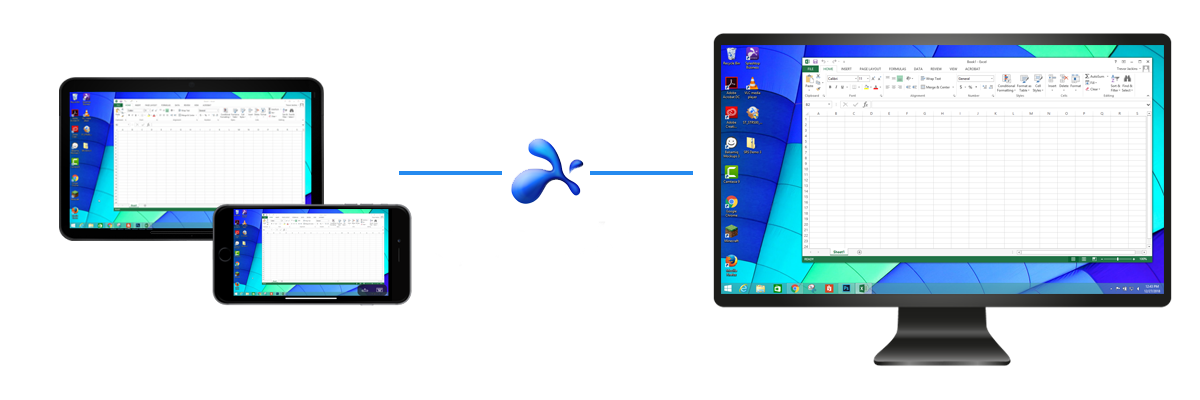
It doesn’t matter if you need remote control software for Windows or remote control software for Mac, you’ll be able to do both with Splashtop Remote Access. Plus, you’ll be able to remote control your desktops from any other Windows, Mac, iOS, or Android device. That includes tablets and mobile devices!
Splashtop Remote Access is more than a screen sharing app. Even from your smartphones and tablets, you’ll be able to remotely control your computer with ease. You can open any app or file and interact with it as if you were using the remote computer in person.
You can also use the Splashtop Business Chrome Extension to remote into your computer from a Chrome web browser. This lets you also remote control your computers from any Chromebook device!
And it doesn’t matter if your remote computer runs on Windows and your only device on-hand is an iPhone. Splashtop is completely cross-platform, so you can use any of your devices no matter which operating systems they run on.
Remote Connect for As Long as You Want and As Often as You Want
Unlike other remote access software providers, Splashtop doesn’t limit your remote sessions. You can connect and remote control your computer for as long as you want, and as often as you want.
Splashtop gives you the freedom to access and control your remote computer as if you always have it with you. Never feel disconnected again.
Stay Productive While Working Remotely
Working remotely should be as easy as working in the office, which is why Splashtop Remote Access offers several features to help you complete your day-to-day tasks with ease.
No need to use a separate file sharing service. Simply transfer files between your remote computer and local device within Splashtop. Remotely print documents from your remote computer, view multiple monitors at once, and more.
Why Choose Splashtop over Other Solutions?
Apple’s remote desktop and Windows’ remote desktop tools can be slow and unreliable. Other remote control software apps, including LogMeIn Pro, GoToMyPC, RemotePC, and TeamViewer (commercial plan) can be 50% to 90% more expensive than Splashtop, despite having the same top features.
You can enjoy unlimited, fast remote control access to your computers at any time with Splashtop. You can try it for free and see for yourself. No commitment or credit card required to get started.




