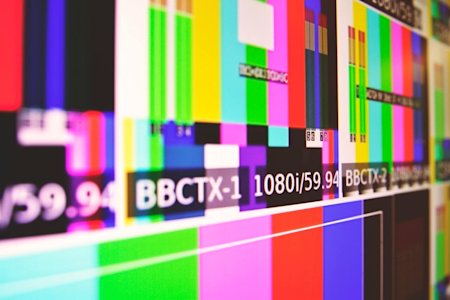In an era of high-definition streaming and demanding audiences, broadcasters face an ongoing challenge: delivering high-quality, engaging content consistently.
With remote work becoming more prevalent, broadcasters often grapple with maintaining this quality while working outside the office. From ensuring accurate color representation to managing seamless audio transitions, every detail matters.
Remote desktop software can be a game-changing solution that empowers broadcast professionals to produce and manage their content from anywhere, at any time. However, if the remote desktop tool doesn’t offer the demanding level of performance and features required by broadcast professionals, then it is not a viable solution for remote work.
One such solution that stands out in the crowd is Splashtop Remote Access Performance.
Tailored specifically for power users such as broadcasters, Splashtop brings high-definition content creation and management to your fingertips, regardless of your geographical location. Equipped with features like 4:4:4 color mode, ultra-high audio fidelity settings, and USB device redirection, Splashtop offers an unprecedented level of control and performance.
Understanding Splashtop Remote Access Performance
Splashtop's Remote Access Performance is not your typical remote desktop software; it's an all-encompassing solution crafted with the unique needs of power users in mind. Specifically designed to cater to gaming, creative professionals, and broadcasting fields, this software offers a suite of features that make it an exceptional choice for these demanding industries.
4:4:4 Color Mode
Ensuring color accuracy and image clarity is crucial in the broadcasting industry. Splashtop's 4:4:4 color mode means all color components have the same sampling rate, resulting in superior color precision and unrivaled image clarity. This feature is particularly beneficial for graphics-intensive tasks such as video editing, animation, and visual effects, where maintaining true color representation is vital.
This is a game-changer in broadcasting, where the visual experience is paramount. Be it for a live sports broadcast or a news telecast, your audiences will appreciate the crystal-clear, accurate visuals.
Ultra-High Audio Fidelity Settings
High-quality sound is just as important as superior visuals. Splashtop Remote Access Performance provides high audio bitrates (256k/384k), ensuring the audio from the remote computer on your local device is of the highest possible quality. This is indispensable for tasks like audio mixing, sound editing, and music production.
This is crucial for a professional broadcasting setup where the audio quality can make or break the viewer's experience. This feature becomes particularly beneficial for music shows, interviews, and news broadcasts, enhancing the overall quality of your output.
USB Device Redirection
Splashtop's software allows you to redirect a USB device from your local computer to the remote computer. This makes devices like smart cards, gaming controllers, printers, or HID devices function as if they are directly connected to the remote computer, providing seamless device integration for various broadcasting tasks.
Remote Stylus and Drawing Tablet
Enhancing the flexibility and convenience of remote work, Splashtop enables you to use your stylus on your local device to control your remote computer in real-time. This can be particularly beneficial for graphic designers, animators, and others in the creative fields.
Graphic designers can make tweaks to a graphic or animation in real time during a broadcast, while editors can make last-minute changes to a script from anywhere.
Microphone Passthrough
This feature lets you use your local microphone as the input for your remote computer. This is a valuable feature for broadcasting professionals conducting remote interviews, voiceovers, or any other task involving audio recording.
Additional Features
Beyond these, Splashtop offers numerous other functionalities like multi-to-multi monitor support, file transfer, chat, secure user & device management, remote reboot, and wake-on-LAN, to name a few. All these elements combine to deliver a comprehensive remote access solution that stands up to the rigorous demands of the broadcasting industry.
Comparison with Other Remote Access Solutions
While there are several remote desktop software options available in the market, not all are created equal, especially when considering the specific needs of the broadcasting industry. Let's see how Splashtop Remote Access Performance stacks up against other remote access software.
Performance and Reliability: Splashtop provides reliable performance that enables 4K streaming up to 60fps (and iMac Pro Retina 5K streaming), 4:4:4 color, high fidelity audio, and low latency. This is a significant edge over other solutions, many of which can struggle with high-definition streaming or suffer from performance inconsistencies.
Device Support: Splashtop offers broad device support, allowing you to remote into Windows, Mac, and Linux computers or virtual machines from any computer or mobile device, including tablets and Chromebooks. This level of versatility is often not matched by other solutions, which may limit compatibility with certain devices or operating systems.
Features for Creative Professionals: Splashtop's suite of features are tailored for creative professionals and broadcasters. While other remote desktop solutions offer basic functionality, they often lack these advanced features, making Splashtop a more comprehensive and specialized tool for broadcasting needs.
Security and Manageability: Security is a non-negotiable aspect of any remote desktop software, and Splashtop shines in this area too. From SSO integration to granular permissions and scheduled access, Splashtop provides robust security features. Moreover, it offers additional manageability with its Enterprise package, something that many competitors lack.
Customer Support: Splashtop is known for its exemplary customer support, offering assistance via email, chat, and live phone calls. This commitment to customer service is often missing in other solutions, which can lead to significant delays and frustration when issues arise.
Conclusion
The world of broadcasting is demanding, fast-paced, and requires the use of technology that can keep up – especially when it comes to working remotely. Splashtop Remote Access Performance is specifically designed to meet these challenges head-on, offering a comprehensive suite of features that cater to the unique needs of broadcasting professionals.
Splashtop is the ideal solution for:
Secure access to workstations
Live video editing
Remote control of broadcast equipment
Content creation from anywhere
Remote voiceovers and commentary
The best way to understand the value of Splashtop Remote Access Performance is to experience it for yourself. Start a free trial today and discover firsthand how it can revolutionize your remote broadcasting operations.