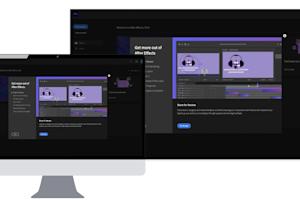Remote Learning is a method of education where students and instructors interact and engage in coursework through digital platforms, regardless of their physical locations. This approach leverages technology to facilitate learning, making education more accessible and flexible for diverse learners.
Understanding Remote Learning
How Does it Work
Remote learning provides an opportunity for students and teachers to stay connected with one another from the comfort and safety of their homes. Students and teachers can use their devices at home to stay engaged with each other and the lesson content.
Virtual classroom tools allow teachers to give live lectures while simultaneously giving students the opportunity to interact with one another in isolated groups akin to a classroom setting. Collaborative software gives students the ability to work together on a file in real-time and provides an easy way to access and share files across multiple users.
These types of remote learning software allow educators and students to stay engaged regardless of the physical and time constraints.
Pros and Cons of Remote Learning
There are several pros and cons of remote learning, but a summary is as follows:
Pros of Remote Learning
Flexibility and Convenience: Students can access lessons and complete assignments at their own pace, fitting education into their personal schedules.
Accessibility: Remote learning allows students from diverse geographical locations to access quality education without the need to commute.
Personalized Learning: With a variety of digital tools and resources, remote learning can be tailored to meet individual learning styles and needs.
Cost-Effective: It reduces the costs associated with commuting, housing, and physical learning materials.
Technological Proficiency: Students and instructors alike enhance their digital literacy, which is crucial in the modern workforce.
Cons of Remote Learning
Lack of Social Interaction: Students miss out on face-to-face interactions with peers and instructors, which can impact their social development and networking opportunities.
Technical Challenges: Reliable internet access and suitable technology are essential, and not all students may have access to these resources.
Self-Discipline Required: Remote learning demands a high level of self-motivation and time management skills, which can be challenging for some students.
Limited Hands-On Experience: Subjects that require practical, hands-on experience may be difficult to effectively teach in a remote learning environment.
Potential for Distractions: Home environments can present more distractions than traditional classrooms, making it harder for students to focus on their studies.
The Role of Technology in Enhancing Remote Learning
Technology plays a pivotal role in enhancing remote learning, transforming how education is delivered and experienced. Here are some key ways technology contributes to remote learning:
Interactive Learning Platforms: Digital platforms like Learning Management Systems (LMS) offer interactive and user-friendly interfaces where students can access course materials, participate in discussions, submit assignments, and receive feedback all in one place.
Video Conferencing Tools: Tools such as Zoom, Microsoft Teams, and Google Meet facilitate live virtual classes, enabling real-time interaction between students and instructors, fostering a more engaging and collaborative learning environment.
Multimedia Resources: Technology allows the integration of various multimedia resources, such as videos, podcasts, and interactive simulations, making learning more dynamic and catering to different learning styles.
Collaborative Tools: Applications like Google Workspace and Microsoft 365 enable students to collaborate on projects and assignments in real time, enhancing teamwork and communication skills.
Assessment and Feedback: Online assessment tools provide immediate feedback, helping students to quickly understand their strengths and areas for improvement. Instructors can also track progress and tailor their teaching strategies accordingly.
Accessibility Features: Technology offers numerous accessibility features, such as text-to-speech, subtitles, and customizable interfaces, ensuring that all students, including those with disabilities, have equal access to learning materials.
Cloud-Based Storage: Cloud technology ensures that all educational resources and student work are securely stored and easily accessible from any device, anytime and anywhere, promoting continuous learning without physical limitations.
Remote Access Software: Enables students, teachers, and staff to access school-managed computing resources from anywhere and IT to access personal devices to provide remote support.
By leveraging these technological advancements, remote learning becomes more efficient, inclusive, and effective, providing students with a robust educational experience that extends beyond traditional classroom boundaries. Learn more about the top tools for distance & remote learning.
Enhancing Remote Learning with Remote Access
In today’s world where students do much of their schoolwork from a computer, school districts and colleges should consider adding a remote access solution to their remote learning toolkit.
Some students may lack the necessary software on their home device to do their work. This is especially challenging for students who require licensed software to complete their assignments such as Adobe Creative Suite (Photoshop, Premiere Pro, After Effects) or Microsoft Office (Word, Excel, PowerPoint).
Many of these tools don’t offer free versions for students. Also, many students are using Chromebooks or other devices that aren’t powerful enough to run certain software programs, like video editing tools, audio production, and graphic design.
This is why a remote access tool like Splashtop for remote labs is so valuable in remote learning environments.
Splashtop allows schools and colleges to leverage their existing computer labs and purchased software licenses. With Splashtop, students and teachers are able to access and remotely control school computers from any other device, and from anywhere in the world.
During remote connections, students can take control of the remote computer and use it as if they were sitting in front of it. This ensures they can use the necessary software programs they need for their education – even when accessing from a Chromebook!
Benefits of Remote Learning for Educational Institutes
Remote learning offers numerous advantages for educational institutes, enabling them to innovate and improve the delivery of education. Here are some key benefits:
Increased Enrollment Opportunities: With remote learning, educational institutes can reach a wider audience, including international students, non-traditional learners, and those with geographical or time constraints, thereby increasing enrollment numbers.
Cost Efficiency: Remote learning reduces the need for physical infrastructure, such as classrooms and campus facilities, leading to significant cost savings in maintenance, utilities, and other overhead expenses.
Scalability: Digital platforms allow institutes to easily scale their programs to accommodate more students without the limitations of physical space, facilitating growth and expansion.
Enhanced Curriculum Delivery: Institutes can incorporate diverse multimedia and interactive content into their curricula, making lessons more engaging and effective for students.
Flexibility for Instructors: Remote learning offers instructors the flexibility to teach from various locations, manage their schedules more effectively, and use a wide range of digital tools to enhance their teaching methods.
Data-Driven Insights: Educational institutes can leverage data analytics from remote learning platforms to gain insights into student performance, engagement levels, and learning outcomes, enabling data-driven decision-making and personalized education strategies.
Sustainability: By reducing the need for commuting and physical materials, remote learning contributes to environmental sustainability, aligning with green initiatives and reducing the institute’s carbon footprint.
Continuous Learning: Remote learning supports continuous professional development for instructors and staff, providing access to online training programs, webinars, and resources to enhance their skills and knowledge.
Improved Accessibility: Institutes can offer more inclusive education by providing accessible learning options for students with disabilities, ensuring equal opportunities for all learners.
Global Collaboration: Remote learning fosters global collaboration by enabling partnerships with other educational institutions, industry experts, and researchers, enriching the academic experience and expanding the institute’s network.
By embracing remote learning, educational institutes can enhance their reach, efficiency, and educational quality, positioning themselves as leaders in the modern educational landscape.
Try Splashtop for Remote Labs for Free
Splashtop for remote labs is best solution for schools and colleges to give students and faculty remote access to school computers. Users can remotely access Windows, Mac, and Linux computers from any other Windows, Mac, iOS, Android, or Chromebook device.
Contact us to learn more and get started for free.