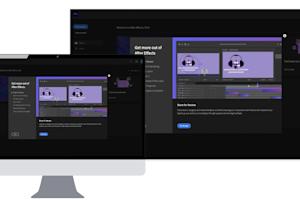Almost three-quarters of students in the United States do not want to stop remote learning, even well after the pandemic. This is a huge majority and one we should pay attention to if we want to follow what the market wants.
So, what are some of the pros and cons of remote learning from the standpoint of the educational provider?
This article will expand on the idea of remote learning. It will help you understand the benefits and drawbacks of investigating it as a method of education moving forward. As you read through, you will understand how tools like remote desktop software can help you utilize remote learning to the greatest extent.
There are many pros and cons for educational institutions that might want to expand into remote learning. A summary is as follows:
Pros
Increased flexibility
Cost savings
Accessibility
Cons
Lack of social interaction
Technical challenges
Difficulties in monitoring and assessing student progress
Difficulties inproviding individualized attention
Pros of Remote Learning for Educational Institutions
These are some of the positives when it comes to bringing remote learning into your organization. These are not exhaustive, and there are many more reasons than this.
Flexibility
When you leverage remote learning, how people engage with your course will become much more flexible. This gives benefits to students who can find it harder to keep up with a weekly class schedule. They can learn from anywhere, so do not need to base their location on where the learning institution is.
Having this freedom gives students on low incomes or with unique family situations a greater ability to attend classes. They will not end up left behind in learning.
Teachers also can have more assurances of attendance in some form. They can even remote in if necessary. They also have much more freedom in how they wish to design their course by using videos, interactive tools, or even audio sources such as podcasts.
Cost Savings
Without needing to pay for facilities or the maintenance thereof, an organization can save a great deal of money in the long term.
If an institution has a large number of students in rural areas, transporting them to and from their learning location can cost a lot of money. By teaching classes online, you can cut these costs right down.
Costs are also saved when it comes to any supplies that might otherwise end up used by students. There is no need for printed material online, nor are textbooks necessary. This is because students can complete all their tasks via web-based interaction.
Accessibility
There are many different ways remote working can help those who might have extra needs when it comes to attending education.
First of all, those with non-traditional lives, such as those supporting siblings or parents, can get to their classes easier. It puts less strain on both them and those trying to teach them, giving them both an easier time resolving their needs.
If people have disabilities that make it difficult for them to attend the education space, distance learning can remove a lot of those barriers. They do not need to travel, nor do they need to engage in an environment that may be hazardous to their mental or physical health.
Underserved students who may have an inability to travel, buy materials, or engage in other ways can overcome those obstacles through the use of remote education and online support tools.
Cons of Remote Learning for Educational Institutions
There are also some areas where you might find drawbacks to remote learning.
Lack of Social Interaction
There is a lower potential for interacting face-to-face with remote learning. This can reduce the likelihood of learners building a rapport with peers and teachers.
On top of this, it is often much harder to collaborate without the ability to interact fast. As such, teachers have limits in how they can assign group tasks.
Another reason this can be a problem is that, a lot of the time, those receiving education need strong social support. Such education systems are new experiences for many, and some people need help with their mental well-being.
Technical Challenges
Issues such as internet outages and device errors can significantly hinder the ability of a student to engage in remote learning. Likewise, the distance can make it even more of a challenge for the institution to troubleshoot and fix issues that remote students may be facing.
Ensuring students and teachers have safety from cybersecurity threats is also a major concern. You want to have the assurance that the software tools your students and teachers are using are keeping their data, and your school’s data, secure.
Difficulty in Monitoring and Assessing Student Progress
Because a teacher is unable to see each student's screen, they cannot know how well the person is progressing. Some students may fall behind because of a misunderstanding but do not raise it. In a physical location, the teacher can often see this occur in real time, and students are more likely to question things.
Difficulty in Providing Individualized Attention
Students all learn using many different learning styles and have different needs. In a real-world situation, a teacher would be able to engage with a single student one-on-one during a class and talk them through an issue in private. That is much harder in an online format, where everyone can hear you if you raise your voice.
While the teacher can engage with them after the class, this is not always the best time.
Benefits of Remote Access Software for Remote Learning
Using remote desktop software can help both students and teachers get the most out of the benefits of remote learning, while also helping to overcome its challenges. These are some ways in which this happens.
Remote Lab Access
Without access to certain school computing resources, it can be very hard for students to get certain tasks done. With remote desktop software, you can enable students to remotely access lab computers from anywhere.
A school might have advanced software not available to everyone. For example, not all students might be able to afford a subscription to the multimedia software that they need for their coursework. With remote access, a distance learning-student can still access the software on the school computers from afar.
Leverage student devices for remote learning
A great benefit of a good remote access tool, such as Splashtop education solutions, is that students can use any device to remotely access lab computers. This includes their own laptops, tablets, and phones.
With Splashtop, a student can access lab computers from their Windows, Mac, iOS, Android, and even Chromebook device.
This improves both flexibility and accessibility by enabling students to access school computing resources from the devices they already have. No need to purchase additional devices. This can also cut costs for schools as there’s no more need to supply devices.
Overcoming technical challenges
The right remote access solution for remote learning should help you overcome technical challenges, not add to them. That’s why Splashtop is:
Easy for IT to deploy
Easy for students to set up and use
Is highly secure and adheres to FERPA
Conclusion
You can see how both remote learning and remote desktop software can be a huge boon for any educational facility. While there are some drawbacks, the number of benefits you would gain from allowing it within your institution outnumber them. Thus, you should start investing in remote desktop solutions that can empower your staff and students.
Applications such as Splashtop can do what you need. They can allow your students to have access to school computers, without the need to be in the same physical location.
This can help people who cannot get there, who don't have the means to access the software they need, who don't have the hardware to run necessary applications, and many other groups. At the same time, educators can use tools such as these to empower both themselves and those they teach.
Try Splashtop for Free
With remote learning being such a boon for both universities and students, you might be tempted to test it out for yourself. In this case, you will want to ensure you have the best tool for the job. This is where Splashtop comes in.
Our remote desktop software brings together many of the best features you can hope for. It helps make the end-users remote desktop use as seamless as possible. If you want to give it a go, you can always check out our free trial and learn more about what you can get out of it moving forward.