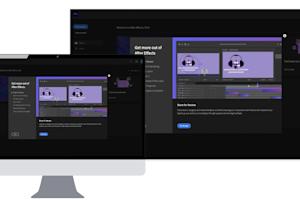As education continues to evolve, remote and hybrid learning have become essential parts of modern classrooms. Schools, colleges, and training institutions now rely on digital tools to bridge the gap between teachers and students, enabling access to lessons, resources, and collaboration from anywhere.
The right remote learning software not only ensures seamless instruction but also strengthens engagement, security, and accessibility for all users. From managing coursework and hosting virtual classes to providing IT support for devices, today’s distance learning ecosystem depends on reliable, high-performing technology.
In this guide, we’ll explore the top five categories of software tools every educational institution needs for successful distance learning, nd explain why Splashtop stands out as a trusted choice for schools worldwide.
Why Schools Need Distance Learning Tools
Distance learning tools have become vital for maintaining continuous education, whether students are in classrooms, at home, or in remote locations. These tools help teachers deliver lessons effectively while giving students the flexibility to learn on their own schedules.
For educators, remote learning software simplifies lesson delivery, grading, and communication. It ensures that instructional materials are easily accessible and interactive, even outside the physical classroom. For students, it provides access to course content, real-time feedback, and collaboration with peers and instructors.
Schools also benefit from improved scalability and cost efficiency. With the right technology, institutions can manage large numbers of users, ensure data security, and support diverse devices including Windows, Mac, Chromebook, and mobile platforms.
Essential Features to Look for in Distance Learning Software
When selecting distance learning tools, schools should focus on solutions that promote engagement, simplify management, and ensure security across all devices. The right features make teaching and learning more interactive, efficient, and reliable.
Key features to look for include:
Cross-Platform Compatibility: The software should work smoothly on Windows, macOS, iOS, Android, and Chromebooks to accommodate every student and teacher.
User-Friendly Interface: Easy navigation and minimal setup allow educators and students to focus on learning rather than troubleshooting technology.
Real-Time Collaboration: Tools that support live chat, screen sharing, and group discussions help keep students connected and engaged.
Data Security and Privacy Controls: Strong encryption and access management protect sensitive information, meeting school compliance standards.
Scalability and Integration: Distance learning platforms should integrate easily with existing school systems such as LMS platforms, video conferencing tools, and remote access software.
Reliable IT Management: For administrators, having visibility into connected devices, patch status, and remote troubleshooting tools helps maintain a secure, stable learning environment.
When these features come together, schools can deliver a consistent and secure digital learning experience for both teachers and students.
5 Essential Categories of Distance Learning Tools
A complete remote learning environment depends on a combination of technologies that support teaching, collaboration, and IT management. Below are the five most important categories of tools every school should consider.
1. Learning Management Systems (LMS)
An LMS helps educators organize and deliver courses digitally. Teachers can upload materials, create assignments, track student progress, and provide feedback all in one place. Popular platforms like Canvas, Moodle, and Google Classroom allow schools to manage online learning at scale while keeping students engaged and organized.
2. Video Conferencing Platforms
Video conferencing tools are the foundation of virtual classrooms. They enable real-time communication, screen sharing, and interactive lessons between teachers and students. Platforms such as Zoom, Microsoft Teams, and Google Meet make it easy to host lectures, parent meetings, and group discussions from anywhere.
3. Collaboration Tools
Collaboration software enhances group projects and communication among students and staff. Tools like Slack, Microsoft 365, and Google Workspace allow for document sharing, chat, and real-time editing. These platforms promote teamwork and productivity even when students and teachers are not in the same location.
4. Remote Access Software
Remote access software allows students and educators to securely connect to on-campus computers and specialized software from home. With Splashtop Remote Access, schools can provide seamless access to lab computers for programs like AutoCAD, Adobe Creative Suite, and other high-performance applications. It delivers smooth audio and video streaming with low latency, ensuring a real desktop experience from any device.
5. Remote Support and IT Management
Maintaining a remote learning infrastructure requires strong IT tools. Splashtop Remote Support and Splashtop AEM (Autonomous Endpoint Management) allow IT teams to monitor devices, deploy updates, and troubleshoot issues in real time. This ensures students and teachers always have access to the tools they need without interruption.
Together, these five categories form the backbone of a modern distance learning ecosystem, keeping classrooms connected, secure, and efficient.
Why Schools Choose Splashtop Remote Software for Distance Learning
Educational institutions around the world rely on Splashtop to power secure and seamless distance learning experiences. Splashtop’s suite of remote access and management tools enables teachers, students, and IT teams to stay connected to the resources they need, o matter where they are.
For students and educators, Splashtop Remote Access provides high-performance connections to campus computers and software from any device. This allows students to complete assignments using licensed lab applications, while instructors can teach and demonstrate from anywhere with full control and clarity.
For IT administrators, Splashtop Remote Support and Splashtop AEM simplify the management of school devices. They enable remote troubleshooting, patch management, software deployment, and real-time monitoring, all from a central dashboard. This helps schools minimize downtime and maintain a secure, compliant network.
Splashtop also prioritizes security and accessibility with features like AES-256 encryption, single sign-on (SSO) integration, and multi-factor authentication. Combined with easy deployment and cross-platform support, Splashtop ensures a reliable and scalable remote learning environment for every educational level.
Schools choose Splashtop because it delivers the performance, security, and simplicity needed to make distance learning effective and sustainable.
Get started today to with a free trial and learn more about Splashtop!