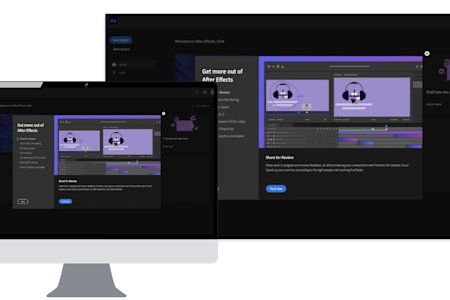Don’t have the right computer to use Adobe After Effects, but need to work on a project?
Splashtop is exactly the solution you need.

Splashtop Remote Access allows you to remote into another computer that has Adobe After Effects installed, whether that’s your office computer or another desktop, so you can use After Effects from any of your personal devices.
Wherever and whenever you need to access Adobe After Effects, you can use Splashtop to launch a remote desktop session from your own laptop, tablet, or smartphone, and connect to your remote computer that has After Effects installed. With just one click, you will be connected to your remote computer. From there, you will see the remote screen in real time, be able to interact with it from your own device, and use After Effects.
During Splashtop remote desktop sessions, you are able to take control and use all of the applications on your remote computer to the fullest, as if you were sitting right in front of that computer. With After Effects available to you wherever you go, you can be productive while working from home or while traveling.
Splashtop's fast streaming speeds, HD quality and sound, as well as instant sound transmission from your remote computer help ensure smooth editing and perfectly synced audio with ease (even remote Mac computer audio). Using Splashtop, you can work remotely using After Effects with complete access to all of its tools, vast effects library, and extensive output formats. Splashtop Remote Access opens up opportunities for you to produce sophisticated work remotely, helping you get your work done anywhere, at all times.
With Splashtop, you can access any Windows, Mac, or Linux computer from any other Windows, Mac, iOS, Android, or Chromebook device.