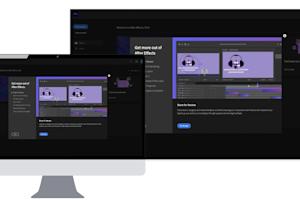Educational institutions across the country have found a way to solve all their remote access needs with the use of Splashtop Enterprise.
Cost-effective, Secure, Easy - Supports Mobile devices, Windows, Mac and Chromebook
Universities, colleges, and schools have many variables to consider when choosing a remote software solution, like bandwidth, variety of operating systems, security, cost, student devices, and implementation into the current IT infrastructure.
For example, VPN isn’t a viable solution for students with computers that aren’t powerful enough to run applications like Autodesk, Adobe, and SolidWorks. This is especially challenging since many students use Chromebooks for remote learning. That’s why K-12 and higher education institutions have incorporated Splashtop as the holistic solution that meets all the needs of students, educators and IT administrators. It’s fast, easy and supports almost every device that students use, including Chromebook.
Splashtop Enterprise solves the remote access problem educational institutions face
Using Splashtop Enterprise as a remote solution for computer labs, you leverage your existing hardware and computer licenses; students simply log in from their remote device, and use the computer as if they were sitting in the lab. You can even maintain lab schedules, by creating time slots for students to sign in.
It is easy for the IT departments to expeditiously implement Splashtop not only for remote computer access but also for IT to remote into student and teacher devices to provide technical support.
How other educational institutions implemented Splashtop as their solution
In this video, you will hear how five education institutions created remote computer labs solutions and tech support solutions with Splashtop.

Learn more at https://www.splashtop.com/education/enterprise
“The instructors love Splashtop. They can’t believe it works so well, they’re shocked and I don’t think I’m overstating that.”
-Laney College (Oakland, CA)