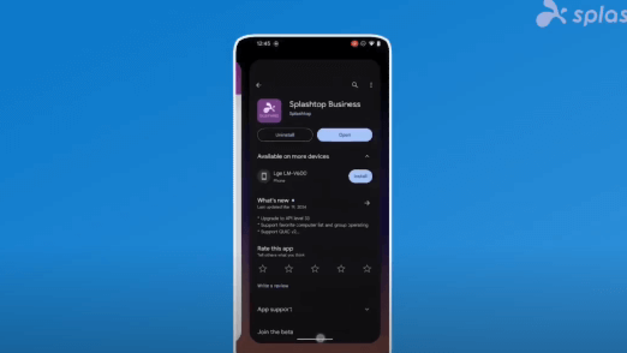
5 Reasons to Choose the Splashtop Android Remote Desktop App
People are becoming more accustomed to using devices outside of the office, with almost 1/3 of all worldwide employees working remotely. In addition to laptops and home computers, many want to be able to use their handheld devices to work remotely.
Remote desktop software enables you to remotely control your work computer from anywhere using another device, including Android phones and tablets. So, if you want to access your remote computer while on the go, where can you find the best remote desktop app for Android?
Splashtop is the most secure, easy-to-use, and reliable remote desktop solution. Splashtop supports Android through its apps on the Google Play store, enabling you to remotely access and control a computer from any Android device.
Here are the five reasons why Splashtop is the best remote desktop app for Android:
1. Effortlessly Control Your Remote Computers from an Android Device
When remotely controlling a computer from a mobile device, you might worry about how user-friendly the process is. Splashtop remote desktop software for Android is a seamless process, allowing you to run any app or access any file on your computer as if you were in front of it. It is like having your computer with you wherever you go, but all you need is your Android device.
Splashtop comes with many features that help ensure you can be productive while working remotely.
Easy file transfer - Traditionally, transferring files from one device to another can be a real hassle. You need to either use a bulky email attachment or upload the files to a third-party application.
When connecting with Splashtop, you can instead transfer files between your Android device and the remote Windows or Mac computer (and vice versa).
Remote printing - When using a remote desktop, you might want to print something from the remote device to your local printer. Most remote desktop apps do not allow you the ability to print anywhere except the network where the remote device exists.
Splashtop instead empowers the remote connection to pull print jobs from the remote desktop. This way, you can print any documents which exist only remotely to your printer.
Remote chat - It might sometimes be necessary to send messages to or from a remote device. This could be for many reasons, including technical support for a remote user or to ensure open discussion and collaboration.
Splashtop includes a feature creating a chat box on the remote device. Both the user on the remote device and the local device can use this to communicate with one another to help resolve issues.
2. Cross-Platform Compatibility
No matter the platform, Splashtop allows you to access your computer from your Android phone. All you need to do is install the Splashtop client and the application will handle the rest.
Splashtop currently supports the following:
Windows
macOS
iPad
iPhone
Android
Chromebook
Linux
No matter the device you need to access, the Splashtop app on your Android device will enable you to connect to it with just a click.
3. Lightning-Fast Remote Connections for Android Devices
You can find several subpar remote access apps on the market. Many make use of older technology, such as Virtual Network Computing (VNC) or a Virtual Private Network (VPN).
Both of these have issues. First, they have problems with how secure they are. On top of this, they are often slow and not built to pass along enough data for streaming modern 4k visuals to your desktop.
Splashtop eschews these older protocols. We built our offering from the ground up as a powerful tool to enable you to receive the best experience possible.
You can run resource-intensive apps, or perform tasks such as video editing and lip-syncing with ease. Splashtop for Android supports fast, remote connections with HD video and sound quality.
4. Top-Tier Security Features
There are many stories online of other remote desktop applications where their lack of security has put users and organizations at risk. Splashtop aims to prevent such things from occurring and ensure you have the most secure experience possible.
There are many ways Splashtop can ensure you and your colleagues can continue to work with reassurances of security. These include:
Adherence to security regulations - Ensuring you follow specific security guidelines is a cornerstone of many industries. For example, should you operate in the EU, you must follow GDPR. If you work in healthcare, you need to ensure you adhere to HIPAA.
Splashtop's security protocols follow an industry-standard TLS 1.2 with AES 256-bit encryption. This, alongside other security features, ensures you can stick to these regulations. So, you can continue to work with the knowledge you are avoiding litigation and other issues.
Multi-factor authentication - These days, passwords are not enough and you need extra security to ensure your device does not become compromised. Using multi-factor authentication you can make sure only validated users access secure systems.
Session idle timeouts - When you leave your computer alone for any period, you should ensure you lock it. For the moments when you forget, a session idle timeout will demand you re-input your password before continuing to use a remote desktop.
5. Easy to Set Up & Use
Splashtop is very easy to get started with. Once you install and set up the application on the remote computer, all you need to do is open the Splashtop app on your Android tablet or phone and click on the computer you want to access.
You can see how easy it is to set up Splashtop remote desktop software. You can expect to get online in minutes. This then allows you to spend more time on the work that matters, rather than laborious installation procedures.
As for the mobile application, you can find it on the Google Play store.
7. Intuitive Touch Controls
Controlling a desktop from a mobile device can often feel clunky—but not with Splashtop. The Android app is built with intuitive touch controls that let you tap, scroll, zoom, and drag with ease. Whether you’re editing a document, opening files, or navigating complex applications, Splashtop’s responsive interface makes remote desktop access feel natural and seamless on a touchscreen.
8. Affordable Pricing & Flexible Plans
Splashtop delivers top-tier remote desktop performance without the premium price tag. Whether you're an individual, IT professional, or business team, there’s a plan that fits your needs and budget. With flexible subscription options and no hidden fees, you get reliable, secure access at a fraction of the cost of other leading remote access solutions.
Get Started With Splashtop for Free: Best Remote Desktop App for Android
This article lays out why Splashtop is the best remote desktop app for Android. So, now you know this, where do you start?
Lucky for you, we can give you a taste of what it is like to use Splashtop for your own needs. So, start a free trial of Splashtop and start using the best remote desktop software today!




