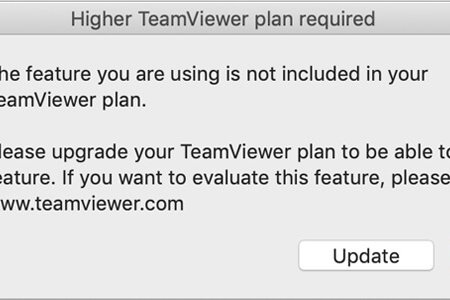TeamViewerの無料版には、重要なセキュリティとプライバシー機能が欠けています。商用ライセンスにお金を払う代わりに、Splashtopを検討すべき理由を紹介します。
TeamViewerは、個人使用のみを目的とした無料版を提供しています。しかし、このTeamViewerのバージョンには、商用版にあるいくつかの機能が欠けています。
実際、無料版で欠けている多くの機能は、ユーザーのセキュリティとプライバシーにとって重要です。現在のTeamViewer無料ユーザーやそれを検討している人々は、これらの問題とそれが彼らにどのように影響するかを認識しておくべきです。
TeamViewerの無料版にない機能
TeamViewerは、無料版でこれらの機能を無効にしました(TeamViewerは年々機能を無効にして、商用プランの購入を促進しています):
すべてのバージョンのTeamViewerとの互換性
リモート作業時の安全なプライバシーのためのブランクスクリーン
顧客の電話およびオンラインサポート
自動機能とセキュリティの更新
自動セキュリティアップデートの欠如は、TeamViewerの無料ユーザーにとって重大なセキュリティリスクをもたらします。実際、最近(2020年)、TeamViewerはWindowsプラットフォームのTeamViewer 8から15に影響を与えるセキュリティ脆弱性を認めました。
ソフトウェアアプリケーションを使用する際には、すべてのセキュリティアップデートを迅速に受け取ることが非常に重要です。
プライバシーが気になる場合、ブランクスクリーン機能の欠如がいくつかの問題を引き起こす可能性があります。この機能により、リモートでアクセスしているコンピュータの画面を黒くすることができ、他の人が画面上で何をしているのかを見ることができなくなります。
ユーザーが専有または機密情報を扱う必要がある場合が多いため、ブランクスクリーン機能が重要です。そうでなければ、リモートコンピュータの近くにいる誰もがあなたがしていることをすべて見ることができます。
これに加えて、もし何か問題に実行しても、無料バージョンを使用している場合はTeamViewerの電話やオンラインサポートに連絡することはできません。
高価なTeamViewer商用プランを避ける: より良い価格で優れたセキュリティを
TeamViewerの商用プランは、単一ユーザーでも非常に高価になることがあります。
On the other hand, Splashtop リモートアクセス is a high パフォーマンス リモートアクセス solution that offers the same top features found in TeamViewer’s commercial plans (including security updates, customer support, and ブランクスクリーン).
Splashtopが最高のTeamViewer代替である理由の完全な比較を参照してください。
さらに、SplashtopはTeamViewerよりもはるかに安価で、TeamViewerと�比較して年間サブスクリプションコストを50%以上節約できる可能性があります。SplashtopとTeamViewerの価格比較をご覧ください。
Splashtop リモートアクセスを無料でお試しください。クレジットカードやコミットメントは不要です。
Splashtop リモートアクセスは、コンピュータにリモートアクセスしたい個人、リモートワークと在宅勤務を可能にしたい組織、学生と教師に学校のコンピュータへのリモートアクセスを提供したい教育機関に最適です。
他者にリモートサポートを提供するソリューションをお探しなら、Splashtop リモートサポートをご覧ください。