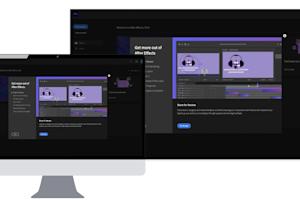Teachers and students can use remote access software and screen sharing software to interact more efficiently and effectively.
Computers are an integral part of today's classroom. Students of all ages are digital natives, having grown up with computers and other technology.
While they can be a great resource for gathering information and running useful software applications, there’s still more that schools can do to leverage computers to increase engagement between teachers and students.
Fortunately, Splashtop’s full suite of remote desktop and screen sharing tools opens up new possibilities for computers in education.
Using Splashtop in the Classroom
Screen sharing to the class computer and to student devices
With Mirroring360 by Splashtop, teachers can share the contents of any Windows, Mac, Chromebook, iPad, iPhone, or Android screen to the class Mac or PC. That means teachers can move about the classroom with their device and share its screen to the class computer that’s connected to the projector, giving them the freedom to interact with students while still being in control of the lesson content.
And if the students are also using computers or other devices, teachers can broadcast their screen to up to 40 participants at once with Mirroring360 Pro.
Learn more about Mirroring360 or try it for free.
Remotely controlling the class computer
Splashtop Classroom gives teachers full control of their Mac or PC from any iOS or Android device. This means they can remotely control the class computer, and the its software, from their tablet – giving teachers even more flexibility and freedom to move about the room.
Students can also get a better view as the lesson can be viewed on the screen of their own iPads, iPhones, Android devices, Chromebooks, and Windows or Mac laptops. With the teacher's approval, students can even take over the lesson and annotate right from their own device!
Learn more about Splashtop Classroom or try it for free.
Using Splashtop for Remote Learning
In today’s remote learning world, you can still take advantage of your school computer labs and student’s own computers at home with Splashtop for remote labs.
With this tool, students will be able to remotely access and control lab computers from home. Once connected, they will be able to remote control the lab computer as if they were right in front of it.
This gives students access to all the tools and applications found on lab computers, such as software used in CTE, design, architecture, and media courses.
Contact us to learn more, schedule a demo, and try Splashtop for free!
Learn more about all Splashtop remote access and screen sharing solutions for education.