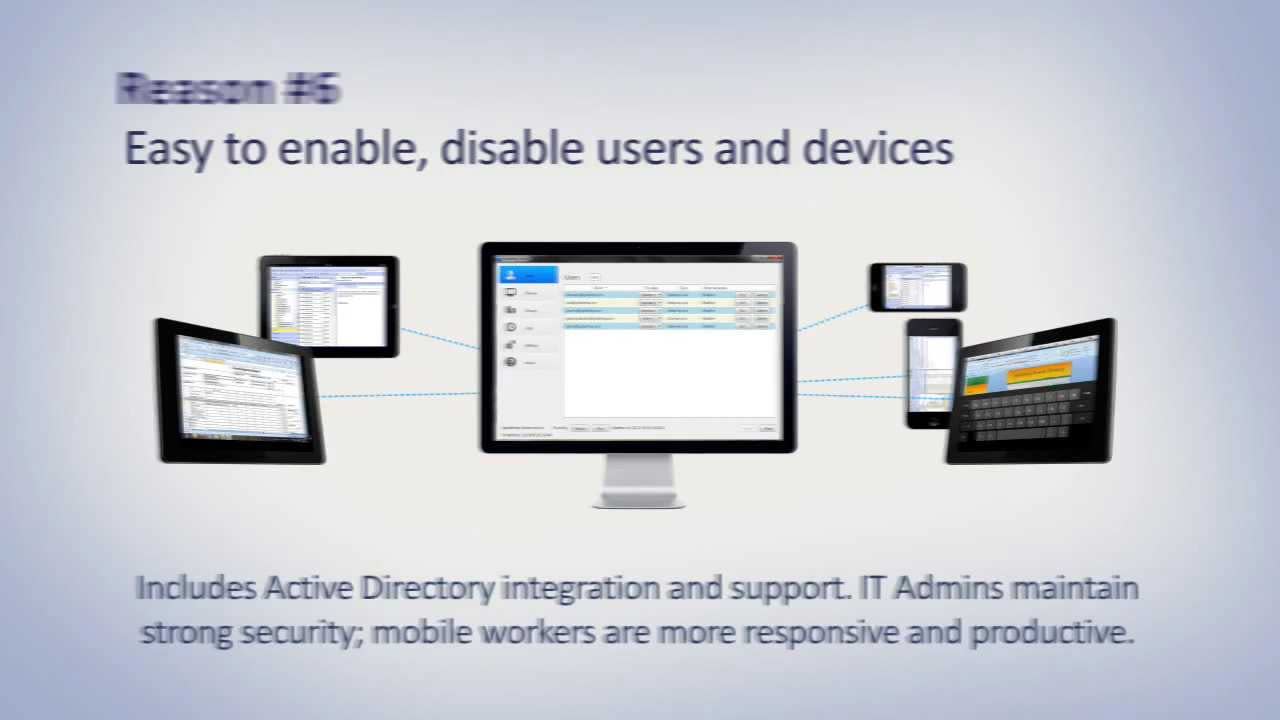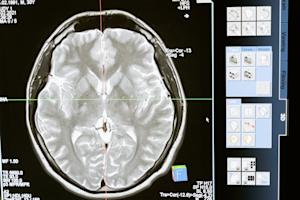As you adapt to the “new normal,” choosing reliable, secure remote access software is a key component in standardizing how your employees work. Here are five things to consider as you evaluate your options.
It might sound cliché, but distributed work is the new normal. As our CEO Mark Lee said recently in Splashtop’s predictions for 2022, “Work will no longer be distinguished by where an employee (or student) is working or learning from. Work from wherever, on whatever device, will simply be “work.”
While many companies are still figuring out when or if they will return to a brick-and-mortar office, the list of work-from-home forever companies keeps growing. This list includes companies like PwC, Dropbox, Salesforce, and Twitter.
Distributed work will standardize how people work regardless of their location. Whether a person is remote or in the office, the way they log in, access files, perform their tasks, and collaborate should be the same.
How can organizations start standardizing distributed work today? For all the employees who need to use their office workstations, adopt a secure, reliable remote access solution. For all IT and help desk teams who need to support a wide variety of devices remotely, adopt a universal remote support solution.
So, what are the top 5 factors you should consider when choosing a remote access solution?
#1 Security
At the top of the list is security. Ever since the pandemic began, many businesses have turned to VPN and RDP to enable remote work, which if not meticulously managed can expose their businesses to expanding cyber threats.
In recent years, Gartner and many security experts have recommended that businesses move away from network-level VPN access and instead move toward application-level, identity-based remote access solutions that embrace a zero-trust framework.
A recent survey conducted by security firm, CrowdStrike, found that 66% of organizations had experienced a ransomware attack in the previous 12 months, up from 56% in 2020. And, in 2020 companies lost almost $21 billion due to attack-induced downtime. On average, the affected companies lost nine days in downtime and it took them about two-and-a-half months to investigate the attacks and their impact on the company’s data and its systems.
Cloud-based remote access software is built to scale and handle high traffic volume, unlike hardware-based VPNs. It provides access to specific remote computers’ files and applications while keeping the corporate network locked down. Remote access software should come with multiple levels of comprehensive security features like SSO, MFA, and device authentication. It should also prompt security upgrades to ensure you maintain a robust security posture.
You should consider these security factors when making your decision:
Prompt, automated security updates and patches
Multi-level authentication and authorization steps each time users log in on any device
End-to-end encryption of all connections
Ability to manage permissions at a per-user level to adhere to the principle of least privilege
Comprehensive logs and session recording for auditing and compliance
SSO integration to automate onboarding and offboarding, reduce loopholes, and enhance authentication security
Splashtop offers one of the most secure remote access software options on the market. All remote sessions are encrypted end-to-end via TLS and 256-bit AES. They use the standard HTTPS port 443 and don’t require any inbound ports to be opened. Multiple levels of authentication and authorization enable your organization to configure security policies that meet your security needs. The nature of granting per-computer access avoids the blanket access to corporate networks that VPNs open up. This helps to stem the propagation of ransomware as more employees use their unmanaged devices for work.
#2 Fast Performance and Consistent Reliability
A remote access solution must reliably and consistently work from anywhere regardless of whether the user is at home or in a coffee shop. A user can only maintain productivity when the experience is fluid and near native.
Maintaining the in-person experience is critical in today’s work environment, especially for creatives who use high-resolution, graphics-intensive apps like 3D modeling and video editing software. Splashtop understands this need for speed and enables 60 frames per second at 4K resolutions while minimizing latency.
A remote access solution should:
Maintain responsive and fluid user experience on any device – even for resource-intensive tasks like video editing and 3D rendering
Provide a consistent, reliable connection within seconds
Offer a seamless and intuitive user experience that “gets out of” the user’s way
#3 Simple for IT to Set Up, Manage, and Scale
As is, IT teams are stretched thin to support multiple devices and operating systems— “device diversity” continues to increase as more users work from home.
For example, the use of Macs, Chromebooks, and other non-Windows devices continues to accelerate, driven by BYOD and the pandemic. According to IDC, the pandemic and remote work caused a shift in enterprise tech trends, with employees largely choosing to work from Apple devices. In 2021, 23% of US enterprise business computers were Macs, iPhones accounted for 49% of business smartphones and iPads were the most widely used workplace tablets.
A solution should have functionality that makes IT’s job easier, including:
A single tool for IT to remote into all different user devices (Windows, Mac, iOS, Android, Linux, and Chromebook)
Easy-to-use admin console that makes managing users, devices, and settings simple
SSO integration to automate onboarding and offboarding to scale seamlessly while supporting thousands of users and endpoints
Integration with other ITSM tools such as ticketing and chat, to automate most of the IT workflow
#4 Easy and Intuitive User Experience
End users need new software to work intuitively and consistently. Otherwise, employees may become less productive or adopt their solutions. This ultimately increases security and compliance risk.
BYOD is a core contributor to employee productivity and job satisfaction. The remote access solution for employees should enable them to use the devices they’re most comfortable with. As a result, IT teams need a remote support tool that works for managed computers, but also the various end-user BYOD options.
The ideal remote solution is so simple that it doesn’t require any training to use. This goes for everyone, including employees accessing their office computers and technicians supporting a wide variety of devices.
Be sure to ask the vendor if their solution supports:
Multiple operating systems and devices, including Windows, Mac, iOS, Android, Linux, and Chromebooks
Multi-monitor support and sharing desktops
Device redirection (USB, pen stylus, microphone, etc.), for an authentic in-person experience
Remote reboot, switch user, UAC, and other privileged actions, for powerful remote support capabilities
#5 World Class Customer Support
A remote access vendor needs to give you exceptional, real-time support. At Splashtop, excellent customer service is a core value. As our Director of Global Technical Support and Customer Success, Stephen Ng said in a recent interview, “It’s always about putting yourself in the customer’s shoes.”
Be sure to ask these questions to evaluate your vendor’s customer service:
Do you offer live phone and chat support in every time zone?
Do you offer multiple channels of support to suit the customers’ preferences: email, ticket, chat, and phone?
Do I get live support, even if I’m a small business?
Do you have references I can speak with?
Are your customer reviews on G2 and other review sites consistently positive?
Why Splashtop?
IT leaders want to consolidate tools in their environment as a way to simplify their workflows, reduce purchasing headaches, and enhance their security posture. We completely get that. Consolidation and simplification are the main drivers behind the success of Splashtop Enterprise.
Within one tool, Splashtop Enterprise enables employees to work remotely, help desk teams resolve their clients’ issues, and IT to remotely manage corporate assets. It ups the ante on simplicity by providing a long list of valuable integrations and flexible pricing that make it a no-brainer for supporting a hybrid workforce.
See what Splashtop Enterprise can do for you.