We recently launched a new Splashtop Business App (portable remote desktop version) for Windows.
What is the Splashtop Business app (portable version)?
The Splashtop Business app is used on your computer to access and control other computers. It works with two Splashtop products: Splashtop Remote Access, and Splashtop Remote Support.
Normally you download and then install the Splashtop Business app on your Windows computer.
The "portable version" is a self-contained executable file that you can just download and run without having to install it on your computer. You can also carry it around with you on a USB drive.
When would I use it?
The portable remote desktop version is when you are on the road. Maybe you're at a client site or hotel where you can't or don't want to install software on a computer that you are borrowing. The portable app is easy to download. It is just one file that you can save on the computer, run to use the app, and then delete when you are done, with no files left behind.
It's also easy to carry around and use from a USB drive. The download is around 6MB in size.
Is it the same as the regular Splashtop Business app?
It has all of the features of the standard installed Splashtop Business apps with a couple of exceptions. The "Check for Updates" feature is not available because you can just download the latest version of the portable app from the Splashtop website instead of updating the one you have. The "Share My Desktop" feature that lets you broadcast your computer screen via a web link is also not available in the portable app.
Each time you run the portable app, you will go through the same security measures as the standard installed version: device authentication, two-step verification (if enabled), etc.
Where do I get the Splashtop Business app portable version?
Fastest: Go to www.splashtop.com/go
Or go to the Splashtop Downloads page at https://www.splashtop.com/downloads, look for (portable app version)
Download and run it
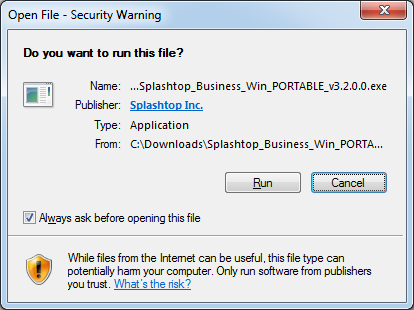
Then log in with your account and you're ready to go!
If you don't already have an account, click the "Sign up for a free trial" option. Choose from:
Remote Access trial — if you want to access up to 10 of your own computers
Remote Support trial — if you want to remotely access computers and provide remote support to other users on their computers and iOS and Android device. Great for IT and support teams, licensed based on number of technicians.
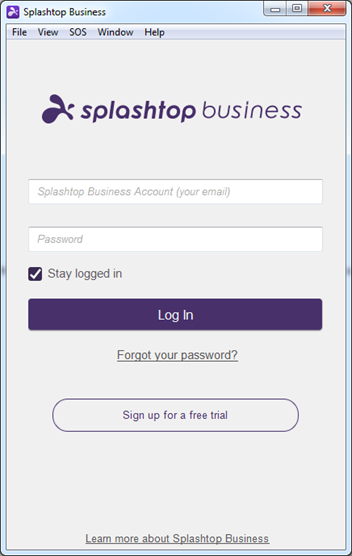
And when you're ready to buy, you will see that Splashtop offers great prices and the best value in remote access solutions.
To get any Splashtop download, including the Splashtop Business portable app, visit https://www.splashtop.com/downloads.
Don't have Splashtop yet?
Start your free trial now. No credit cards or commitments required.




