The CFPCA at Wayne State University uses Splashtop to enable student remote access to lab computers. See how one professor used it give a hands-on Photoshop demo to remote students.
With many schools and colleges embracing distance learning, administrators have been looking for solutions to ensure students can still get access to the resources they need during class time.
This is especially important for courses that require students to use specific software, such as Adobe Photoshop and Illustrator for graphic design, or video editing tools such as Premiere Pro.
The College of Fine, Performing, and Communication Arts (CFPCA) at Wayne State University solved this challenge has been utilizing Splashtop remote desktop software to enable students to remotely control school lab computers from their own devices.
The CFPCA also used Splashtop’s remote access scheduling feature to ensure that an entire class of students could access a specific computer lab during their scheduled class time.
The scheduling feature has made it possible for Wayne State to continue providing a high quality synchronous learning environments for students who need to work from lab computers.
Teaching a Synchronous Photoshop Lab Virtually with Splashtop

Here’s how Splashtop for remote labs assisted one CFPCA professor in guiding his remote learning students through a live photoshop demo:
“Some shots from my synchronous lab today. I’m teaching at the teaching station with a camera trained on me and I have an assistant at times running around behind the 16 machines that students are logged into while they’re following a photoshop tutorial that I made.”

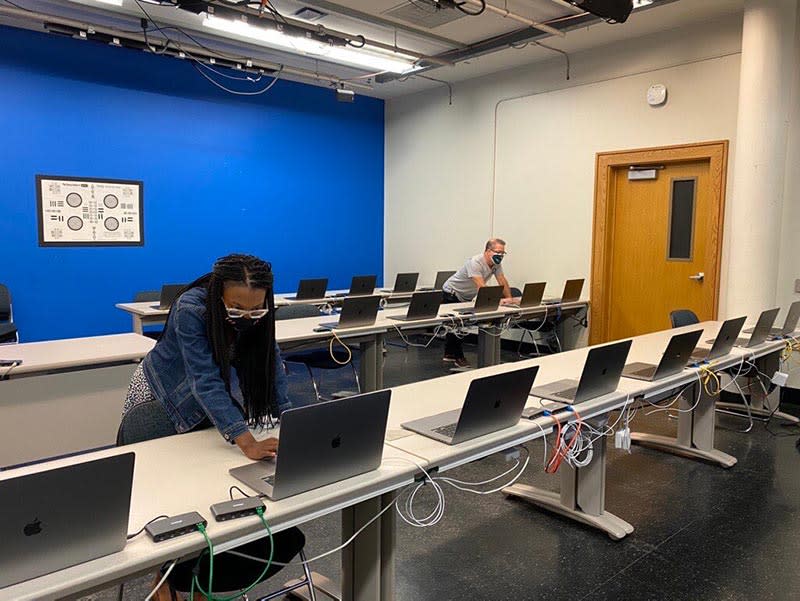
Chris Gilbert, an Application Technical Analyst at the CFPCA who was instrumental in deploying Splashtop at Wayne State University also had this to say:
“First week (of the Fall 2020 semester) is done and now we are on to the second week. Everything is working as it should. Thank you so much for everything you and you team have put together. WSU and most importantly CFPCA is very happy and grateful.”
Learn more about Splashtop for remote labs
Thousands of school districts, colleges, and universities have turned to Splashtop for remote labs as a strategic piece of their distance learning and hybrid learning strategies. With Splashtop, students can access and remotely control Windows and Mac lab computers from their own Windows, Mac, iOS, Android, and even Chromebook devices!
Get in touch to learn more, schedule a demo, and try it out for free:




