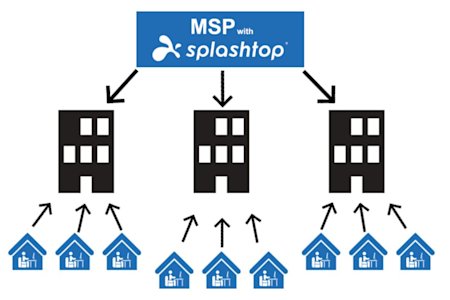In response to Coronavirus, your clients are demanding an effective work from home solution. Here’s how you can provide clients with remote access to their computers with Splashtop.
The Coronavirus outbreak has been pressuring workers and entire companies to adopt work from home initiatives. Working remotely is an effective way to combat the spread of disease. However, remote work can be challenging as it’s hard to stay productive outside the office.
As an MSP, you need to take action now to respond to the challenges your clients are facing.
You can enable your clients to work from home AND make it easy for them to be productive by giving them remote access to their own computers.
Enabling end-user access is easy to setup and manage with Splashtop. Here’s everything you need to know.
What You Need: Splashtop Remote Access
Splashtop Remote Access is the best value, most reliable, and most secure work from home solution for business professionals. Splashtop is a trusted remote access solution that lets users remotely control their work computers from any other device. They’ll be able to access all their files and applications and interact with them as if they were sitting in front of their work computer in their office.
Not to mention, remote access (also known as remote desktop) outperforms VPNs when it comes to setup, maintenance, performance, and security. Remote access software is by far the best tool to enable work from home. And Splashtop Remote Access is easy to use for end-users, and easy to manage on your end.
How to Enable Your Clients to Work from Home
As the MSP who’s the Splashtop Remote Access account owner, you can invite your clients to setup and access to their own computers under your account! Here’s how it works:
Get started with Splashtop Remote Access and create your Splashtop account.
Within the Splashtop web console, send an invite link to your clients to have them easily set up their own computers and devices.
As the account owner, you’ll be able to see and manage all your users, the remote computers, and the devices your clients are remoting from.
Once your client sets up their computer, they’re free to access it any time and work remotely.
One more point of note, Splashtop Remote Access gives you unlimited devices to remote from. This means your clients can use any of their Windows, Mac, iOS, or Android devices to access their computer to work remotely. This ensures a true BYOD experience and gives clients unlimited flexibility for working remotely.
You’ll be able to easily group and manage all of your computers, devices, and users in the Splashtop web console. You’ll also be able to view and edit multiple security settings, such as two-factor verification and device authentication.
Enable End-User Access with Splashtop Remote Access
Your clients are in need of an effective work from home solution to combat Coronavirus. Provide your clients with remote desktop software that’ll allow them to stay productive while working remotely.
Try Splashtop for Free To Enable Work from Home
Get started now with a free trial of Splashtop Remote Access. Setup takes just a few minutes and you can find out how easy, and cost-effective it is to provide your clients with remote access with Splashtop. No credit card or commitment required.
Or, learn more about Splashtop Remote Access
Additional Resources
MSPs – Need a solution to provide remote support to your clients’ computers instead? Check out Splashtop Remote Support