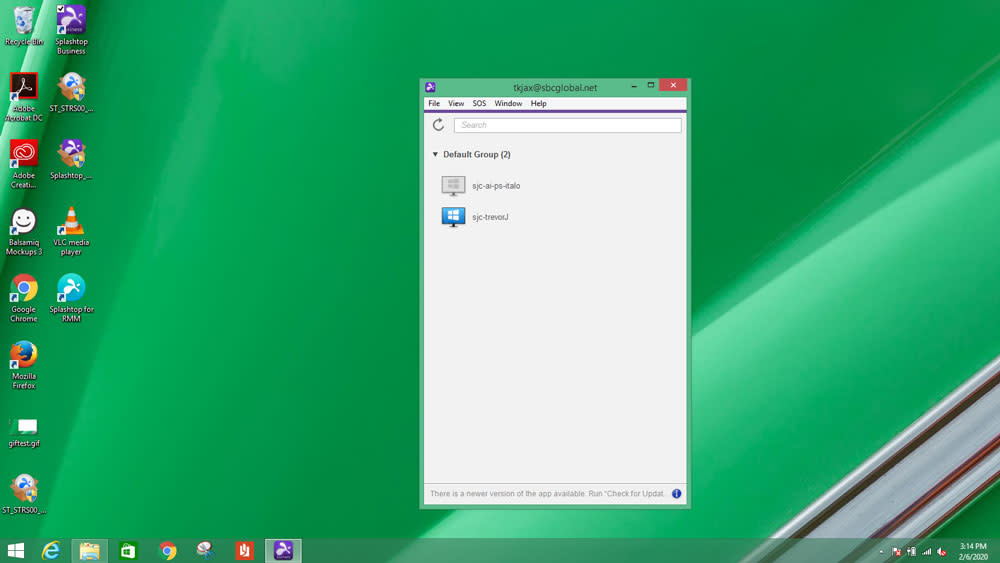Tax season is already stressful enough, with accountants working an average of 50 to 70+ hours per week, but it’s even worse when you factor in travel time. There’s nothing more draining than having a mountain of work to get through and wasting precious hours driving to your clients’ offices. Many firms have adapted to a more virtual environment to decrease travel time and reduce the tax season workload. However, you need the right software to do so.
Imagine having access to all of your clients’ QuickBooks and important documents via your computer, tablet, or even smartphone. Now imagine being able to do that anywhere in the world at any time. Thousands of tax preparers and accountants have turned to remote access software to do just that.
With Splashtop, you can remotely access QuickBooks (and important documents) on any of your clients’ computers in seconds.
QuickBooks Remote Access: An Overview
Managing your QuickBooks accounting software remotely offers flexibility and convenience, especially for businesses that need to manage finances from multiple locations. With Splashtop, you can securely access QuickBooks from anywhere, ensuring that your financial data is always within reach.
What is QuickBooks?
QuickBooks is a widely used accounting software designed for small to mid-sized businesses. It helps manage finances by tracking income, expenses, payroll, and more. QuickBooks offers desktop and online versions, each catering to different business needs.
Understanding QuickBooks Remote Desktop Access
Remote desktop access to QuickBooks allows you to use your desktop version of the software from any location. This means you can run reports, manage transactions, and perform all necessary accounting tasks as if you were in the office, but from wherever you are. Splashtop enhances this capability by providing secure, high-performance remote access, ensuring that your QuickBooks data is safe and easily accessible.
Key Benefits of QuickBooks Remote Desktop Access
Remote access software, enables you to reduce the number of hours you work each week, eliminate stress, and still get all of your work done. On top of that you can:
Access your clients’ computers outside of regular work hours
Use a mobile device in addition to a computer to access QuickBooks remotely
Stay productive—even when you’re on the go
Cut down on travel time
Work from the comfort of your own home
Accounting professionals need a reliable, secure tool that offers flexibility and accessibility. Remote access tools aren’t created equally, though—especially when it comes to accessing QuickBooks Desktop remotely—so choose wisely.
Splashtop Remote Access ticks all the boxes, making it the best tool for tax pros who need secure access to client documents.
How to Access QuickBooks Remotely from your PC or phone
Once you get started with Splashtop Remote Access, you’ll have unlimited remote access to your clients’ Windows and Mac computers, from any of your Windows, Mac, iOS, Android, or Chromebook devices. You’ll be able to access your client’s QuickBooks in seconds.
4 Steps to Remotely Access QuickBooks
Open the Splashtop Business app on your device.
![A computer desktop showing a green wallpaper, various icons on the left, and an open TeamViewer window in the center listing two devices under Default Group. The taskbar is visible at the bottom.]()
Look through your list of computers until you find the one you want to access.
Click to start the remote session – then the remote computer screen will open on your device. You will now be able to remote control the computer in real time.
![A computer desktop with various application icons and an open window showing a photo of a university campus with a statue and brick buildings. The time on the taskbar is 3:14 PM.]()
Open QuickBooks on the remote computer.
That’s it! You can literally connect in seconds from ANY of your devices at any time, and from anywhere in the world. That includes remote access to QuickBooks from your iPhone, iPad, or Android device.

Streamline Your Routine Tasks with QuickBooks Remote Access
Once remoted into QuickBooks, you can complete regular tasks with ease.
Control QuickBooks and other apps as if you were sitting in front of your client's computer
Remotely print checks, receipts, 1099 forms, and other documents
Transfer important files from your clients’ computers to yours so you can save important information locally
Train your clients—they’ll see your screen and as you talk them through how to use certain apps, best practices, etc. in real time
On top of that, Splashtop remote access offers you and your clients robust security. Between encrypted connections, device authentication, two-step verification and more, you can securely access your clients’ computers.
Stay productive and save time with Splashtop’s remote access software for tax preparers and accountants.
Maximizing Security for Remote QuickBooks Access with Splashtop
Splashtop is designed to provide a secure environment for remotely accessing QuickBooks, ensuring your financial data remains protected. Here’s how Splashtop maximizes security:
256-bit AES Encryption: Splashtop encrypts all data transmitted during remote sessions, safeguarding sensitive financial information from unauthorized access.
Multi-Factor Authentication (MFA): By requiring additional verification, MFA ensures that only authorized users can access your QuickBooks remotely.
Device Authentication: Splashtop allows you to control which devices can connect to your QuickBooks, preventing unauthorized access from unfamiliar devices.
Session Logging: Splashtop logs all remote sessions, allowing you to monitor activity and detect any unusual behavior in real-time.
Regular Updates: Splashtop provides regular software updates to address potential vulnerabilities, keeping your remote access environment secure.
By integrating these advanced security features, Splashtop ensures that your QuickBooks data is protected at every stage of remote access, giving you peace of mind while managing your financial operations remotely.