Enhancing productivity and usability of remote sessions
With the v3460 release in May 2021, we’ve introduced capabilities that make Splashtop remote sessions even more efficient and productive. Use the latest version of the Splashtop Business apps and streamers so you have access to the new features that apply to your subscription.
Let’s look at some of the key features we’ve introduced:
Desktop Shortcut
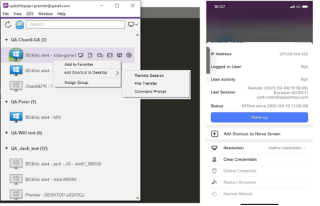
Connect to a computer without having to open the Splashtop app! Simply create a shortcut on the desktop or home screen, and click or tap to connect to the computer.
Learn more about creating a desktop shortcut
Connection Pool
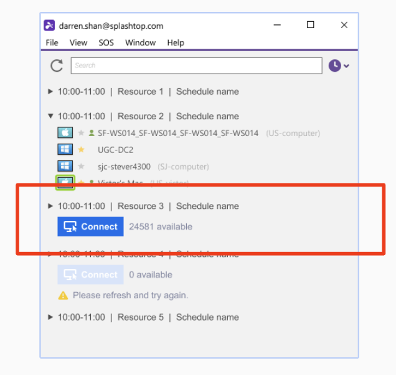
It’s now a lot easier for users to connect to an available computer during their scheduled access time. Define a group of computers as a connection pool. When users click to connect, they are connected to an available computer within the pool - no need to search for an available computer.
Available in Splashtop Enterprise. For Windows, Mac, and iOS (coming soon for Android).
Learn more about using connection pool
Enhanced Session Notes
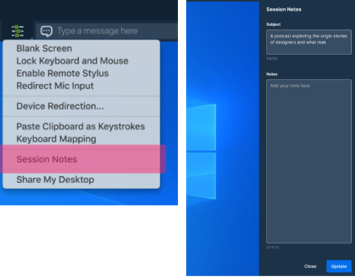
Conveniently edit session notes during or after the session from the Splashtop Business app. Previously this capability was available only from the my.splashtop console.
Learn more about creating session notes
Option to Pass Keyboard Shortcuts
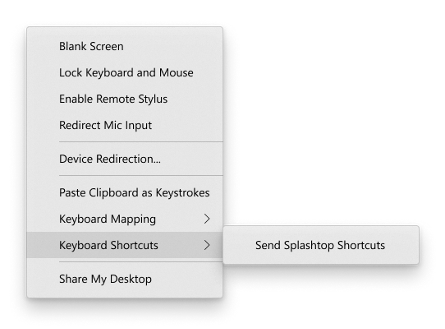
Keyboard shortcuts can now be turned off enabling users to choose whether the supported shortcuts are passed through the remote session or not.
Learn more about passing keyboard shortcuts
More Resolution Options

Choose from more resolution options before connecting to the remote computer. If there’s no resolution option that fits your screen, Splashtop will override the current selection to the best fit resolution.
Learn more about resolution options
Enhanced Session Recording Codec
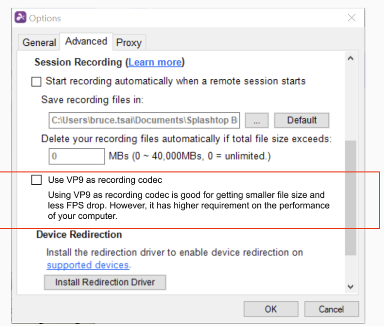
The new video codec option helps generate higher quality session recordings with smaller file sizes. Note that this option requires higher computer performance.
Save Chat Transcript to Web Console (now available in v3462)
Upload/save full chat history to the my.splashtop console. Admins can also choose to enable a team setting to automatically upload the chat transcripts.
SOS Cloud Build Tool (now available in v3462)
Users can customize the SOS app theme, default configurations, and the disclaimer from their my.splashtop console and build the custom app online. This replaces the previous process of customizing within the app and sending a request to Splashtop to build the executable. The customized app can then be downloaded or shared via a link with end-users.
Learn more about customizing and custom branding the SOS app
Enable Blank Screen for Linux

Users remoting into Linux computers can blank the remote computer monitor for increased security so others cannot see what is happening when you connect with Splashtop. This feature is already available for Windows and Mac computers.


