Disclaimer: Splashtop SOS has been renamed to Splashtop Remote Support. While the product name has changed, the features and functionality remain the same, continuing to provide fast, secure, and reliable remote support.
We've just added one of the top user-requested features to Splashtop SOS.
New feature: Elevate standard user session to admin
You can now elevate to admin privilege when you're remoting into a Windows standard user account. You'll be able to interact fully with UAC and perform all the privileged operations like install/uninstall.
Enable it now
To get this new feature, current users just need to update your Splashtop Business app to the latest version (3.1.4.x or later). Also be sure your customers are downloading the latest SOS app.
How to connect as an admin
When you enter the customer's SOS code into the Splashtop Business app, you'll see a new checkbox. Simply check the box, then you'll be prompted for the Windows admin credentials.
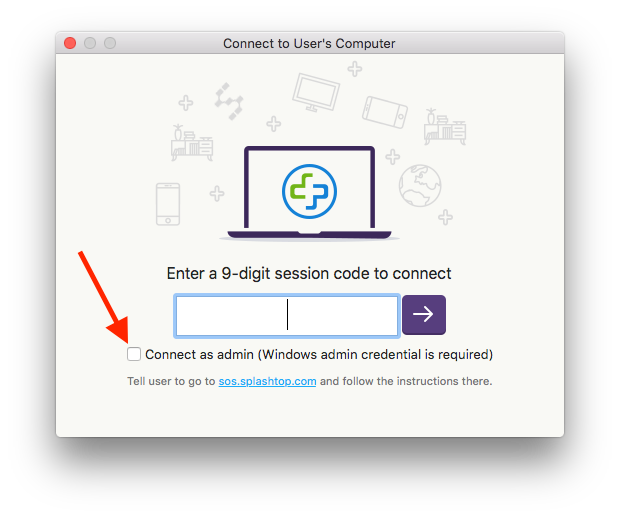
It will take a few extra seconds for SOS to elevate to admin privilege, and the remote user will need to click "OK" on the UAC pop-up. That's it!
Here are some additional helpful resources
Don't have Splashtop Remote Support yet?
Start a free trial now!




