Here are some of the new and enhanced features added for Splashtop Remote Access and Splashtop Remote Support users in March 2017.
Splashtop Dashboard New Features
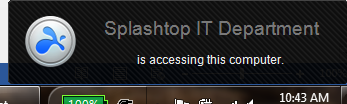
Custom Display Name - The new “Change display name” settings option in your my.splashtop.com dashboard enables you customize the way your name appears to users when you access their computers for a better user experience. Check out the details in this how-to article from Splashtop Support.
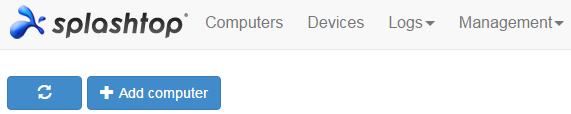
Add Computer Button (Splashtop Remote Access Only) - Gives easy access to download the Streamer on your computer.
Splashtop Business iOS App Update with New Features
Version 2.7.2.0 for iPhone and iPad
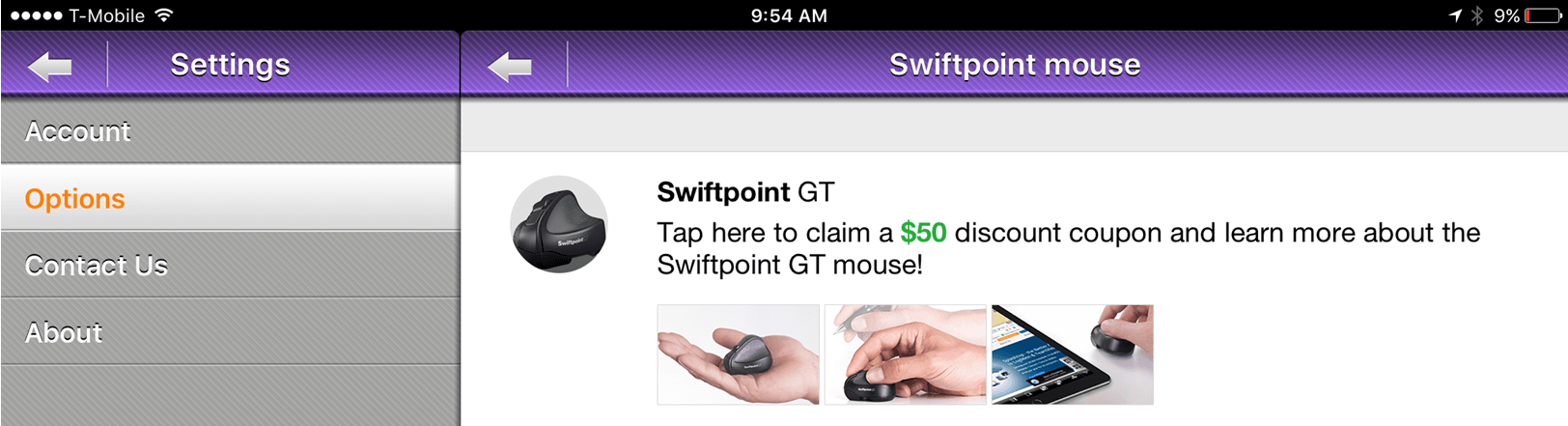
Swiftpoint GT Mouse Support and Offer - Splashtop Business supports the Swiftpoint GT mouse for iPad/iPhone to enhance the productivity of your remote desktop sessions. Claim your discount coupon in the Splashtop Business App under Settings | Options | Swiftpoint mouse
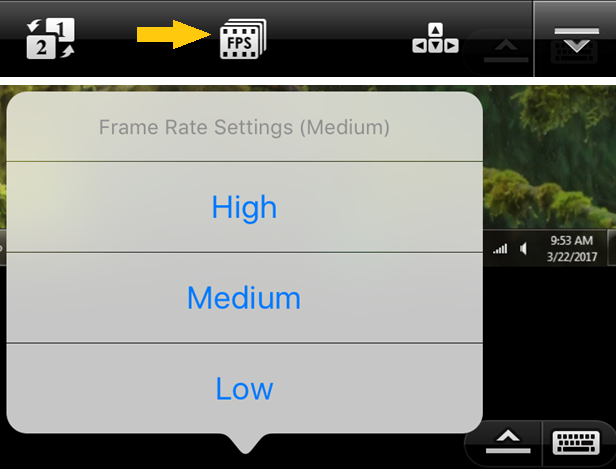
New feature: In-session FPS settings - Experiment with these settings for the best performance on different networks and computers!
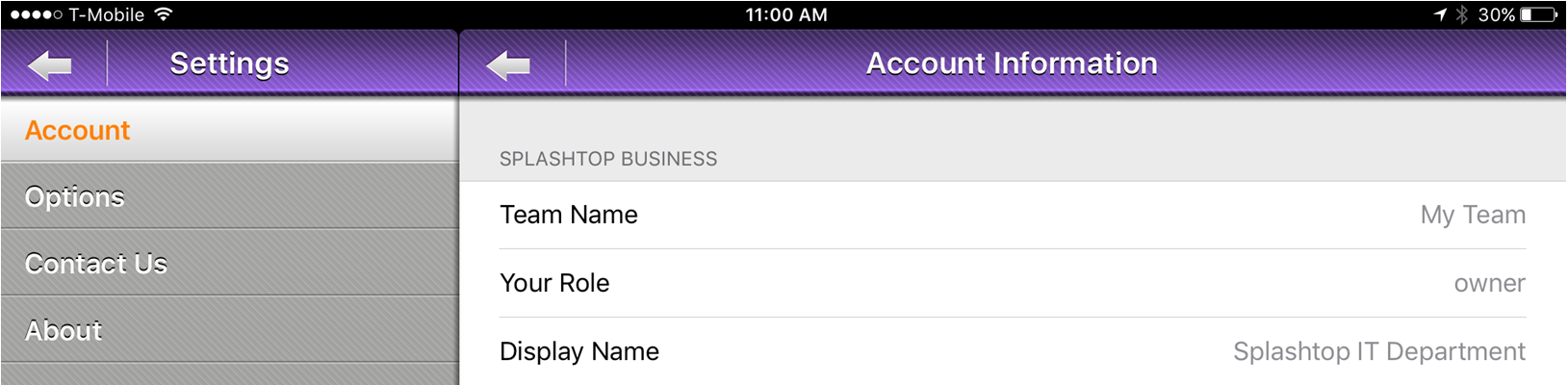
New feature: UI improvements for Account Information - See the team name, role, and display names.
This update also includes a few bug fixes.
Get the update and more information
Get the latest Splashtop Business App for iOS (iPhone and iPad) on the App Store or check for updates on your device.
See the Announcements area on our Support site for info on all the latest updates.
Learn more about Splashtop Remote Access and Splashtop Remote Support


