
Advanced Remote Access and Support for Education
Enable teachers and students to access lab computers from anywhere and provide a complete remote support solution for IT with advanced security and centralized control
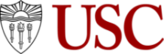



Why Choose Splashtop for Your Education Needs
Unlock Students' Full Potential
Access to school lab computers and software is an essential element of many learning curriculums. Splashtop Enterprise delivers advanced remote access, ensuring that students have equal access from any device, anywhere, even on their own time.
Deliver Superior IT Support
Easy to install and easy to use, Splashtop takes the hassle out of IT support. Our advanced support features allow educational IT teams to provide quick and efficient support to users on any device.
Reduce Licensing Costs
Consolidate and simplify your IT toolset. Reduce costs with a complete remote access and support solution. Customize your Splashtop Enterprise for Education subscription to fit your student & staff remote access and support technician licensing needs.
Centralize IT Management
Splashtop integrates with your institution's existing single-sign on provider. IT can manage users, groups, endpoints, and access from a web-management console. Plus, session audit logging and reporting supports your security and compliance requirements.
Splashtop Enterprise Features
High-Performance Remote Access
Advanced performance architecture powers blazing-fast remote access with interactive HD video and audio sessions and frame rates up to 60 fps.
Robust Security
Security is at the essence of Splashtop's operations and architecture. All sign-ins undergo mandatory device authentication and optional two-factor authentication. Sessions are protected with TLS and 256-bit AES encryption.
Comprehensive Device Support
Access and support your Windows, Mac, Linux, iOS, and Android devices from any other Windows, Mac, Linux, Android, and iOS device.
SSO/SAML Integration
Authenticate through SSO / SAML. Splashtop supports SSO integrations with Okta, Azure AD, ADFS, JumpCloud, OneLogin, Workspace ONE, G-Suite, and TrustLogin.
Features by Need

User Access Management and Computer Grouping
Invite users with a specified team role. Organize your users and/or endpoints into groups for more effective management. User/computer access permissions can be specified at an individual level or through group settings.

Scheduled Access Module
Manage schedules and policies for when users and groups of users can access certain endpoints.

Automatic User Provisioning
Leverage System for Cross-domain Identity Management (SCIM) to facilitate automatic provisioning and deprovisioning of user accounts.

USB Device and Stylus Redirection
Redirect a USB device (smart card, security key, stylus, gaming controller, printer, HID device) from your local computer to the remote computer. The redirected device works just like it's plugged in to the remote computer.

Microphone Passthrough
Use your local microphone as the input to your remote computer.

Unattended Remote Access and Control
Work from anywhere! Get unattended, anytime remote access to all of your Windows, Mac, Android, and Linux endpoints.

Attended Remote Access and Control
On-demand support for Windows, Mac, iOS, and Android devices is as easy as a 9-digit-code. Get attended access to computers, tablets, and mobile devices.

Custom Branding
Emphasize your brand! Generate a customized SOS app with your own logo and branding for your customers download. Learn more.

Advanced Support Workflow
Elevate your IT support help desk with advanced management of technicians and service channels, improved support workflows, SOS Call, and advanced integrations.

Integration with Ticketing and ITSM
Splashtop SOS integrates with leading PSA ticketing and ITSM solutions, including Freshservice, Freshdesk, Zendesk, Spiceworks Help Desk, Jira, and Microsoft Teams. Improve issue resolution time by launching a remote support session within your support ticket.

1-to-Many Actions
Simplify endpoint management by instantly executing or scheduling tasks to multiple endpoints simultaneously, from your Splashtop web console. Includes mass deployment, remote command, PowerShell, custom script execution, file transfer, system reboot, and Windows Updates. Available for Windows and Mac.

Configurable Alerts
Set up custom alerts to monitor computer status, software installation, memory usage, and more. Configure alert notifications to be sent via email or review them in the Splashtop web console.
Security Is Our Top Priority

Secure Infrastructure
Splashtop not only offers robust cloud infrastructure hosted on AWS for secure networking and computing, but we also provide on-prem options for those who prefer or require local hosting solutions. Our commitment to security extends across all platforms, adopting industry best practices in development, deployment, and production environments with 24x7 intrusion detection and defense mechanisms enforced. Discover more about how we safeguard your computers, users, and data.

Advanced Security Features
Splashtop solutions are built to give IT full control over securing remote access for today's distributed workforce. Security features include two-factor authentication, single-sign on integration, endpoint MFA, blank screen, idle session timeout, remote connection notification, full session audit logging, and more. All remote sessions are protected with TLS and 256-bit AES encryption. Learn more about Splashtop’s security features.

Standards and Compliance
Splashtop is ISO/IEC 27001, SOC2, GDPR, and CCPA compliant. Splashtop solutions are designed to support organizations in meeting their HIPAA, FERPA, PCI, and other industry compliance requirements.
Data and session privacy: Splashtop does not process, store, or have access to any of our users' computers or applications and data accessed during a remote session.
Learn more about Splashtop's security and compliance.
