Need access to another computer to use Adobe Audition, but only have your personal device with you?
Splashtop is the fast and simple solution to this problem.
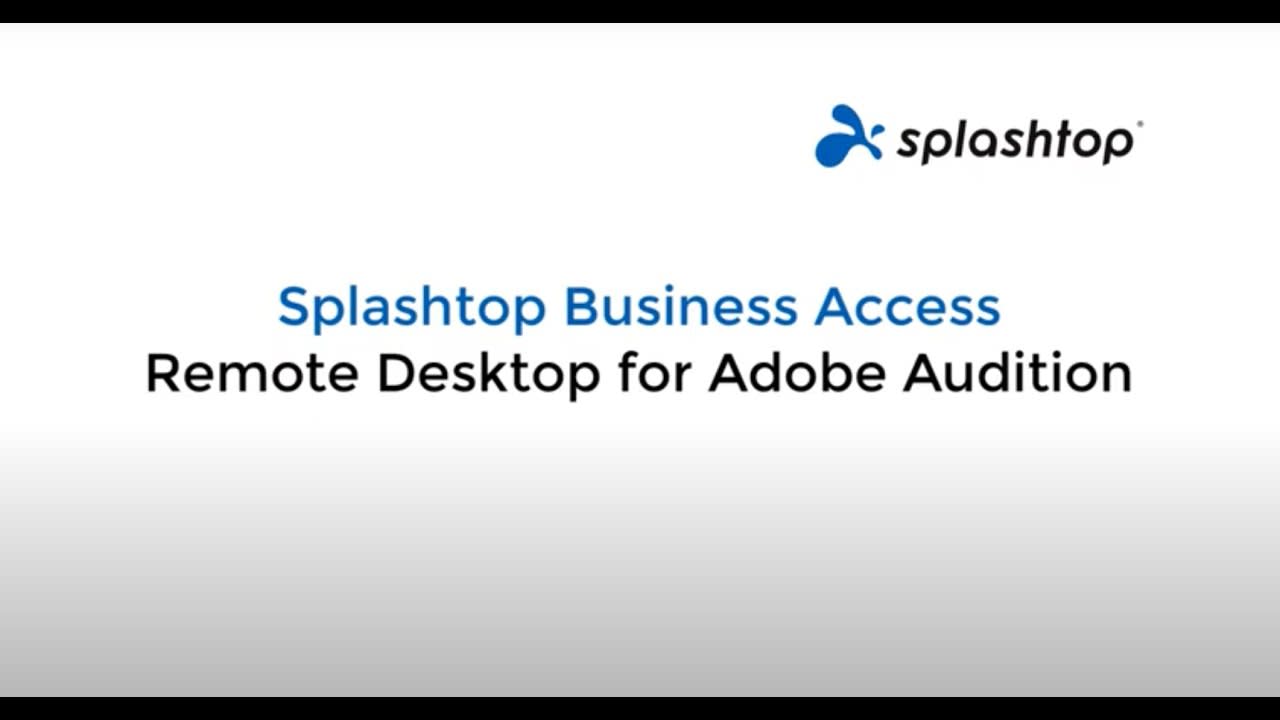
Splashtop Remote Access allows you to remotely access and take control of the remote computer that has Audition installed, so you can easily use Audition while working from home or on the go.
With Splashtop, you can use the Adobe Audition application that is installed on your work computer or another desktop from your own smartphone, tablet, or laptop, by launching a remote desktop session and remoting into that computer. With one click, you will see the remote screen on your own device, and can interact with the remote computer as if you were sitting on front of it.
You will be able to use Audition and have full access to any other application or files from the remote computer, so you can conveniently complete all of your work remotely.
In addition to being able to use Audition and view the remote screen from your own device in real time, Splashtop also transmits high quality sound from your remote computer to your local device (even sound from remote Mac computers). Splashtop’s fast streaming speeds ensure accurate timing so that you can mix your audio seamlessly, use Audition to the fullest, and perfect your projects even when working remotely. Splashtop Remote Access is the solution you need to make working from home or on the go easy.
Splashtop lets you remotely access any Windows, Mac, or Linux computer from any other Windows, Mac, iOS, Android, or Chromebook device.
Start a free trial today and see for yourself how easy it can be to use Adobe Audition while working remotely!




