Here are 10 of the top, most popular features we've introduced in 2018.
Make sure you're using the latest version of the Splashtop apps and streamers to access the latest features.
Multi-to-Multi Monitor
One of the most exciting new capabilities is the ability to remotely view and control computers with multiple monitors by having the content of the remote monitors appear on multiple local monitors. This enables a user to remotely work with a multi-monitor system as if they were sitting in front of it.
Learn more in the blog post (with videos) or support article.
This feature is available in Remote Access Pro, Remote Support Plus/Premium.
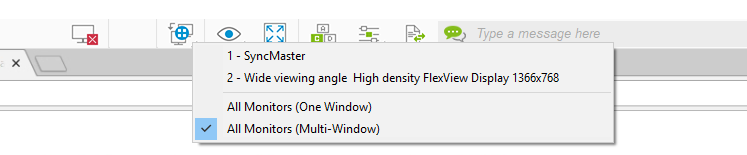

“Paste” a Password into the Windows Login Screen
Windows requires passwords to be typed in, so copying and then pasting a password into the Windows login screen when remotely accessing a computer previously wasn’t possible.
There is now a new menu option called “Paste Clipboard as Keystrokes” that makes it work.
This feature is available in Remote Access Pro, Remote Support Plus/Premium.
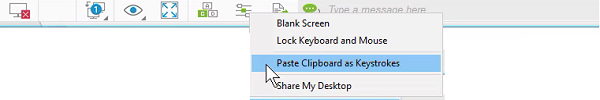
Configurable Alerts
Set up alerts to monitor computer status, software installation, memory usage, and more. Create customized combinations of alerts and settings; and apply them to groups of computers. Receive alerts via the Splashtop web console and/or by email. Set status (acknowledged, resolved), add comments, and view or download alert history logs. Available for Windows and Mac computers.
Alert types include: CPU Utilization, Memory Usage, Disk Space, Computer Online, Computer Offline, Software Installed, Software Uninstalled, Windows Update Policy Status, and Available Windows Updates
This feature is available in Remote Support Premium.
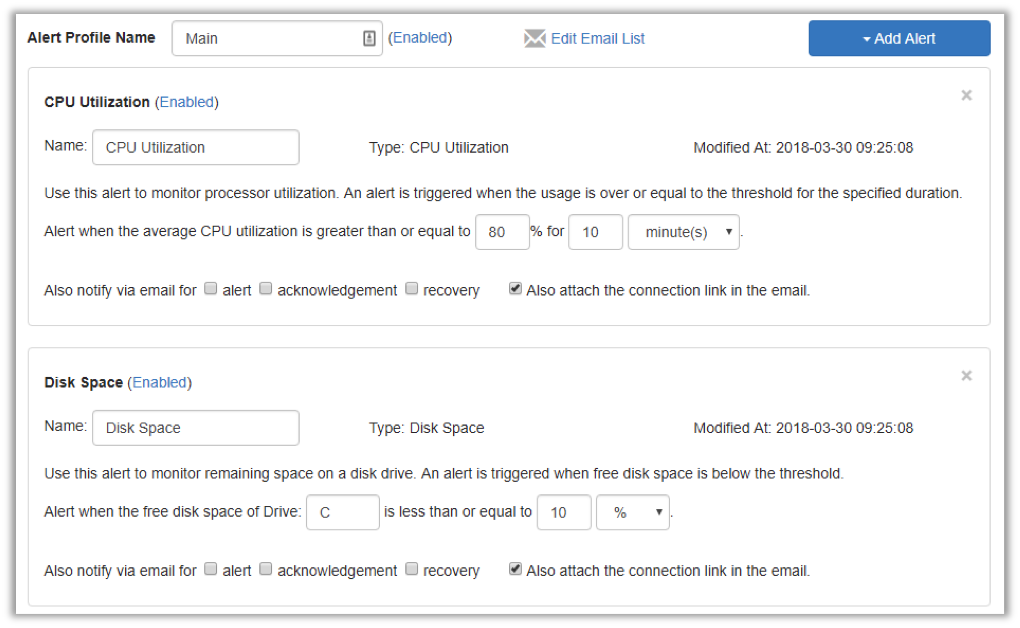
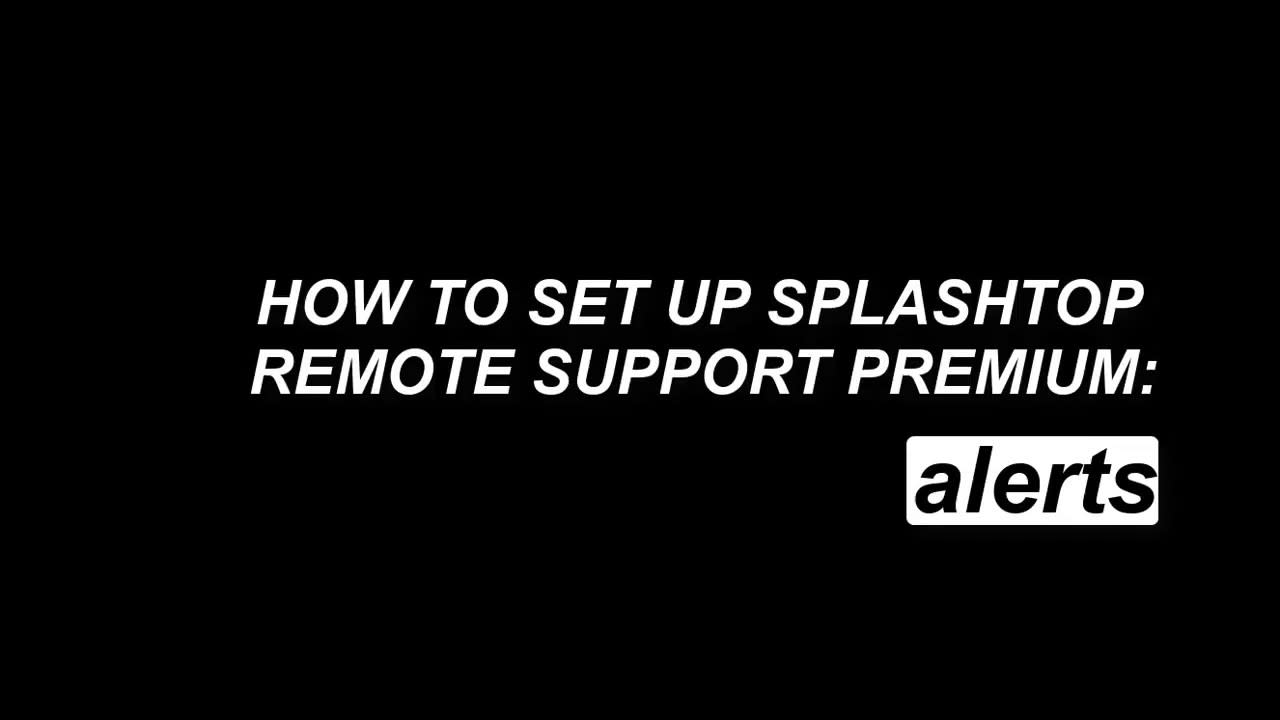
Windows Update Management
Keeping Windows updated is essential for security but doesn’t always happen like it should, especially on older systems. Use the Windows Update management features in Remote Support Premium to ensure that you’re always up-to-date.
Select “Check for Updates” under the gear icon menu next to the computer name to view details of the update policy, view update history, check for Windows updates, and schedule update installs. You can also set alerts to be notified if updates are available or if a user changes the Windows Update settings.
This feature is available in Remote Support Premium.
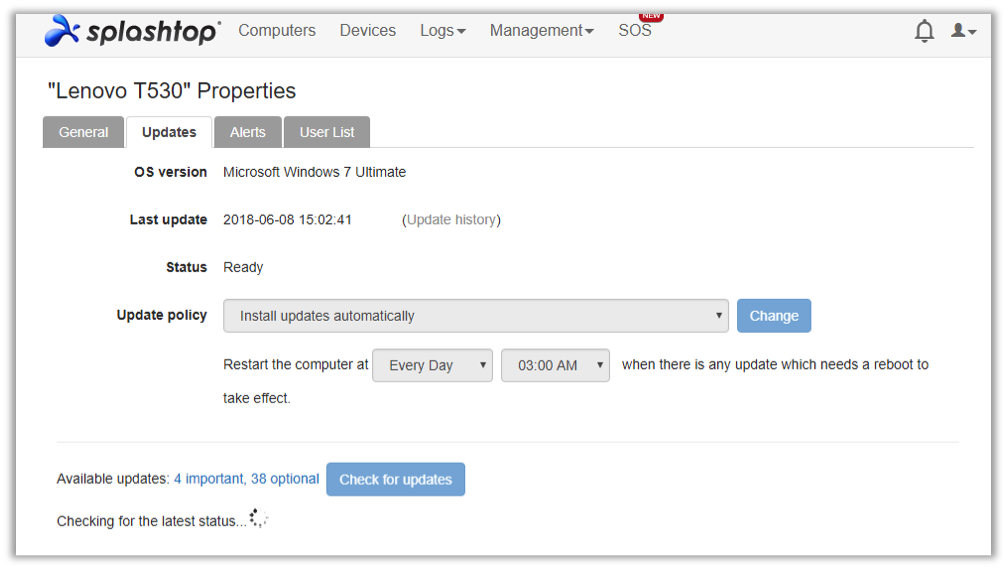
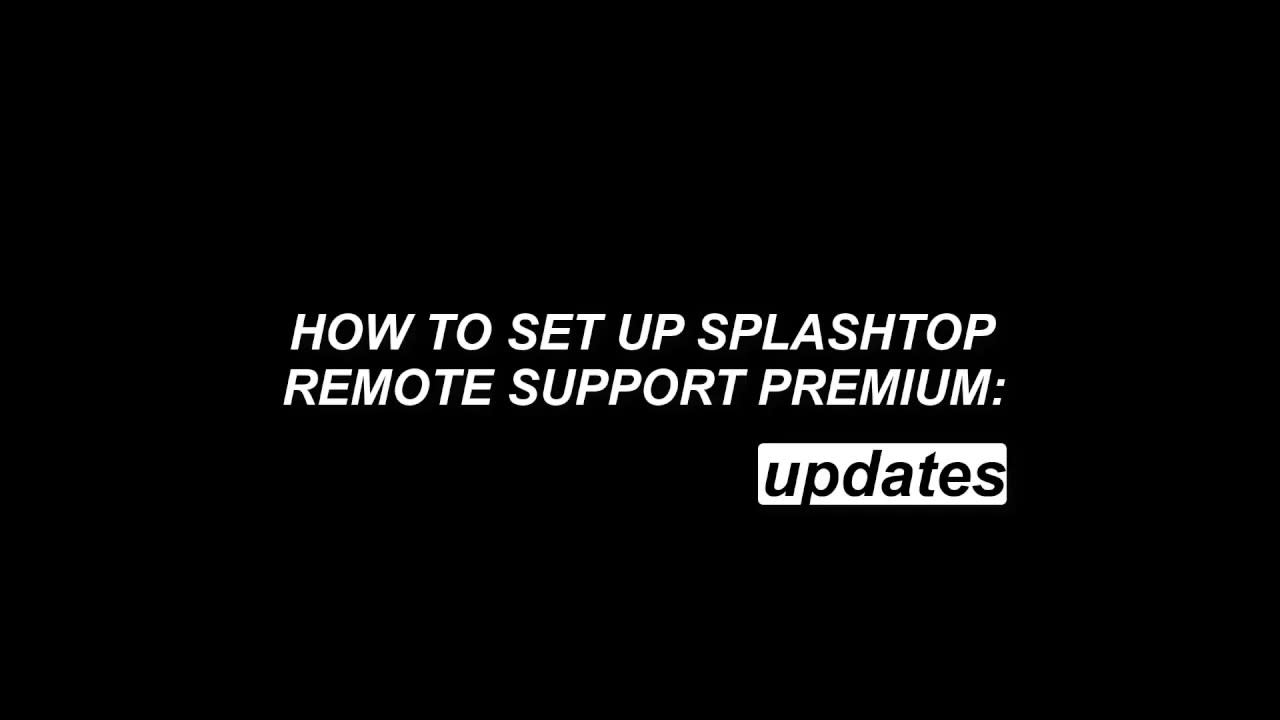
Remote Command
Send commands to a remote Windows or Mac computer’s command prompt in the background. Just click the Remote Command “C:\” icon next to the computer name to open the remote command interface window.
Run command line or terminal commands, depending on the computer you are connecting into and save a log file of the remote command history.
This feature is available in Remote Support Premium.
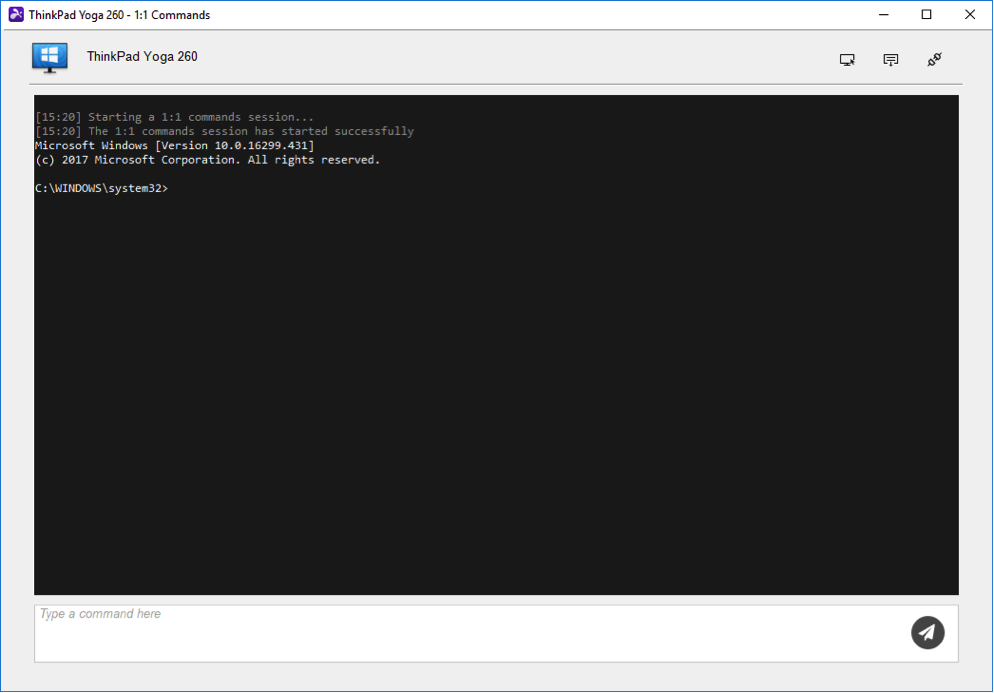
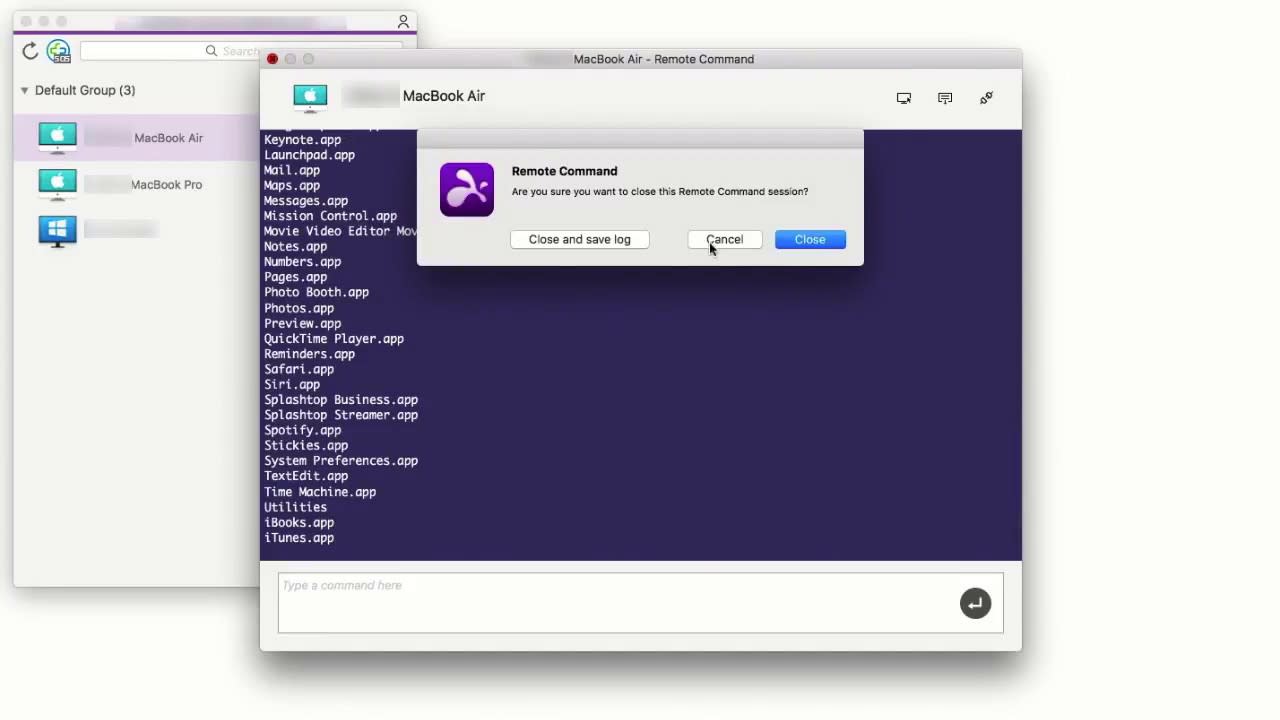
System Inventory
Use Check Inventory to take a snapshot of system inventory information. You can then view a snapshot, compare snapshots, and view a change log between snapshots to identify changes.
System inventory info: Lets you view last boot time, last logon user, operating system, time zone, user information and more. Available for Windows and Macs
Hardware inventory info: Shows you information on display driver, drive, manufacturer, memory, model, motherboard, network, and processor.
Software inventory info: Displays software name, vendor, install date, and user
This feature is available in Remote Support Premium.
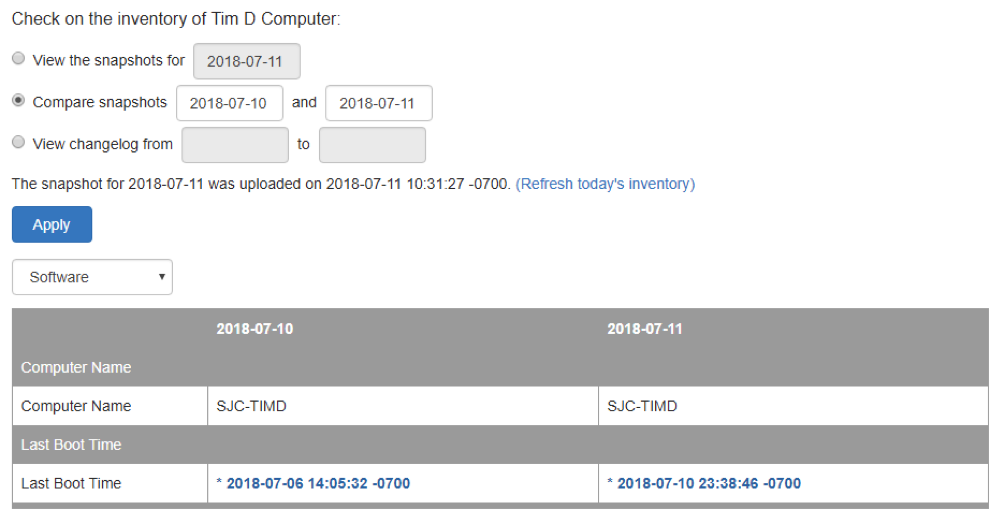
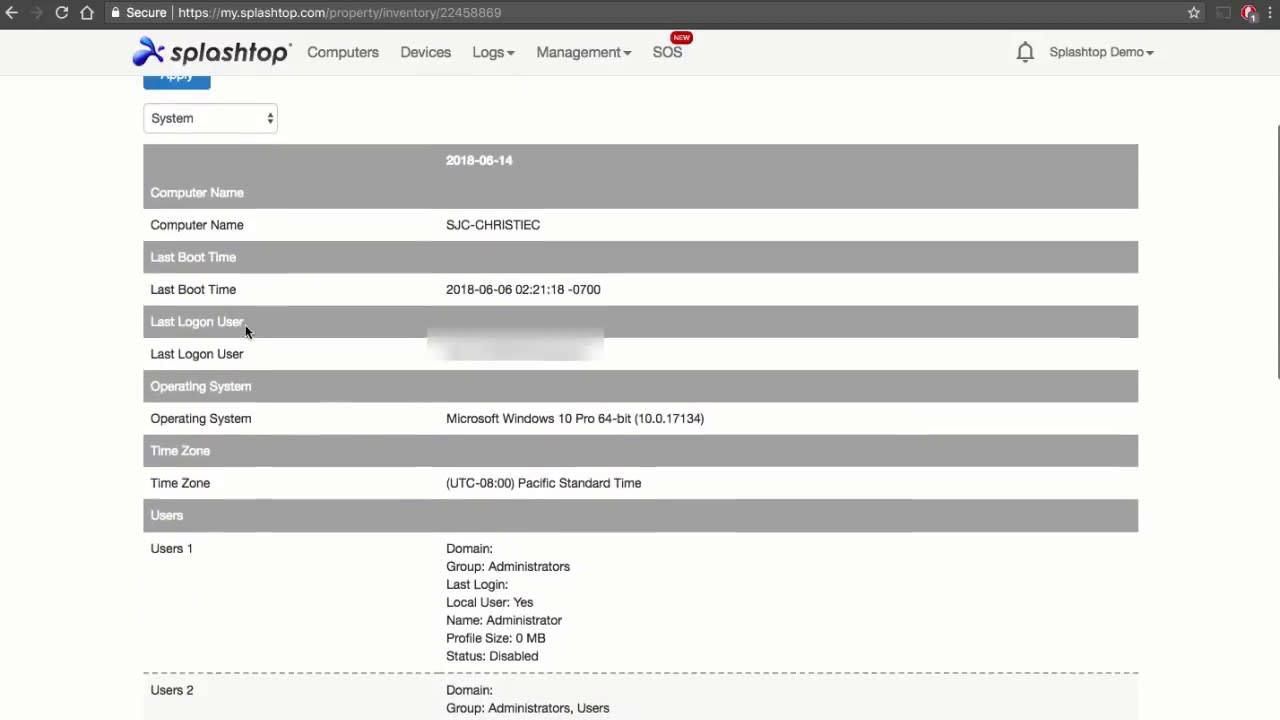
View Event Logs
Get quick access to computer event logs by clicking the gear icon next to a computer in the web console and selecting “View Event Logs”.
Filter by event level, event type, date and Event ID.
This feature is available in Remote Support Premium.
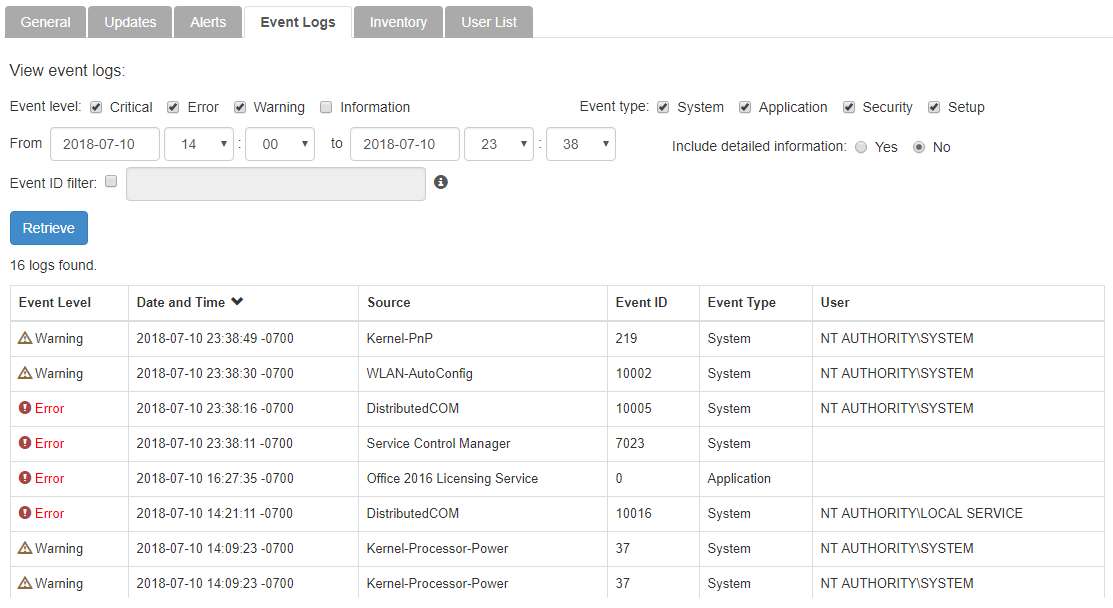
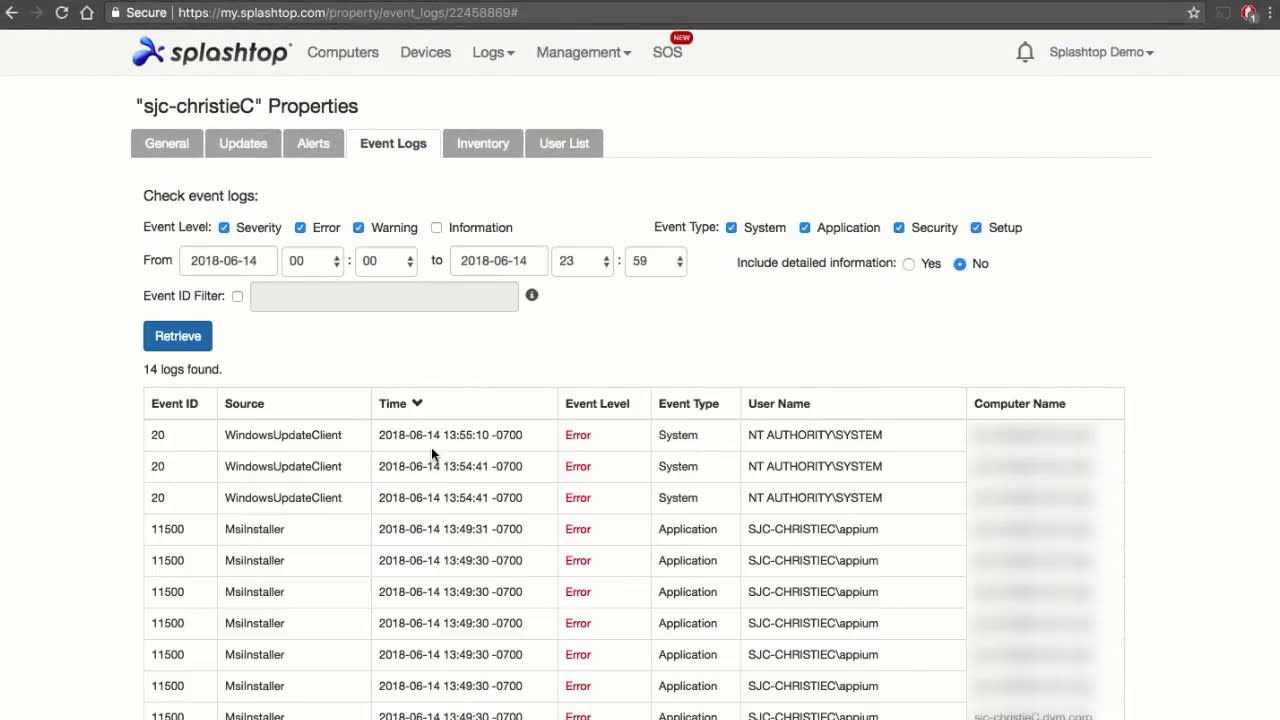
Two technicians can remote into one machine
Now two technicians can remote into and control the same computer, at the same time! Troubleshoot your client’s computer together with another technician. Two of you simply connect as you normally would from your respective Splashtop Business apps.
This feature is available in Remote Access Pro, Remote Support Plus/Premium.

Chat before connecting to a machine
Want to check with your user to see if it’s a good time to remote in? Now you can! Initiate a chat session to an online computer at any time, without being in a remote session. Look for the little “chat” button next to the computer in the Splashtop Business app.
This feature is available in Remote Access Pro, Remote Support Plus/Premium.
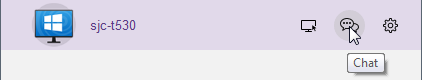
Reboot and reconnect automatically
During a remote attended session, you can reboot the computer and be reconnected automatically after reboot finishes. You’ll be able to see the computer’s login screen after reboot, and go from there. (You can choose between normal reboot or reboot into safe mode.)
This feature is available in Remote Access Pro, Remote Support Plus/Premium.
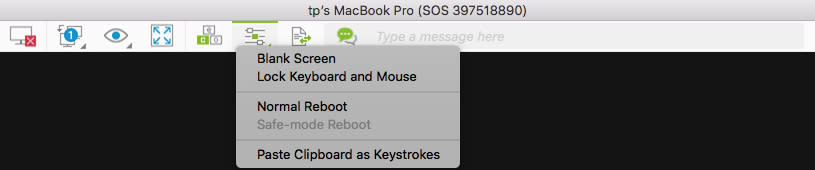
These are just some of the many new features added in 2018.
Click here to see what we have planned for 2019!




