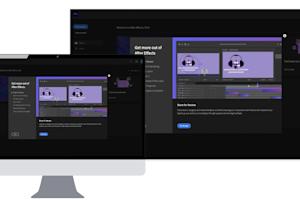Remote computer labs are trending even as campuses re-open
As educators and IT admins prepare for the return of on-campus learning, they’re realizing that they want - and need - to keep some of the new practices they adopted over the past year to enhance their education programs for remote learning. One example is, offering of remote access to on-campus lab computers so students and faculty members can continue working after lab hours, from anywhere. We’ve heard from faculty and staff at schools and universities around the world about the advantages of maintaining these remote computer labs as a permanent practice for remote and hybrid learning.
What they learned during the pandemic
Remote students need access to school computer labs to run powerful software programs (such as 3D modeling, CAD, graphic design, and video editing tools) that many students can’t run on their home computers. Many of the students can’t afford their own individual software licenses either. These are some of the problems IT admins had to address during the pandemic.
With Splashtop Enterprise, IT administrators were able to make the school computer labs accessible to students remotely. Using the scheduling feature, they were also able to schedule time slots when groups of students could access certain labs based on their class schedules.
Students were then able to remotely control the lab computers as if they were sitting in the computer lab. Students could even edit videos remotely as Splashtop has the ability to send the remote computer’s sound to the student’s local device.
There are tools out there to make your job easier, and buying Splashtop was my tool that, I honestly say it saved our school year. – Chris Gilbert, Wayne State University
Why remote computer labs are here to stay
Educators and IT are looking to continue offering remote labs to students. It’s beneficial to the students, teachers and IT admins. Students who find themselves in a situation that keeps them from campus one day – a sick child, flat tire, or doctor appointment – may still remote into the class to do their work on the lab computers, even while receiving instruction over Zoom, as if they were attending in person. With the ability to offer computer labs remotely, they can run 24/7, not just lab hours; students are no longer required to schedule time during limited lab hours.
Students can access the computers out of those (computer lab) hours. It’s just very, very practical. -Natalia Milanesi, Abbey Road Institute
Extra credit points
Visit our Remote Computer Labs page to learn more about key access for students and teachers:
Access on campus computers from any device
Easy to manage
Secure & compliant
Group based access permissions