
Top 4 Benefits of Using a Linux Remote Desktop Tool
Access from Anywhere
Work from anywhere by accessing your Linux computers no matter where you are.
Unlimited Flexibility
Enjoy unlimited flexibility by using any computer, tablet, or mobile device to access your Linux computer.
Enhanced Productivity
Be more productive while working remotely. You'll feel as if you were sitting in front of the Linux machine.
Fast, Secure, and Cost-Effective Solution
You'll get a fast, secure, and easy-to-use remote desktop for Linux solution at the best value.
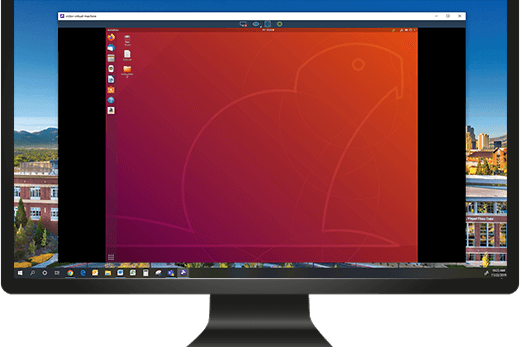
Seamless Remote Access to Linux Computers
With Splashtop remote desktop software, you can remotely control Linux computers from your computer (Windows or Mac), iOS, Android, and Chromebook devices. Whether you are an IT support professional, an individual user, or a Managed Service Provider (MSP), Splashtop gives you the flexibility and control needed to work efficiently across devices.
For IT Support Teams – Provide fast, unattended access to Linux endpoints to resolve issues, perform updates, and maintain systems without interrupting users. With Splashtop Enterprise or Splashtop Remote Support, IT staff can streamline support operations and reduce on-site visits.
For Individuals – Access your Linux machine from Windows, macOS, iOS, Android, or Chromebook devices. Enjoy a consistent, responsive experience that lets you run applications, transfer files, or manage tasks as if you were sitting at your desk.
For MSPs – Manage Linux systems alongside other platforms from one centralized solution. Splashtop’s multi-device support, security features, and flexible licensing make it easy to scale across client environments.

Splashtop Remote Desktop Solutions for Various Linux Distributions
Splashtop officially supports:
You may also try it with other Linux distributions that are not officially supported.
Installing Splashtop Remote Desktop for Linux is Easy
Install the Linux Streamer on the Linux computers you want to remote into
Install the Splashtop Business App on the device(s) you want to remote from
Now you can remote into your Linux system from any computer, tablet, or mobile device