
Remote Desktop Software for iPhone
Access remote computers from your iPhone with Splashtop
Key Features of Splashtop Remote Desktop for iPhone
Work from Anywhere
Use your iPhone to access your computers while working on the go. No need to take your computer with you, all you need is an iPhone.
Unlimited Flexibility
It doesn't matter where you are or if you left your computer behind. With Splashtop and an iPhone, you can access your computer any time.
Boost Productivity
Feel as if you were using the remote computer in person, even while remotely controlling it from an iPhone. Working remotely from an iPhone has never been easier.
Superior User Interface
Simple, fast, and easy to use remote desktop software for iPhone. Seamless remote control access to your computers without hassle.
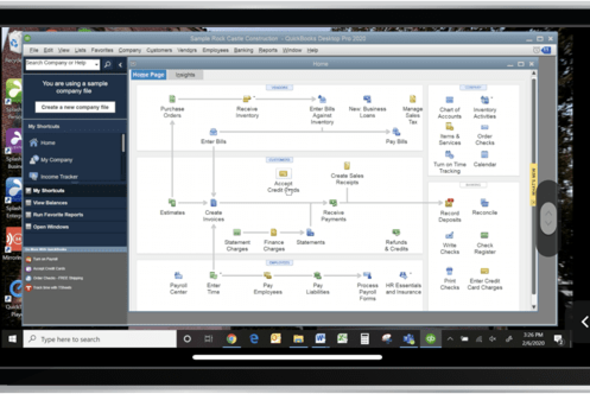
Remote Desktop Software Designed for iPhone
With Splashtop remote desktop software, you’ll feel as if you were sitting in front of your computer while remotely controlling it from your iPhone. You can even use a mouse and keyboard to remotely control your computer from an iPhone.
During a remote desktop session, you’ll be able to open any file and run any app on your remote computer, including video editing software, graphic design, and 3D modeling tools. Working remotely is a breeze with Splashtop.

How to Set Up Remote Desktop on iPhone
You can set up Splashtop remote desktop software by creating a Splashtop account and installing the Splashtop apps on your devices.
Once set up, open the Splashtop app on your iPhone and then click on the computer you want to access to launch the remote connection. You'll see the screen of your remote computer on your iPhone in real-time and be able to control it.
Check out our Splashtop remote desktop for iPhone downloads.

Top-Rated Remote Desktop App for iPhone
Splashtop has earned thousands of 5 star reviews from users thanks to its superior performance, security, and ease of use.
Whether you're working from home or on the road with an iPhone, or providing remote support to iPhones, you can do it all with Splashtop!
4 Key Benefits of Splashtop Remote Desktop for iPhone
Cross platform support
Remotely access your Windows, Mac OS, and Linux computers from any Windows, Mac, iOS, Android, and Chromebook device. Splashtop works seamlessly across laptops, tablets, and smartphone devices.
Ease of Use
Your computer, and all its files and applications, are accessible to your from your iPhone. Working remotely is as seamless as can be with Splashtop.
High performance connections
You can control your workstations remotely as if you were sitting in front of them. 4K streaming and low latency remote desktop connections give you a smooth remote desktop experience.
Secure and compliant
All remote session are protected with TLS and 256-bit AES encryption. Splashtop complies with several industry regulations and standards. Learn more about secure remote desktop software.
