Is your remote access provider’s cancellation policy giving you nightmares? You’re not alone. Our customers have shared plenty of cancellation horror stories with us over the years.
In this day and age, a good cancellation policy is gold. Far too many companies hide their cancellation policy in fine print, making customers jump through hoops to end their subscriptions. At Splashtop, customer satisfaction is our driving force. So, while we hate to see you go, we won’t try to trick you into staying.
Hurdles our customers have faced when cancelling other remote access subscriptions:
Providing written notice of intent to cancel three months prior to the renewal date
Waiting weeks to receive confirmation of requested cancellation
Charged for renewal two weeks before the scheduled renewal time, making it difficult to cancel and receive a refund
Support ticket links that don’t work or are too complicated to navigate
Billing phone numbers that don’t work or have unacceptable wait times
Being directed to FAQ articles that don’t solve their issue
These unprofessional practices are designed to lock customers into a contract as long as possible.
A seamless customer journey from start to finish
At Splashtop, we do things differently. We want every stage of your journey to be seamless. If you need time to decide before you buy, we make it easy to try our products at no cost. We also provide world-class customer service to help you work through or report any product issues.
We hope you love our products, but we also know there are plenty of reasons for cancelling your subscription. That’s why we make it easy to cancel.
Cancel your Splashtop subscription in three simple steps:
Log in on the My Splashtop web portal.
Select Account Info from the pull-down menu and in the Account Information screen, open the Subscriptions tab.
Select the Turn off auto-renewal button.
If for any reason, you’re unable to do this online, our support team is only a call away. It’s that simple. You can read our full Terms of Sale for more information.
We promise to make your entire customer journey—from initial engagement throughout the lifetime of our mutual relationship—a professional, rewarding and secure experience.
That’s why we have one of the highest user satisfaction scores in the industry.
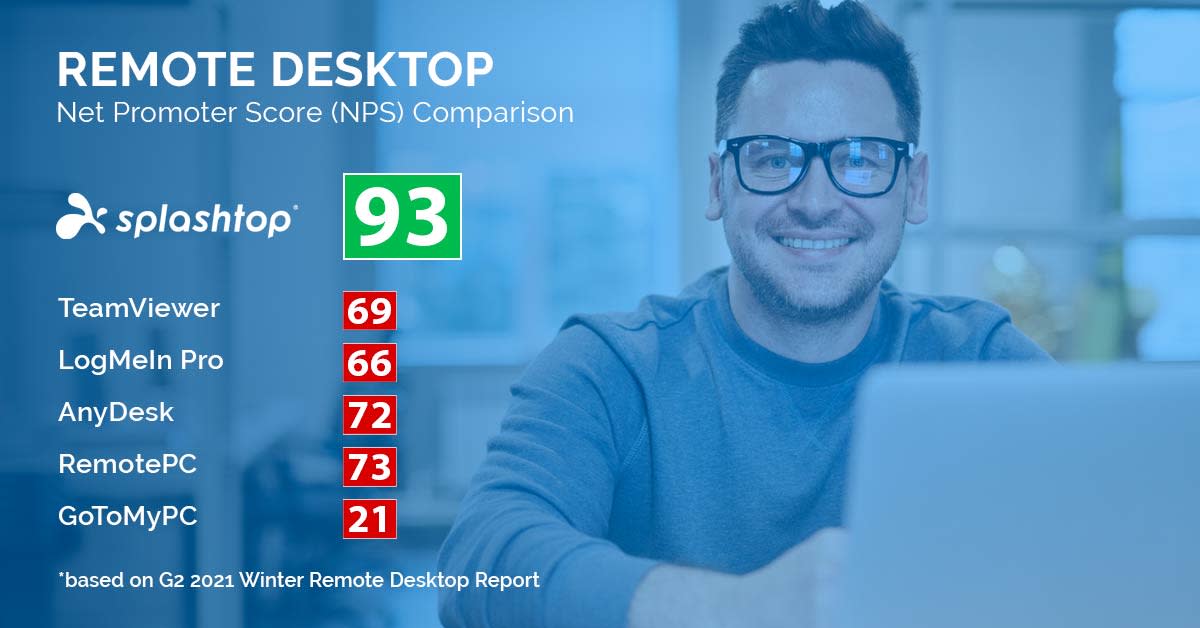
Check out our case studies to learn first-hand why more than 30 million customers worldwide choose Splashtop. You can also learn more about our best-in-class remote support and remote access solutions by visiting our product page.
Want to see for yourself why Splashtop has the highest customer satisfaction scores?
Sign up for a free trial and enjoy fast, secure remote access with all the features you need for productive remote work. No credit card or commitment is required to start your free trial. And of course, we have a no-hassle cancellation policy if you ever decide to leave.




