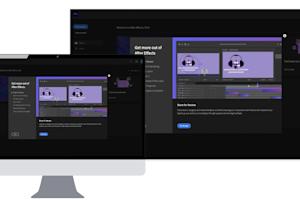Teachers and faculty can remotely access their school computers from home or on the go with Splashtop. Safe and easy access from any another device.
Remote Access When Away From School
Many people think that teachers do the majority of their work in the classroom. But teachers know that there is always more work to do than the school day allows for.
Teachers work from home at night and on the weekend, or from various locations where they can find a few minutes to get some things done. But sometimes teachers need access to their school computer to complete a task. That can be a problem when working off-site.
With Splashtop, K-12 schools, colleges, and any other educational institution can give their faculty remote access to their own work computers from any device. Teachers can use any Windows, Mac, Chromebook, iOS, or Android device to access their Windows, Mac, and Linux computers.
With remote access to their school computers, faculty can access all their files and remotely control resource-intensive software applications that are on their desktops. It is just like sitting in front of the remote computer.
Secure Access
Splashtop has an array of security features, including 256-bit encryption, device authentication, and two-factor authentication. Our servers are protected by state of the art 24/7 intrusion prevention and DDoS (distributed denial of service) attack mitigation. That means the school’s data and student data is protected every step of the way.
Try it Free!
Splashtop powers over 30 million end-users around the world. Splashtop is trusted by large banks, law enforcement, government agencies, local governments, and government contractors.
Get started with a free trial now. No credit card is needed, and you can get started with just a few clicks.