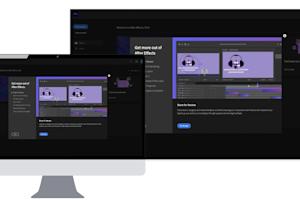K-12 and higher education institutions use Splashtop for remote labs to enable their students and faculty members to remotely access on-campus Windows and Mac lab computers from any device as if they were physically in the lab.
Watch this webinar to see how educational institutions can enhance their distance or hybrid learning programs with remote computer access using Splashtop.

With Splashtop for remote labs you can:
Enable students to use any device including Chromebooks to remote into and use lab computers and the applications running on them.
Leverage user and computer grouping and access permissions to easily set up remote computer labs.
Schedule timeslots for when students can remotely access the computers.
Enable students and faculty to collaborate on the same computer.
Contact our education specialists to learn more and set up your remote lab today!