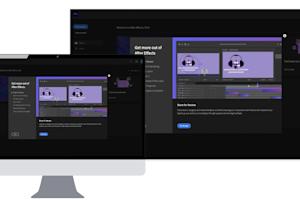Don’t recycle those old lab computers yet! Repurpose them so students can remotely use the computers, applications, and data from anywhere. All you need is Splashtop!
Schools, universities, and colleges everywhere have been leveraging remote labs over the past year to improve their students’ learning experiences and maximize their potential. Providing students with the ability to access lab computers remotely gives them the option to continue their lab work whenever they want to, from their dorms or home, using any device they have.
Remote labs have been a tremendous success for students and schools alike, which is why schools that implemented remote labs during the pandemic are continuing to do so as students return to campus.
So how can your school provide students with enough lab computers to use both in-person and remotely?
One great solution is to reuse old lab computers that you would normally give away or recycle! Instead of getting rid of the old computers, set them up to be remotely accessed by students. All you need to do to repurpose them is deploy a remote access solution like Splashtop to the old computer, that’s it!
Another benefit of using old computers strictly for remote labs is that you don’t have to set up workstations and monitors for the computers. Instead, you can stack the computers on top of each other in an unused corner of a room or in a closet.
You can provide greater value to students and save money by reusing existing computers for your remote labs, and by using minimal space to house the computers.
Check out how the College of Fine, Performing and Communication Arts (CFPCA) at Wayne State University is utilizing their computers for strictly remote labs in the image below!

“Now we have a virtual open lab,” said Chris Gilbert, Application Technical Analyst at the CFPCA, “Students can remote into our labs no matter when. We have about 50 free stations that are virtual open labs, and we’ll always have that forever.” Learn more about how The CFPCA at Wayne State has benefitted from using Splashtop to give students remote access to lab computers.
Learn More About Splashtop for Remote Labs
Computer labs are a vital resource for students as they provide them with a combination of hardware and software tools that they need for their education. By enabling remote labs, you can ensure your students can access lab computers at any time, from anywhere, and from any of their own devices.
Learn more about why Splashtop for remote labs is the best solution for schools and educational organizations. Splashtop is fast, reliable, secure, and easy to set up / manage. Contact us to learn more.
Or, schedule a demo to see Splashtop's solutions for remote lab access in action!