
Remote Desktop Software for macOS
Remote computer access to and from Mac computers
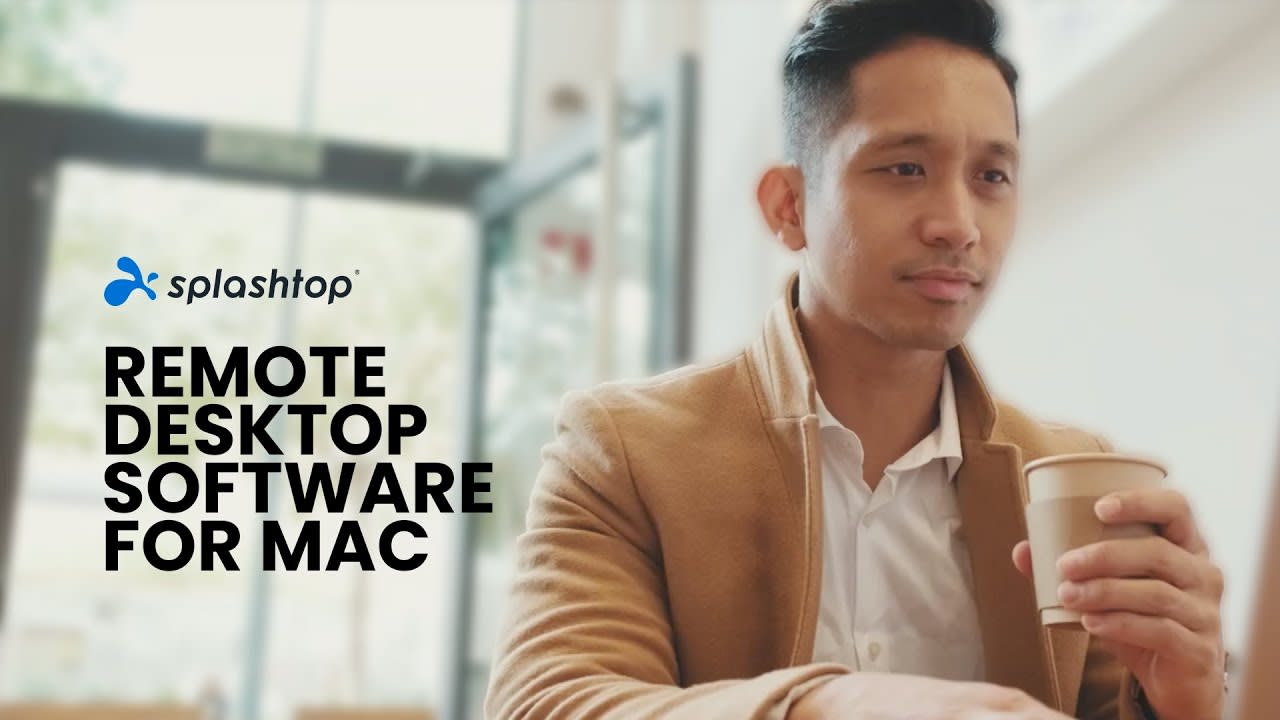
Enhance Your Workflow with the Best Mac Remote Desktop Solution
Work from Anywhere
No matter where you are, you’ll always be connected to your Mac computers. Work from home, at the airport, in another country, or anywhere else in the world.
Unlimited Flexibility
Remotely access your Macs from any computer, tablet, or mobile device. Use your Mac to access other devices. It doesn't matter what device you have on hand and what you need to access, Splashtop makes it possible.
Boost Productivity
Access any file and run any app on your remote computer while working over high-performance connections. You'll feel as if you were using the remote computer in person.
Superior User Experience
Set up in just a few minutes and launch remote connections from any device with just a click. Easy-to-use remote desktop access that makes working remotely seamless.
4 Key Benefits of Splashtop Remote Desktop for Mac
Cross platform support
Remotely access your Windows, Mac OS, and Linux computers from any Windows, Mac, iOS, Android, and Chromebook device. Splashtop works seamlessly across laptops, tablets, and smartphone devices.
Ease of use
Splashtop is designed to be easy to use, even for those who are not tech-savvy. Quickly and easily connect to your Mac computers and start working remotely, without the need for any specialized knowledge or training.
High performance connections
Access your Mac computers from anywhere in the world with minimal lag and delay. 4K streaming at up to 60fps and low latency gives you a top-notch remote desktop connection.
Secure and compliant
Splashtop uses advanced security measures to ensure that remote access to Mac computers is safe and secure. Splashtop complies with several industry regulations and standards. Learn more about secure remote desktop software.

How to Use a Remote Desktop App for Mac
You can set up Splashtop remote desktop software with just a few quick steps. Once you've created your Splashtop account and downloaded the Splashtop remote desktop app on your Mac computers and other devices, you’ll be all set!
Then, whenever you want to connect to your computer, you can open the Splashtop app on your device and click on the computer you want to access to launch the remote connection. You'll see the screen of your remote computer on your local device and take control like you were sitting in front of it.
Check out our Splashtop remote desktop for Mac downloads.

Empowering Remote Workers, IT Teams, and More
Splashtop remote desktop software is designed to support a wide range of professionals who need secure, high-performance access to Mac computers from anywhere.
Remote Workers – Employees can connect to their office Macs from home or on the go, accessing files, apps, and resources with the same speed and reliability as if they were on-site.
IT Support Teams – Help desk staff and MSPs can provide fast, unattended access to Macs for troubleshooting, patching, and maintenance. With Splashtop Enterprise or Splashtop Remote Support, IT teams can manage devices securely and at scale.
Creatives and Designers – Professionals in video editing, design, and animation benefit from Splashtop’s 4K streaming, low-latency performance, and support for stylus tablets like Wacom. This makes it easy to work on demanding creative projects remotely without compromising quality.
Educators and Students – Schools and universities can extend lab access to Macs for hybrid or remote learning, ensuring students can use specialized applications from any location.

Enhance Your Mac Remote Desktop Experience with Splashtop
Apple's built-in remote desktop application for macOS lacks many advanced features that third-party software offers. Splashtop stands out by providing a comprehensive solution for Mac users who need robust and flexible remote access.
Splashtop enables seamless cross-platform connections, allowing you to remotely access Windows, Linux, iOS, and Android devices from your Mac. This makes remote access straightforward and hassle-free.
