Splashtop has released the 3.4.2.0 versions of the Splashtop Business apps and streamers for subscribers (and trial users) of Splashtop Business Access, Splashtop Remote Support, Splashtop SOS, and Splashtop On-Prem.
What’s New in Version 3.4.2.0 of the Splashtop Business Apps and Streamers?
Here are some of the top new features and enhancements in the 3.4.2.0 (Windows, Mac, and iOS) and 3.4.6.3 (Android) updates:
Pin your favorite computers
Now from your computer list, you can pin your favorite computers. You can also see all the pinned computers easily in one view.
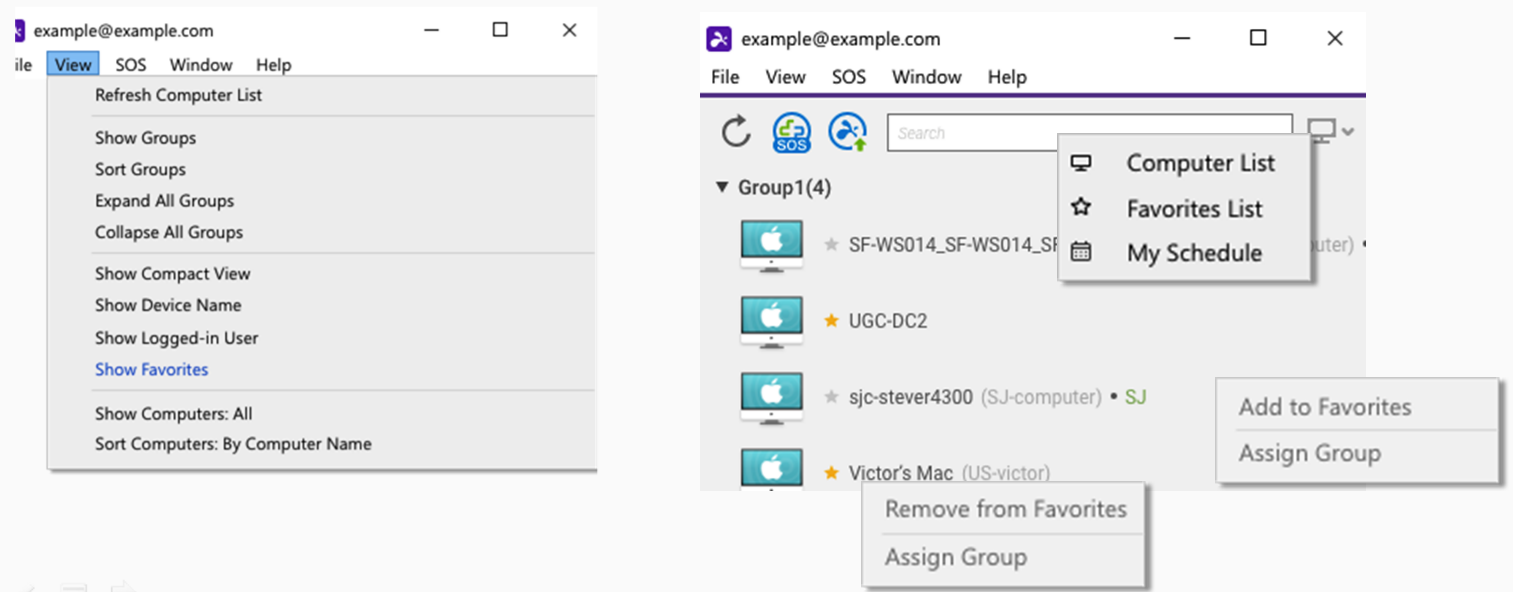
Log off after disconnecting a remote session
Admins can now choose to enforce automatic log off at the end of a remote session.
Set up a session recording policy
Admins can now specify a path on a network drive for team members to save session recordings through a fail-safe mechanism. They can also enable automatic recording when a remote session starts, and define size limits.
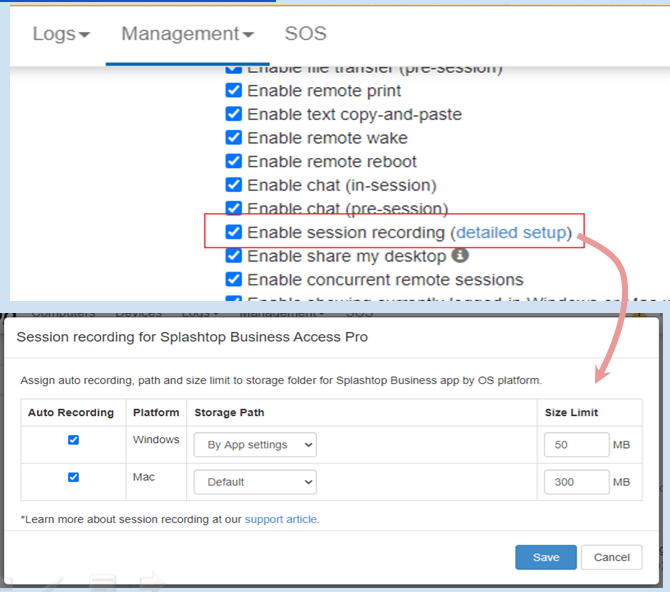
Expanded Android support with SOS
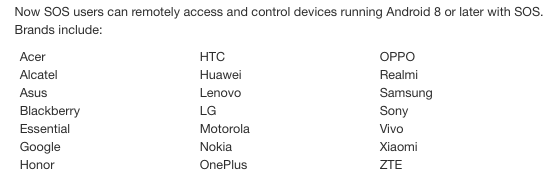
Auto-login after remote reboot in an SOS session
When you are in a Splashtop SOS remote session accessing a Windows computer and you reboot the remote computer in normal, or now even in safe-mode, you can log in without entering credentials again. This is now also available for normal reboot of Mac computers.

Remote stylus (beta)
Splashtop remote sessions now support stylus devices using pen input injection. Pen events like pressure, orientation, tilt, size, and more are supported. Users can now use devices like Wacom, Surface, PenPower, and Apple Pencil during the remote sessions.
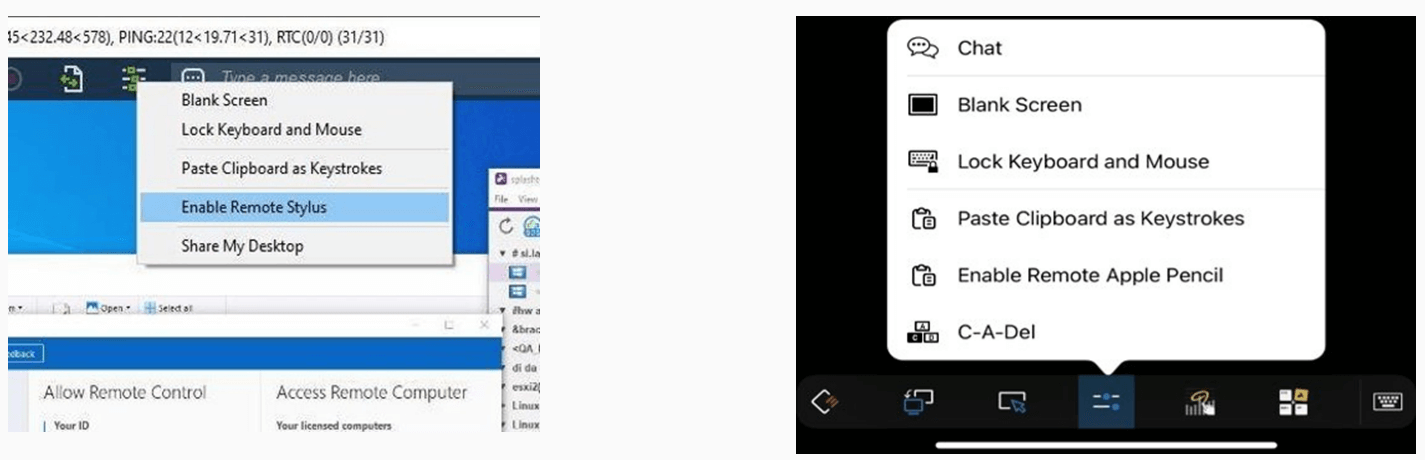
Other new features include:
Support for Sony DualShock4 joystick
Single Sign-On integration improvement with System for Cross-domain Identity Management: automatically provision groups and users from the identity provider (currently Azure AD) to Splashtop team
Endpoint locking mechanism wherein Splashtop for Windows will write logs to Event Viewer
Ability to ‘Check Server Status’ from the Help menu
Bug fixes
Schedule Access (in Splashtop for Remote Labs)
Admins can now schedule users’/user-groups’ access to computers or groups of computers, allowing them to remote in only during the specified timeslots. This feature is currently available in the Splashtop for Remote Labs plan.
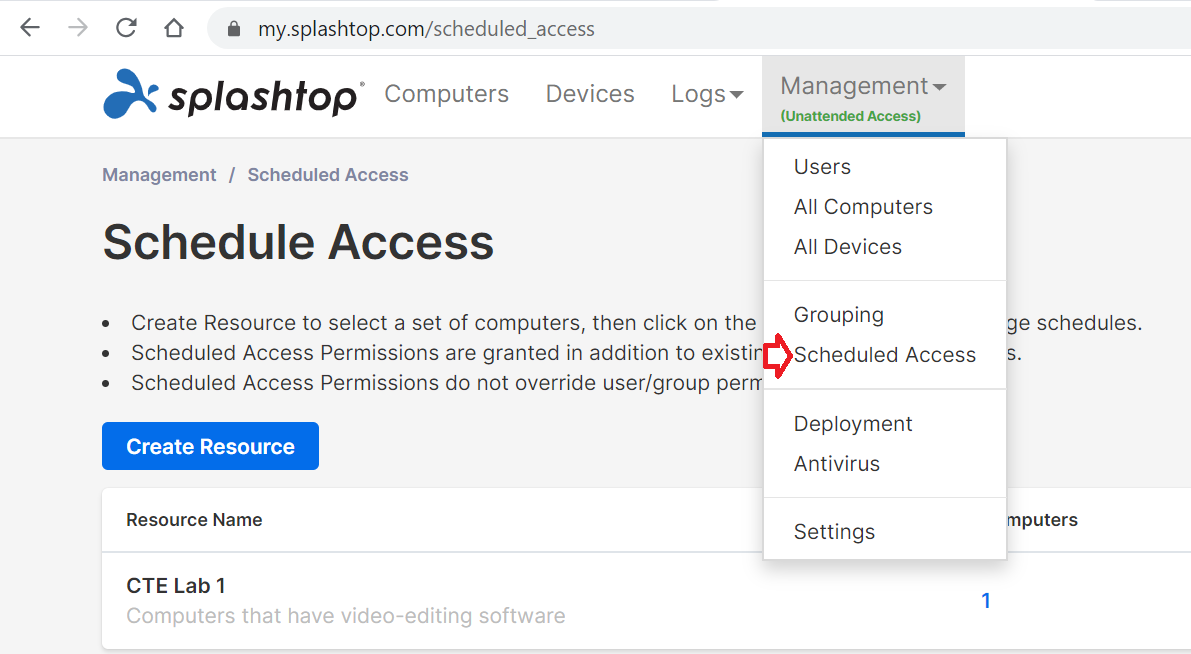
Splashtop Enterprise is now Splashtop On-Prem
Splashtop’s self-hosted, on-premises solution, formerly known as Splashtop Enterprise, has now been renamed to Splashtop On-Prem.

How can I get the latest Splashtop updates?
As always, the updated apps and streamers are initially available from https://www.splashtop.com/downloads. Then they are made available via the “Check for Updates” feature, and finally, the update is automatically rolled out to existing streamers and you will be prompted to update your Windows or Mac apps.
Version 3.4.2.0 apps and streamers that are available as of Sept 23rd, 2020, include the Splashtop Business App, Splashtop Streamer, and Splashtop SOS app for Windows. Versions 3.4.2.0 for Mac and iOS will be available in October.
The Android app version 3.4.6.3, Splashtop Streamer for Android 3.4.4, and Splashtop SOS for Android 3.4.4, were also released and are available on the Google Play Store.


