Ever need to use Photoshop but don’t have the right computer in front of you?
Thankfully, Splashtop ensures that you’ll never have that problem again.
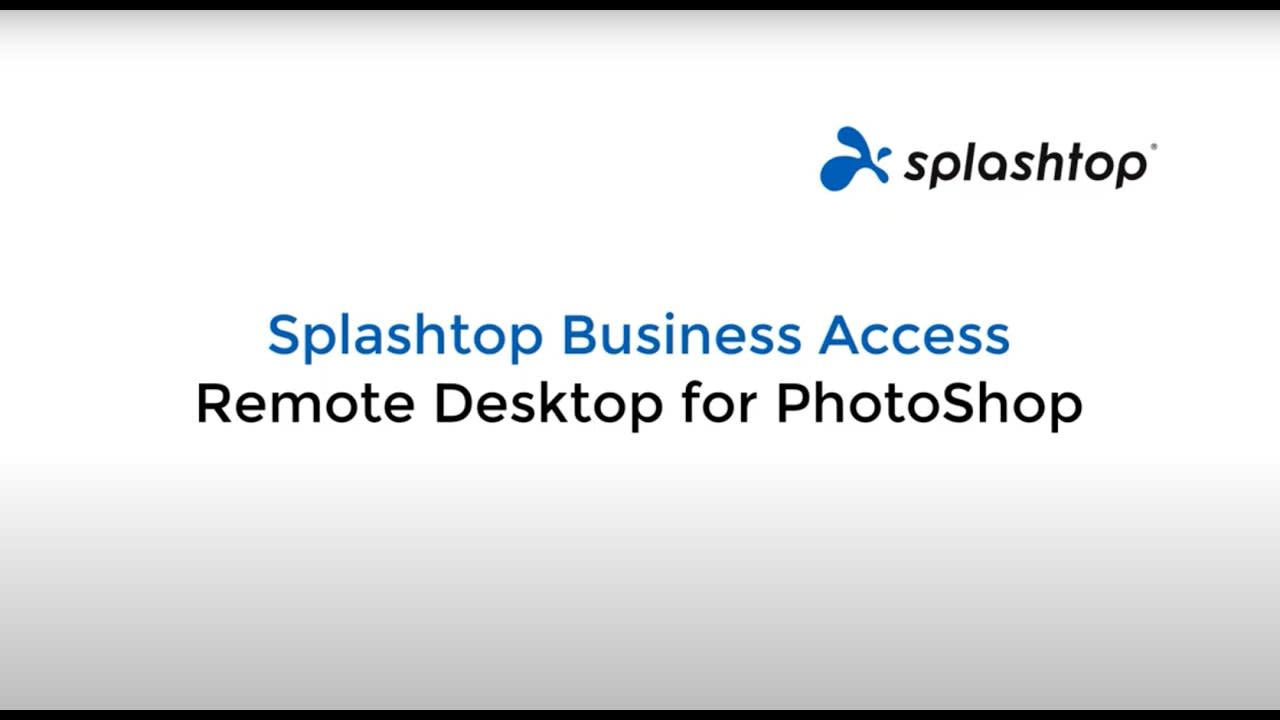
Splashtop Remote Access allows you to easily access and use Photoshop on your remote computer from any of your personal devices.
Any time you need to access Photoshop, whether it be on your office computer or another desktop, you can use your own laptop, tablet, or smartphone to launch a Splashtop remote desktop session to that remote computer. Once connected, you’ll see the screen of the remote computer in real time and be able to take control of it as if you were sitting in front of it.
From there, you can seamlessly use Photoshop and complete your tasks with ease.
With Splashtop’s fast remote connections, it is incredibly easy for you to access your work computer from home, and use any of the applications on your work computer as if you were sitting right in front of it. Splashto keeps you connected to your work computer at all times from anywhere, making working from home easy.
Access any Windows, Mac, or Linux computer from any other Windows, Mac, iOS, Android, or Chromebook device.
See for yourself how fast and simple it is by starting your free trial today!




