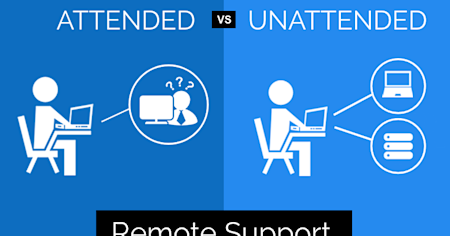When you are looking at remote support solutions, the first question is whether you need an attended or unattended remote support solution, or both.
Here’s a quick guide to help you decide.
Understanding Attended Remote Support

What Does It Mean and What Are The Use Cases?
Attended remote support means that an end-user is using the device or application and needs immediate support.
Attended support solutions allow you to provide support to your customers as soon as an issue arises. You or your technician will be able to remotely access the end-user’s device, troubleshoot the issue, and fix the problem as quick as possible.
How Does It Work?
Usually, remote access and remote support solutions involve installing software ahead of time onto the devices that will be used to remote from and the ones that will be remoted into. However, with Splashtop Remote Support, our attended support solution, the end-user doesn’t need to have anything pre-installed on their device.
Instead, technicians can remote into the end-user’s device with a simple session code that the end-user generates with the Splashtop SOS app. Once the end-user gives the technician their code, they can instantly connect to the device!
Who Would Need An Attended Remote Support Solution?
Attended remote support solutions are ideal for support/customer service teams and IT help desks. This type of solutions allows you to quickly see the issues firsthand and resolve them fast. This cuts down on time, cost, and improves customer satisfaction.
Understanding Unattended Remote Support

What Does It Mean and What Are The Use Cases?
Unattended remote support means that the technician can remote into the end-user device even if they aren’t there.
The primary use case for an unattended solution is to provide routine maintenance and support to your client’s devices. As opposed to attended remote support which provides support to users in need of immediate help, unattended remote support can be used to manage an IT infrastructure, install updates, and even troubleshoot non-urgent issues.
How Does It Work?
The IT Manager or technician sends out a download link to install the remote support software on all the devices they want to support. Once installed, the technician will be able to remote into the device at any time, from anywhere.
Who Would Need An Unattended Remote Support Solution?
This is the ideal solution for MSPs, IT service providers, and internal IT teams. You can manage and provide support to you own company’s devices and/or to all of your client’s devices.
Attended vs. Unattended Remote Support: Side by Side Comparison
Here’s a closer look at what attended and unattended remote support entail and the primary use cases for each.
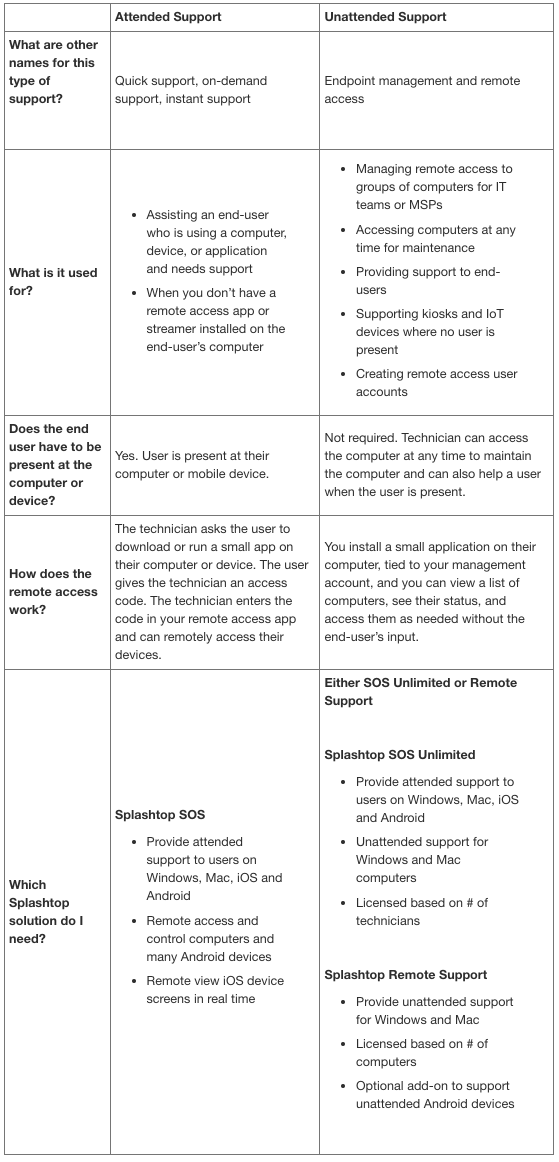
Attended vs. Unattended: Find the Best Splashtop Remote Support Solution for Your Needs
Whether you primarily need unattended access to manage devices any time or attended access to support users in real time, it's important to choose a solution that fits your workflow.
Splashtop Remote Support is designed to give IT teams and support professionals the flexibility to provide both unattended and attended remote support—securely and efficiently. With the right plan, you’ll have all the tools you need to support your users and manage devices from anywhere.
Explore Splashtop Remote Support to find the best fit for your needs.