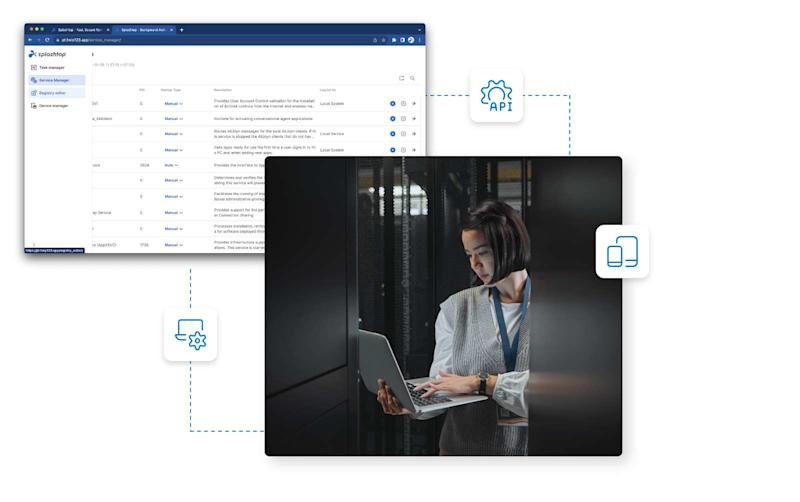
Splashtop Enterprise
An enterprise-grade remote access and support solution for your advanced security and business needs.
Why Choose Splashtop Enterprise?

Advanced Security and Manageability
Safeguard your operations with enterprise-grade security features and centralized manageability with access control, ensuring peace of mind for your team.

Remote Work for Hybrid Teams
Enable high-performance and secure remote access for employees, contractors, and hybrid teams to stay productive from anywhere.

Simplified IT with Centralized Solution
Deliver efficient remote support for any device and streamline endpoint management with automated patching, real-time insights, and simplified workflows.

Unmatched Customer Service
Experience world-class customer service with fast response times, efficient technical support, ongoing strategic guidance, and a team dedicated to your success.
Flexible and Scalable Licensing
Adapt to your organization’s demands with flexible licensing options. Choose Remote Access licenses to enable remote workers to access their own work computers and Remote Support licenses for IT to support and manage devices. Learn More
Looking for an On-Premises Solution?
Features That Move You Forward

High-Performance
High frame rate of 4K streaming up to 60fps and iMac Pro Retina 5K streaming with low latency, and the ability to fine-tune settings.

Unattended Access
Get unattended remote access to Windows, Mac, Linux, Android physical and virtual machines from any device. Access up to 10 computers with the Remote Access license, and 300 computers with Remote Support license.

SSO/SAML Integration
Authenticate with Okta, Azure AD, OneLogin, JumpCloud, Workspace ONE, G-Suite, and more for simplified access management.

Advanced Security and Access Controls
Enhance security and compliance with cloud session recording, granular access controls, SIEM integration for real-time monitoring, and IP whitelisting.

Advanced Remote Session Controls
Redirect USB devices and stylus tools (smart cards, security keys, and more), or use your local microphone as input on your remote computer. Experience 4:4:4 color mode with high-fidelity audio for seamless and immersive workflows.

Wacom Bridge
Seamlessly use Wacom's pen technology on local and remote computers, reducing latency and enhancing your digital workflow.

Remote Support Feature
On-Demand Support
Provide quick, ad-hoc support to end-users on computers and mobile devices via a session code, without a pre-installed agent.

Remote Support Feature
Background Actions
Access system tools such as task manager, registry editor, device manager, service manager and remote command without interrupting the end-user.

Remote Support Feature
Service Desk
Provide advanced on-demand support with technician grouping, service channel management and invite links, support requests via SOS Call and webform widgets, session routing, and more

Remote Support Feature
Advanced Integrations
Integrate with ticketing and other platforms for seamless remote support and leverage open APIs to automate workflows and enhance IT operations.

Remote Support Feature
Free Vulnerability Insights
Gain visibility into CVEs (Common Vulnerabilities and Exposures) and KEVs (Known Exploited Vulnerabilities) and get AI-powered insights to help prioritize vulnerabilities for remediation.
Enterprise Add-ons
Autonomous Endpoint Management
Efficiently monitor, manage, and update devices with real-time patch management, software deployment, dashboard insights, policies and more – all from Splashtop Console.
Splashtop Augmented Reality (AR)
Connect to off-site locations and resolve issues live with camera sharing and AR annotations.
Splashtop Connector
Securely bridge RDP, VNC, and SSH connections to computers and servers without using VPN or installing any remote access agent.
Splashtop Antivirus
Safeguard your endpoints from various threats and allow seamless deployment and policy management from within Splashtop with our antivirus solution, powered by Bitdefender.
EDR
Get advanced endpoint detection and response, powered by Bitdefender, to identify, analyze, and respond to threats in real time, ensuring robust protection for your organization.




The #1 Rated Remote Access and Support Software Solution
Discover how Splashtop Enterprise can enhance your organization’s security, IT operations, and remote work capabilities.
Advanced Data Protection & Security
Next Level Security. New Level Peace of Mind.
![Blue line icon of a safe with a circular combination lock on the front, depicted on a light background.]()
Secure Infrastructure
Learn MoreSecure cloud and on-prem hosting with 24/7 intrusion detection and SOC 2 & 3 certifications, means your computers, users and data stay protected.
![Blue outline of a computer monitor with a padlock in front of it, symbolizing computer security or protected access.]()
Advanced Security Features
Learn MoreWith features like 2FA, endpoint MFA, session audit logging and E2E encryption, your IT teams have total control over securing remote access.
![Blue GDPR text in bold capital letters, centered over a stylized globe outline, representing the General Data Protection Regulation and global data privacy.]()
Standards and Compliance
Learn MoreA continuous focus on meeting the highest privacy and security standards (such as ISO/IEC 27001, SOC2, and GDPR) provides the confidence of knowing you’re protected and compliant.




