Splashtop SOS enables remote viewing of iOS 11 (iPhone and iPad) screens to provide remote support.
This video shows first time setup instructions on the iOS device (adding the Screen Recording button to the Control Center) and then the steps for a user to share iOS screens with a technician that is using Splashtop SOS.
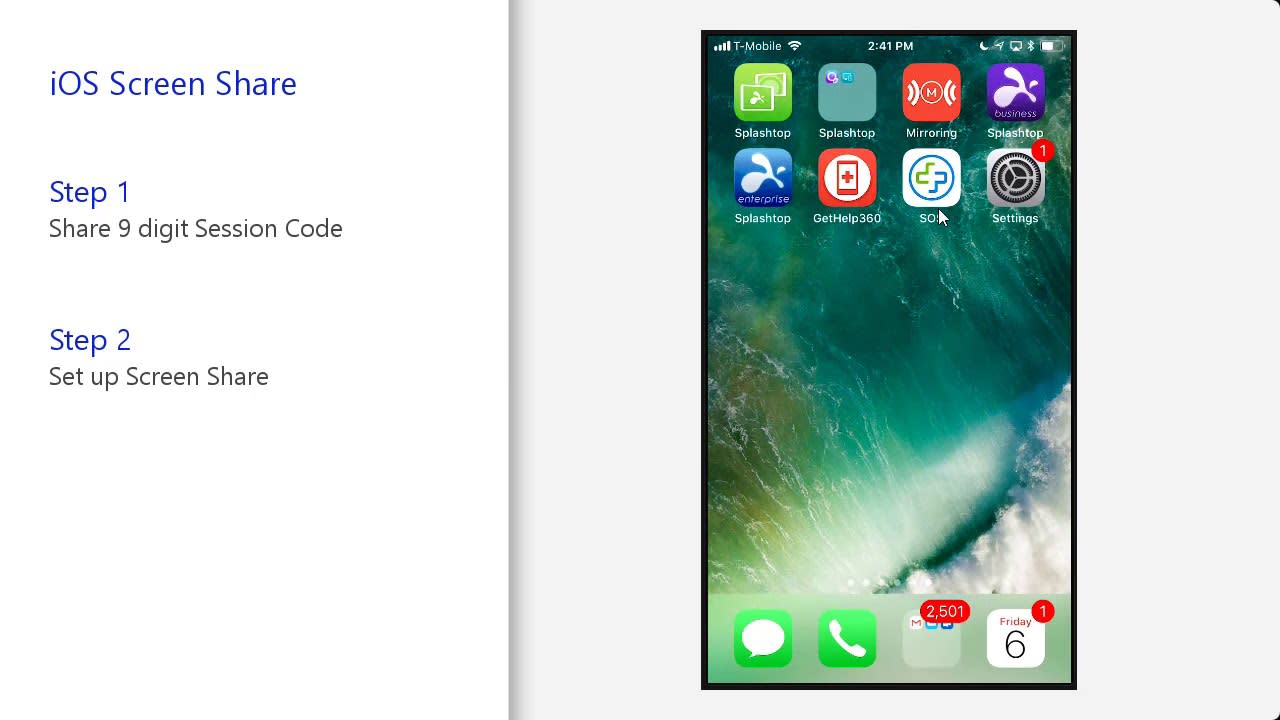
How to Share your iOS 11 Screen with Splashtop SOS
Try SOS free
Start a free trial now!
Learn more about how to remotely access iPhone and iPad iOS screens with SOS
Splashtop SOS is remote support made simple – Connect to your users’ devices with a simple session code.




