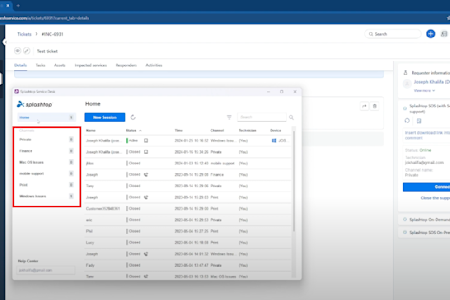
Splashtop Remote Control from Within Freshservice
Using the Splashtop integration with Freshservice, your IT, or help desk team can remotely support your users right from within Freshservice, using the Splashtop SOS service.
With the integration, you can easily initiate a remote desktop connection to your users’ computers to provide support directly from within Freshservice tickets and resolve service requests quickly. When the remote access session is complete, session information is automatically logged into the ticket for future reference. Your users do not need to have any software pre-installed to be supported.
You’ll also be able to take advantage of all features found in Splashtop Remote Support, including file transfer, remote reboot, chat, share technician desktop, and more. All remote sessions are fully encrypted.
Splashtop also offers cloud as well as on-prem deployment options.
Available On...
Splashtop Enterprise
For advanced remote support features such as SSO, service desk, endpoint management, and more
Splashtop Remote Support
Fast and easy on-demand remote support to any computer or mobile device
Splashtop On-Prem
Self-hosted remote access and support to meet your security and compliance requirements
Get the Splashtop app from the Freshworks Marketplace (cloud or on-prem) and get Splashtop Enterprise from Splashtop. Start your Splashtop Enterprise free trial today and try the integration yourself!