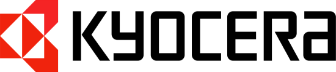The Best Customers are at Splashtop
Many top businesses and educational organizations trust Splashtop as their leading remote access and remote support solution
Discover How We Have Helped Our Customers Through Our Technology
3D CAD / CAM / BIM



Automotive / Manufacturing



Education
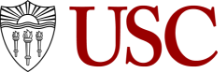


Financial Services



Government



Healthcare / Biotech / EMR

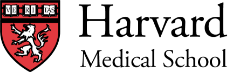

Hospitality



Insurance



Media & Entertainment
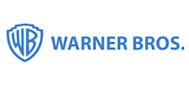
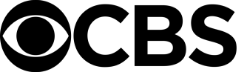
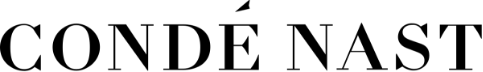
Non-Profit



Retail



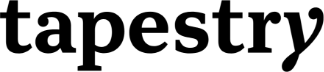
Technology / Carrier