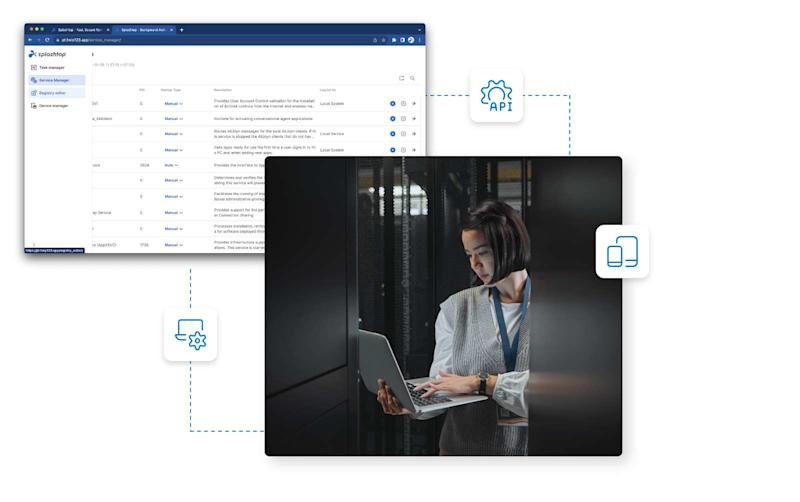為什麼選擇 Splashtop Enterprise?

進階安全性與管理性
利用企業級安全功能和存取控制的集中管理能力來保護您的營運,確保您的團隊安心。

混合團隊的遠端工作
為員工、承包商和混合團隊提供高效能和安全的遠端訪問,使他們可以在任何地方保持高效工作。

透過集中式解決方案簡化 IT
為任何設備提供高效的遠端支持,並透過自動��修補、即時洞察和簡化的工作流程簡化端點管理。

無與倫比的客戶服務
體驗世界級的客戶服務,提供快速響應時間、高效的技術支持、持續的策略指導,以及致力於您的成功的團隊。
彈性且可擴充的授權
利用靈活的授權選項,適應組織的需求。選擇遠端存取許可證,使遠端工作人員能夠存取自己的工作計算機,並選擇遠端支援許可證,以便 IT 部門支援和管理設備。深入了解
推動您前進的功能

出色效能
高畫面更新率,高達 60 fps 的 4K 串流以及 iMac Pro Retina 5K 串流,還可享低延遲與設定微調功能。

主動存取
從任何裝置實現無人值守的遠端存取 Windows、Mac、Linux、Android 實體機和虛擬機器。透過第三方存取授權最多可存取 10 台計算機,透過第三方支援授權最多可存取 300 台計算機。

SSO / SAML整合
使用 Okta、Azure AD、OneLogin、JumpCloud、工作區 ONE、G-Suite 等進行身份驗證,以簡化存取管理。

進階安全性和存取控制
透過雲端連線錄製、精細存取控制、用於即時監控的 SIEM 技�術整合、IP 白名單功能,強化安全性與合規性。

先進的末端連線控制
重新導向 USB 裝置 (智慧卡、防盜鎖鑰匙等) 和觸控筆工具,或使用本機麥克風作為遠端電腦的輸入源。體驗 4:4:4 色彩模式與高逼真度音訊,打造流暢的沉浸式工作流程。

Wacom Bridge
在本機和遠端電腦上順暢使用 Wacom 的數位筆技術,降低延遲並提升您的數位工作流程。

遠端支援功能
On-Demand Support
無須預先安裝代理程式,透過連線代碼即可為使用者的電腦和行動裝置提供快速的臨時支援。

遠端支援功能
背景動作
無需中斷最終使用者即可存取系統工具,如任務管理器、登錄編輯器、裝置管理員、服務管理員和遠端命令。

遠端支援功能
Service desk
透過技術人員分組、服務管道管理和邀請連結、透過SOS Call和 Web 表單小部件、線路路由等提供高級按需支持

遠端支援功能
進階整合
與票務和其他平台整合以實現無縫的遠端支持,並利用開放 API 來自動化工作流程並增強 IT 營運。

Remote Support 功能
免費漏洞分析
清楚掌握 CVE (公共漏洞和暴露) 和 KEV (已知遭利用漏洞),取得 AI 支援的洞察分析資訊,以利優先處理需要修復的漏洞。
Enterprise 附加元件
GARTNER 是註冊商標和服務標誌,PEER INSIGHTS 是 Gartner, Inc. 和/或其附屬公司在美國和國際上的註冊商標,在此以權利使用。 版權所有。Gartner Peer Insights 內容包含個別最終用戶根據他們自己的經驗的意見,不應被解釋為事實聲明,也不代表 Gartner 或其附屬公司的觀點。Gartner 不認可本內容中所述的任何製造商、產品或服務,也不對該內容的準確性或完整性作出任何明示或暗示的保證,包括任何適銷性或針對特定用途的適用性的保證。