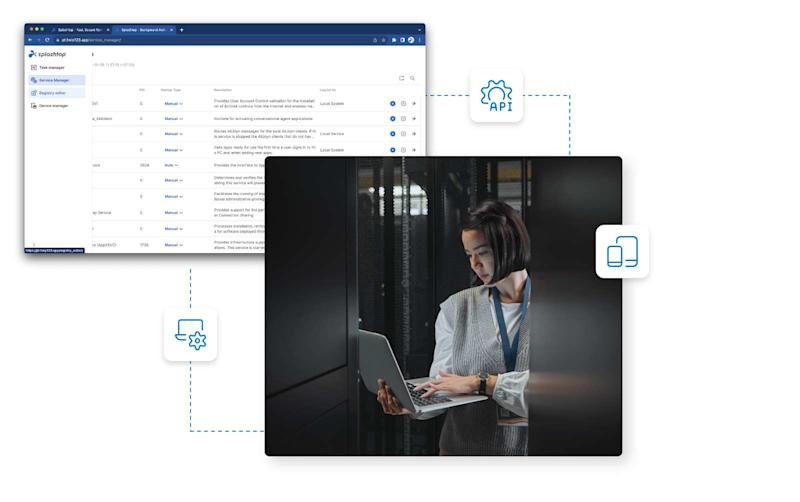
Splashtop Enterprise
Een remote access en supportoplossing op bedrijfsniveau voor uw geavanceerde beveiliging en andere zakelijke behoeften.
Waarom kiezen voor Splashtop Enterprise?

Geavanceerde beveiliging en beheerbaarheid
Bescherm uw activiteiten met beveiligingsfuncties op bedrijfsniveau en gecentraliseerd beheer met toegangscontrole, zodat uw team zich geen zorgen hoeft te maken.

Werken op afstand voor hybride teams
Maak krachtige en veilige remote access mogelijk voor eigen werknemers, freelancers en hybride teams, om overal productief te kunnen zijn.

Vereenvoudigde IT met gecentraliseerde oplossing
Bied efficiënte remote support voor elk apparaat en stroomlijn endpointmanagement met geautomatiseerde patching, realtime inzichten en vereenvoudigde workflows.

Ongeëvenaarde klantenservice
Ervaar de best denkbare klantenservice met snelle reactietijden, efficiënte technische ondersteuning, voortdurende strategische begeleiding en een bevlogen team dat zich altijd inzet voor uw succes.
Flexibele en schaalbare licenties
Pas u aan de veranderende eisen van uw organisatie aan met flexibele licentieopties. Kies Remote Access-licenties om externe werknemers toegang te geven tot hun eigen werkcomputers en Remote Support-licenties voor IT om apparaten te ondersteunen en te beheren. Meer informatie
Op zoek naar een on-prem oplossing?
Functies die u vooruit helpen

High-Performance
Hoge framesnelheid en 4K streaming tot 60fps en iMac Pro Retina 5K streaming met lage latency, en de mogelijkheid om instellingen te fine-tunen.

Onbemande toegang
Krijg onbeheerde remote access tot Windows, Mac, Linux, Android, fysieke en virtual machines vanaf elk apparaat. Toegang tot maximaal 10 computers met een Remote Access-licentie en 300 computers met een Remote Support-licentie.

SSO / SAML-integratie
Authenticatie met Okta, Azure AD, OneLogin, JumpCloud, Workspace ONE, G-Suite en meer voor vereenvoudigd toegangsbeheer.

Geavanceerde security en toegangscontroles
Verbeter de security en compliance met cloud sessie opname, granulaire toegangscontrole, SIEM integratie voor real-time monitoring en IP whitelisting.

Geavanceerde bediening voor remote sessies
Leid stylustools en USB-devices (smartcards, securitykeys en meer) om of gebruik uw lokale microfoon als invoer op uw externe computer. Ervaar de 4:4:4-kleurenmodus met hifi-audio voor naadloze en meeslepende workflows.

Wacom-bridge
Gebruik de pentechnologie van Wacom naadloos op lokale en externe computers, verminder de latency en verbeter uw digitale workflow.

Remote Support Functie
On-Demand Support
Bied snelle, ad-hoc support aan eindgebruikers op computers en mobiele apparaten via een sessiecode, zonder een vooraf geïnstalleerde software.

Remote Support Functie
Background Actions
Krijg toegang tot systeemtools zoals taakbeheer, register-editor, apparaatbeheer, servicemanager en remote commands zonder de eindgebruiker te storen.

Remote Support Functie
Servicedesk
Bied geavanceerde on-demand support met het groeperen van technici, het beheer van servicekanalen en uitnodigingslinks, supportverzoeken via SOS Call en webformulierwidgets, sessieroutering en meer

Remote Support Functie
Geavanceerde integraties
Integreer met ticketing en andere platforms voor naadloze remote support en maak gebruik van open API's om workflows te automatiseren en IT-activiteiten te verbeteren.

Remote Support Functie
Gratis inzichten in kwetsbaarheden
Krijg inzicht in CVE's (Common Vulnerabilities and Exposures) en KEV's (Known Exploited Vulnerabilities) en krijg AI-gestuurde inzichten om kwetsbaarheden te prioriteren voor herstel.
Add-ons voor ondernemingen
Autonomous Endpoint Management
Apparaten efficiënt bewaken, beheren en bijwerken met realtime patchbeheer, software-implementatie, dashboardinzichten, beleidsregels en meer - allemaal vanuit de Splashtop Console.
Splashtop Augmented Reality (AR)
Maak verbinding met externe locaties en los problemen live op dankzij het delen van camera's en AR-annotaties.
Splashtop Connector
Bridge RDP, VNC en SSH verbindingen op een veilige manier met computers en servers zonder VPN te gebruiken of een remote access agent te installeren.
Splashtop Antivirus
Bescherm uw endpoints tegen verschillende dreigingen en maak naadloze implementatie en beleidsbeheer vanuit Splashtop mogelijk met onze antivirusoplossing, powered by Bitdefender.
EDR
Beschik over geavanceerde endpointdetectie en respons, ondersteund door Bitdefender, om dreigingen in realtime te identificeren, analyseren en erop te reageren, zodat uw organisatie verzekerd is van robuuste bescherming.
GARTNER is een gedeponeerd handelsmerk en servicemerk, en PEER INSIGHTS is een gedeponeerd handelsmerk van Gartner, Inc. en/of zijn dochterondernemingen in de VS en internationaal en worden hierin met toestemming gebruikt. Alle rechten voorbehouden. De inhoud van Gartner Peer Insights bestaat uit de meningen van individuele eindgebruikers op basis van hun eigen ervaringen en mag niet worden opgevat als feitelijke verklaringen, noch vertegenwoordigen ze de standpunten van Gartner of zijn gelieerde ondernemingen. Gartner onderschrijft geen enkele leverancier, product of service die in deze inhoud wordt afgebeeld, noch geeft enige garanties, expliciet of impliciet, met betrekking tot deze inhoud, over de nauwkeurigheid of volledigheid ervan, inclusief eventuele garanties van verkoopbaarheid of geschiktheid voor een bepaald doel.




De best beoordeelde softwareoplossing voor remote access en support
Ontdek hoe Splashtop Enterprise de security, IT-werkzaamheden en de mogelijkheden voor werken op afstand van uw organisatie kan verbeteren.
Geavanceerde dataprotectie en security
De beste beveiliging. Ongekende gemoedsrust.
![Blue line icon of a safe with a circular combination lock on the front, depicted on a light background.]()
Veilige infrastructuur
Meer informatieVeilige cloud en on-prem hosting met 24/7 inbraakdetectie en SOC 2 & 3 certificeringen, betekent dat uw computers, gebruikers en data beschermd blijven.
![Blue outline of a computer monitor with a padlock in front of it, symbolizing computer security or protected access.]()
Geavanceerde securityfuncties
Meer informatieMet functies zoals 2FA, endpoint MFA, sessie-auditregistratie en end-to-end encryptie hebben uw IT-teams volledige controle over het beveiligen van remote access.
![Blue GDPR text in bold capital letters, centered over a stylized globe outline, representing the General Data Protection Regulation and global data privacy.]()
Standaarden en compliance
Meer informatieOnze voortdurende focus op het voldoen aan de hoogste privacy- en securitynormen (zoals ISO/IEC 27001, SOC2, AVG en GDPR) geeft het vertrouwen dat u weet dat u beschermd bent en aan de regels voldoet.




