"Architects can't work from home" claims a recent article from the UK Architect's journal.
"Companies don't have enough laptops; it's difficult to co-ordinate CAD drawings from home – if you even have CAD at home as the licenses are so expensive; you need to be able to print things and sketch ideas out collaboratively; even if work laptops are available, you won't be able to use Revit," said architects from the UK Architect's Journal.
This resulted in quite a heated debate on twitter. We believe that what the article meant to say is not that architects can't work from home; but rather, that they can't without the right set-up or WFH tools.
Comment les architectes peuvent-ils accéder à distance à Revit ou à d'autres logiciels gourmands en ressources et en CPU ?
Comment peuvent les architectes travailler de chez eux comme s'ils étaient au bureau ?
As a leader in remote access solutions, we know the answers to this question: With Splashtop Remote Access Solutions.
But don’t just take our words for it. We have a story to back it up.
Comment un grand cabinet d'architectes a permis à 1350 employés de travailler à domicile en 48 heures
BDP, an international, interdisciplinary practice of architects, designers, engineers, and urbanists, got all employees working remotely in 48 hours with Splashtop Remote Access Solutions.
L'entreprise a été confrontée a des défis similaires à ceux mentionnés ci-dessus:
> Les employés auraient-ils un ordinateur personnel auquel ils pourraient se connecter depuis leur domicile, ou auraient-ils seulement un ordinateur portable fourni par l'entreprise?
>Comment le BDP pourrait-il maintenir la stabilité, y compris l'utilisation de logiciels comme Revit ?
Outre ces défis, le COVID19 avait fait naître un sentiment d'urgence.
BDP had a staff base of approximately 1,350 in 16 locations around the world, who already had 650 laptop users, and who could all connect into the BDP network using Microsoft Direct Access, allowing day-to-day working from any location. However, while this system worked successfully for the majority of software architects used, it did not work for Revit. In addition to Revit, BDP had over 400 separate software titles that needed to be installed on each user's machine if they were to use them to work remotely.
"It would have been an impossible task to install all these natively as many did not work at all when off LANs," said Alistair Kell, Principal and head of information technology and processes at BDP. It would also have been quite costly to purchase so many additional licenses for 400 software titles.
Et c'est là que Splashtop est venue en aide.
Splashtop : Une solution d'accès à distance fiable, sûre, facile à utiliser et très abordable
Splashtop Remote Access allowed 1,350 BDP architects to remotely access their work machines as if there were sitting in front of them. So there was no longer a need for natively installing any software on the laptops, and remote work could be enabled faster.
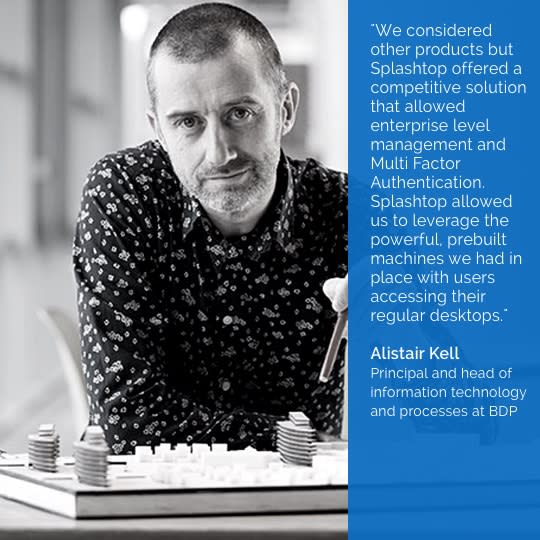
L'équipe informatique interne du BDP a déploya Splashtop sur toutes les machines et mis en place un personnel dans chaque site pour faire correspondre les identifiants des machines aux employés respectifs et pour faciliter l'enregistrement de
Splashtop, tandis qu'un groupe central aligna les utilisateurs sur leurs PC de travail.
Tout ce processus a duré une semaine, et une fois que le BDP a annoncé qu'il devait se mettre en mode de fonctionnement à distance, il n'a fallu que 48 heures pour que l'entreprise se mette en mode de fonctionnement à distance.
BDP is now using Splashtop Remote Access across all locations from Toronto through the UK, MENA, India, and China. You can read the full BDP story here.
La prochaine fois que vous entendrez quelqu'un vous demander si les architectes peuvent travailler à domicile, vous connaîtrez la réponse : Avec Splashtop et une bonne installation, ils le peuvent.

Pourquoi les architectes et autres designers aiment Splashtop
Splashtop offre un streaming en qualité 4K pour le montage vidéo à distance, le développement de jeux, la conception 3D et d'autres activités gourmandes en CPU ; cela signifie qu'il n'y a pas de décalage et que les sessions distantes sont de haute qualité
Splashtop vous permet d'économiser des coûts considérables sur les licenses de vos logiciels. En vous connectant à distance a votre machine du travail vous pouvez utiliser vos logiciels à distance. Par conséquent, vous n'avez pas besoin d'acheter une licence supplémentaire pour votre ordinateur à domicile.
Prices start just at ¥990 a month - which represents up to 80% in savings from other solutions like VPN/RDP, TeamViewer or LogMeIn
Splashtop peut être utilisé sur les ordinateurs portables, les tablettes, les smartphones et fonctionne avec tout les systèmes d'exploitation Windows, Mac, Linux, iOS et Android
Try Splashtop for free!




