Hier sind einige neue Funktionen und Produkte, die in der Woche vom 20. August 2018 in der Version 3.2.6.0 eingeführt wurden.
Most of these features require updating to the latest 3.2.6.0 Splashtop apps and streamers. The updated Splashtop apps and streamers will roll out via auto update, check for updates, or update notifications over the coming weeks. You can also get them at https://www.splashtop.com/downloads.
Please note that features vary by product. In many cases you can upgrade to the latest versions, higher editions, or purchase additional subscriptions via an upgrade button or Subscriptions page of your my.splashtop.com console. Contact Sales at sales@splashtop.com or our 営業担当者 - +1.408.886.7177 (7:30am-5pm PT, Mon-Fri) if you need assistance.
Multi-zu-Multi-Monitor
Eine der aufregendsten neuen Fähigkeiten (verfügbar in bestimmten Produkten/Editionen*) ist die Möglichkeit, Computer mit mehreren Monitoren aus der Ferne zu sehen und zu steuern, wobei der Inhalt der entfernten Monitore auf mehreren lokalen Monitoren angezeigt wird. Dadurch kann ein Benutzer aus der Ferne mit einem Mehrmonitorsystem arbeiten, als säße er davor.
Splashtop's Mac multi-to-multi monitor advantage: Other remote access solutions either don’t support this type of functionality between Macs or require opening a separate remote access session for each monitor. Splashtop provides a superior solution that delivers high performance remote access from Mac to Mac, Windows to Windows, and between Macs and Windows.
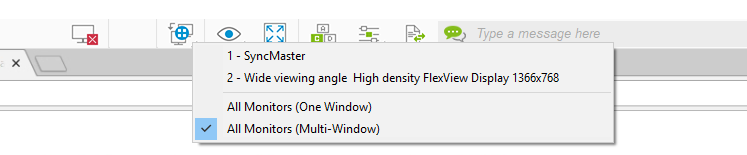
Learn more in the blog post (with videos) or support article.
*This feature is available in: Remote Access Pro, Remote Support.
*This feature is not available in other products including: Older Remote Access (subscriptions before Aug 21, 2018), Remote Access Solo, Splashtop Business for Remote Support, Remote Support MSP, Remote Support Basic. See the info above on how to upgrade to an edition that includes this feature or contact us if you have any questions.
Gerätenamen auf Computerliste anzeigen
Sehen Sie sich den ursprünglichen Gerätenamen (Hostname) auf der Computerliste an.
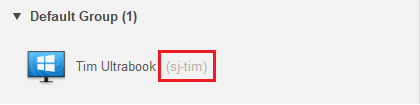
Schalten Sie diese Funktion in der Splashtop Business-App unter Ansicht | Gerätename anzeigen ein.
Die Web-Konsole zeigt auch den Original-Gerätenamen an.
Diese Funktion ist in den meisten Splashtop-Abonnements verfügbar, die die Splashtop Business-App verwenden.
Kompaktansicht anzeigen, um Computer in einem dichteren Format aufzulisten
Mit der neuen Kompaktansicht können Sie mehr Computer gleichzeitig auf dem Bildschirm sehen.
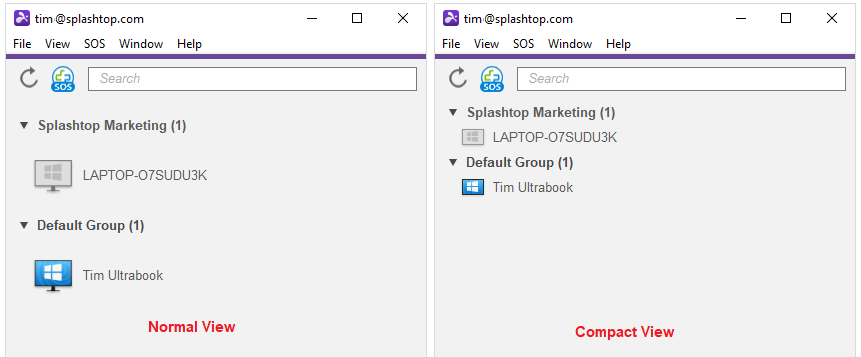
Rufen Sie diese Funktion unter Ansicht | Kompakte Ansicht anzeigen in der Splashtop-App auf.
Diese Funktion ist in den meisten Splashtop-Abonnements verfügbar, die die Splashtop Business-App verwenden.
Einfarbigen Hintergrund auf dem Remote-Computer-Desktop anzeigen
Diese Funktion schwärzt den Desktophintergrund auf dem entfernten Computer während der Fernzugriffssitzung (statt den Desktophintergrund/Hintergrund anzuzeigen). Dies kann dazu beitragen, die Leistung in Remote-Sitzungen über langsamere Netzwerkverbindungen zu verbessern.
Greifen Sie auf diese Funktion unter Datei | Optionen | Einfarbigen Hintergrund auf dem Desktop des Remote-Computers anzeigen zu

Here's what it looks like with the solid color desktop background in a remote access session.
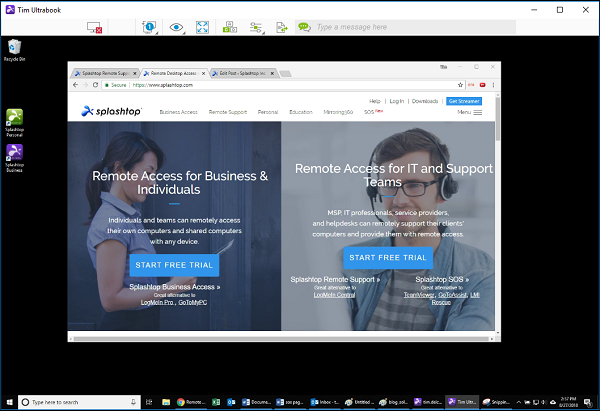
Neue Tastaturkürzel
Diese Verknüpfungen sind in den Produkt-Editionen verfügbar, in denen es die entsprechenden Funktionen gibt
In einer RAS-Sitzung:
Switch to a specific monitor – Ctrl + Alt + the # of the monitor
Switch to next monitor – Ctrl + Alt + Right arrow
Switch to previous monitor – Ctrl + Alt + Left arrow
In der App
Expand All Groups – Alt + Win + Right arrow
Collapse All Groups – Alt + Win + Left arrow
New Splashtop Remote Access Pro and Solo Editions
New Splashtop Remote Access Pro and Splashtop Remote Access Solo replaced old Splashtop Remote Access as of August 21, 2018.
If you subscribed to Remote Access before the new editions were released, you can continue with their current subscription, including renewing at the same price and adding team members. You may also want to upgrade your subscription to Remote Access Pro to get new features. See the FAQ for previous Splashtop Remote Access subscribers for more information.
Learn more about Splashtop Remote Access Pro and Solo
Start a Remote Access Pro trial
Two users can remote into one machine - Now available in Remote Access Pro
Jetzt können zwei Benutzer gleichzeitig per Fernzugriff auf denselben Computer zugreifen und diesen steuern! Greifen Sie zusammen mit einem anderen Benutzer remote auf einen Computer zu. Zwei von Ihnen verbinden sich einfach, wie Sie es normalerweise von Ihren jeweiligen Splashtop Business-Apps aus tun würden.
This feature was previously added to Splashtop Remote Support Plus. It is now also available in Remote Access Pro. It requires at least two user licenses on the account.
Neue Remote Support Premium-Edition
With this release, we introduced a new addition to the Splashtop Remote Support family called Remote Support Premium.
Remote Support Premium umfasst alles aus Remote Support Plus mit zusätzlichen exklusiven Funktionen wie konfigurierbare Warnmeldungen, Ereignisprotokolle, Remote-Befehle, Systeminventar und Update-Verwaltung. Weitere Funktionen, einschließlich der Antiviren-Integration, sind in Kürze verfügbar. Die geplante Antiviren-Integration erfolgt mit einer führenden Antiviren-Lösung von Drittanbietern. Für den Antiviren-Dienst werden zusätzliche Abonnementkosten anfallen.
Erfahren Sie mehr über die Funktionen von Remote Support Premium
Starten Sie eine Remote Support Premium-Testversion
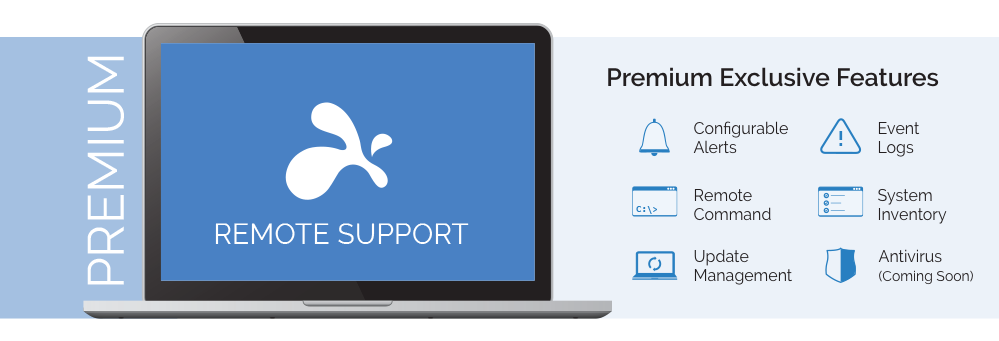
Zusätzliche Updates und Korrekturen
Diese Updates und Fixes sind in Produkteditionen verfügbar, wo die zugehörigen Funktionen verfügbar sind.
Die Dateiübertragungsfunktion unterstützt jetzt die Übertragung von Dateien, die größer als 4 GB sind.
Verbesserungen und Korrekturen am Chat.
Verbesserungen und Korrekturen für SOS-Neustart und Wiederverbindung.
Verschiedene Fehlerbehebungen.
Schauen Sie sich alle aktuellen Splashtop-Lösungen an und testen Sie sie kostenlos unter https://www.splashtop.com.


