以下是 2018 年 8 月 20 日這一周在 3.2.6.0 版本中推出的一些新功能和產品。
Most of these features require updating to the latest 3.2.6.0 Splashtop apps and streamers. The updated Splashtop apps and streamers will roll out via auto update, check for updates, or update notifications over the coming weeks. You can also get them at https://www.splashtop.com/downloads.
Please note that features vary by product. In many cases you can upgrade to the latest versions, higher editions, or purchase additional subscriptions via an upgrade button or Subscriptions page of your my.splashtop.com console. Contact Sales at sales@splashtop.com or our 営業担当者 - +1.408.886.7177 (7:30am-5pm PT, Mon-Fri) if you need assistance.
多對多螢幕
最令人興奮的新功能之一(某些產品/版本* )是通過使遠端監視器的內容出現在多個本地監視器上來遠端查看和控制具有多個監視器的電腦的功能。這樣,用戶就可以坐在多螢幕系統的前面,從而遠端使用它。
Splashtop's Mac multi-to-multi monitor advantage: Other remote access solutions either don’t support this type of functionality between Macs or require opening a separate remote access session for each monitor. Splashtop provides a superior solution that delivers high performance remote access from Mac to Mac, Windows to Windows, and between Macs and Windows.
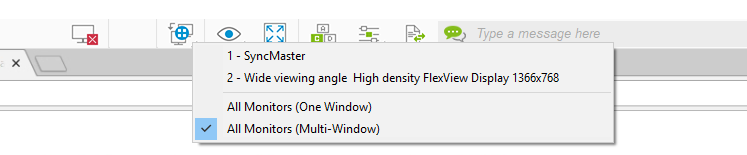
Learn more in the blog post (with videos) or support article.
*This feature is available in: Remote Access Pro, Remote Support.
*This feature is not available in other products including: Older Remote Access (subscriptions before Aug 21, 2018), Remote Access Solo, Splashtop Business for Remote Support, Remote Support MSP, Remote Support Basic. See the info above on how to upgrade to an edition that includes this feature or contact us if you have any questions.
在電腦列表上顯示裝置名稱
請在電腦列表上查看原始裝置名稱(主機名)。
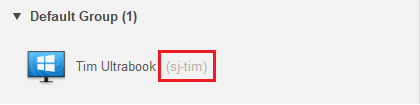
在Splashtop業務應用中,在「視圖」上打開此功能|顯示裝置名稱。
Web 主控台還會顯示原始設備名稱。
使用Splashtop Business應用程式的大多數Splashtop訂閱均提供此功能。
顯示緊湊視圖以更密集的格式列出電腦
新的Compact View可讓您一次在螢幕上看到更多電腦。
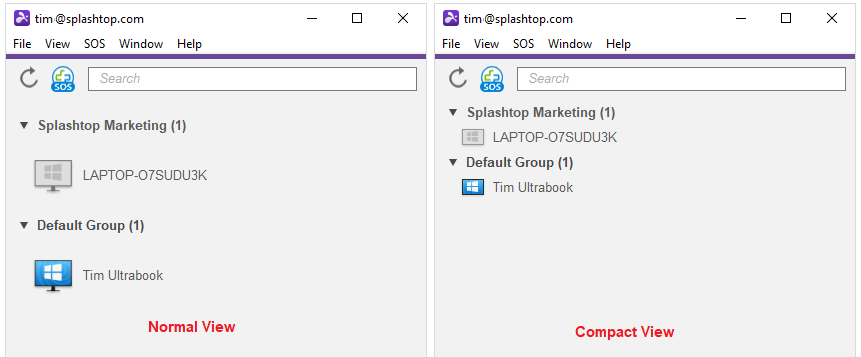
在「檢視」下存取此功能|在Splashtop部應用中顯示緊湊視圖。
使用Splashtop Business應用程式的大多數Splashtop訂閱均提供此功能。
在遠端電腦桌面上顯示純色背景
在遠端存取連線期間,此功能會塗黑遠端電腦上的桌面背景(而不是顯示桌面背景/牆紙)。這可以幫助透過較慢的網路連接提高遠端連線中的效能。
在'檔案' 下存取此功能 :選項 |在遠端電腦桌面上顯示純色背景

Here's what it looks like with the solid color desktop background in a remote access session.
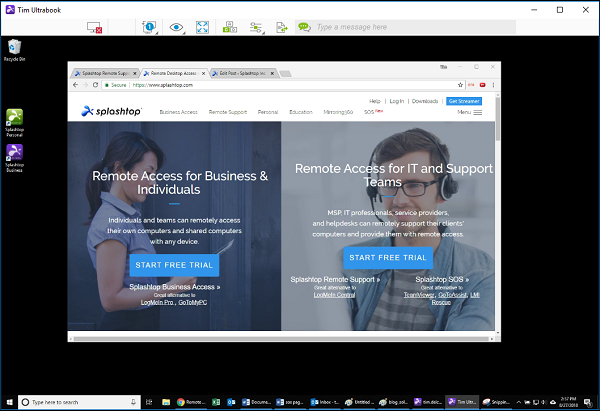
新的鍵盤快捷鍵
這些快捷方式在具有相關功能的產品版本中可用。
在遠端存取連線中:
Switch to a specific monitor – Ctrl + Alt + the # of the monitor
Switch to next monitor – Ctrl + Alt + Right arrow
Switch to previous monitor – Ctrl + Alt + Left arrow
在應用程式中
Expand All Groups – Alt + Win + Right arrow
Collapse All Groups – Alt + Win + Left arrow
New Splashtop Remote Access Pro and Solo Editions
New Splashtop Remote Access Pro and Splashtop Remote Access Solo replaced old Splashtop Remote Access as of August 21, 2018.
If you subscribed to Remote Access before the new editions were released, you can continue with their current subscription, including renewing at the same price and adding team members. You may also want to upgrade your subscription to Remote Access Pro to get new features. See the FAQ for previous Splashtop Remote Access subscribers for more information.
Learn more about Splashtop Remote Access Pro and Solo
Start a Remote Access Pro trial
Two users can remote into one machine - Now available in Remote Access Pro
現在,兩個用戶可以同時遠端控制同一台電腦!與其他用戶一起遠端存取電腦。你們兩個簡單地像往常一樣從各自的Splashtop Business應用程式連接。
This feature was previously added to Splashtop Remote Support Plus. It is now also available in Remote Access Pro. It requires at least two user licenses on the account.
新的遠端支援高級版
With this release, we introduced a new addition to the Splashtop Remote Support family called Remote Support Premium.
Remote Support Premium包括Remote Support Plus中的所有內容以及其他專有功能,例如可配置警報,事件日誌,遠端命令,系統清單和更新管理。其他功能即將推出,包括防病毒集成。計劃中的防病毒集成是與領先的第三方防病毒解決方案集成的。防病毒服務將收取額外的訂閱費用。
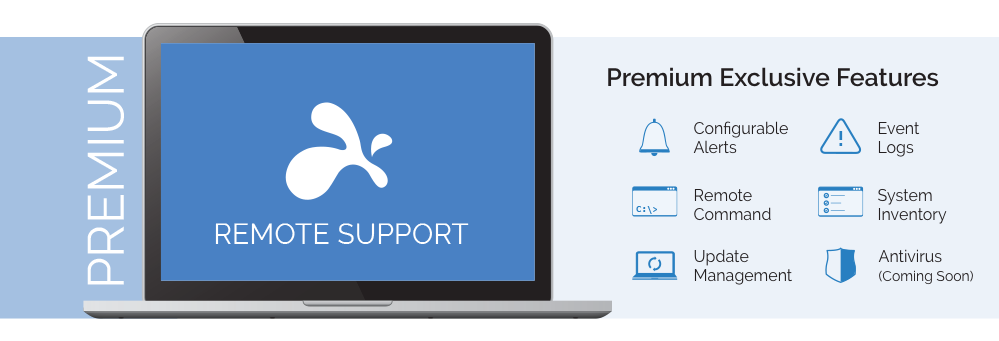
其他更新和修復
這些更新和修補程式在具有相關功能的產品版本中可用。
檔案傳輸功能現在支持傳輸大於4GB的文件
聊天改進和修復。
SOS重新啟動並重新連接改進和修補程式。
各種錯誤修復。
查看所有最新的Splashtop解決方案,並在https://www.splashtop.com上免費試用。


