
Architects Can Work From Home, and They Are – With Splashtop
Share This
"Architects can't work from home" claims a recent article from the UK Architect's journal.
"Companies don't have enough laptops; it's difficult to co-ordinate CAD drawings from home – if you even have CAD at home as the licenses are so expensive; you need to be able to print things and sketch ideas out collaboratively; even if work laptops are available, you won't be able to use Revit," said architects from the UK Architect's Journal.
This resulted in quite a heated debate on twitter. We believe that what the article meant to say is not that architects can't work from home; but rather, that they can't without the right set-up or WFH tools.
How can architects access Revit or other CPU/resource intensive software remotely?
How can they work from home as if they were in the office?
As a leader in remote access solutions, we know the answers to this question: With Splashtop Remote Access Solutions.
But don’t just take our words for it. We have a story to back it up.
How a leading architect-led firm enabled 1350 employees to WFH in 48 hours
BDP, an international, interdisciplinary practice of architects, designers, engineers, and urbanists, got all employees working remotely in 48 hours with Splashtop Remote Access Solutions.
The firm had similar challenges as those mentioned above:
>Would employees have a personal computer they could connect from at home, or would they only have a company-issued laptop?
>How could BDP keep everything stable, including the use of software like Revit?
In addition to these challenges, there was a sense of urgency due to COVID19.
BDP had a staff base of approximately 1,350 in 16 locations around the world, who already had 650 laptop users, and who could all connect into the BDP network using Microsoft Direct Access, allowing day-to-day working from any location. However, while this system worked successfully for the majority of software architects used, it did not work for Revit. In addition to Revit, BDP had over 400 separate software titles that needed to be installed on each user's machine if they were to use them to work remotely.
"It would have been an impossible task to install all these natively as many did not work at all when off LANs," said Alistair Kell, Principal and head of information technology and processes at BDP. It would also have been quite costly to purchase so many additional licenses for 400 software titles.
And that’s when Splashtop came in.
Splashtop: A reliable, secure, easy to use, remote access solution that does not break the bank.
Splashtop Business Access allowed 1,350 BDP architects to remotely access their work machines as if there were sitting in front of them. So there was no longer a need for natively installing any software on the laptops, and remote work could be enabled faster.
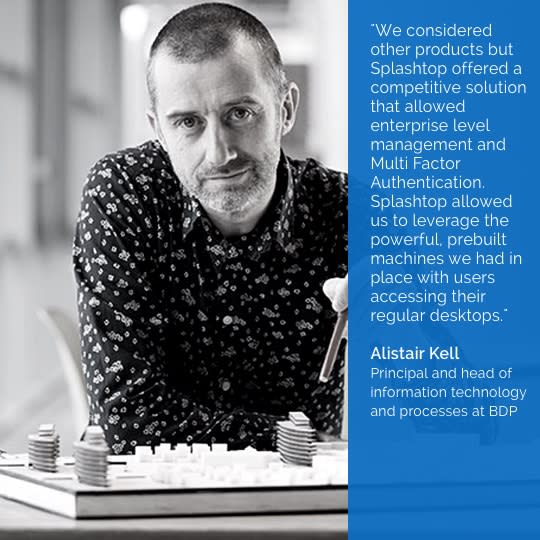
BDP’s in house IT team deployed the Splashtop streamer to all machines and had staff in each location matching employees to machine IDs and supporting registration to
Splashtop, while a central group aligned users to their work PCs.
This whole process took one week, and once BDP announced that it needed to go fully remote, it took only 48 hours to make the company remote.
BDP is now using Splashtop Business Access across all locations from Toronto through the UK, MENA, India, and China. You can read the full BDP story here.
Now the next time you hear someone asking if architects can work from home, you know the answer: With Splashtop and the right set-up, they CAN.

Why architects and other designers love Splashtop
Splashtop supports 4K-quality streaming for remote video editing, game development, 3D design, and other CPU-intensive activities; this means no lagging and a high quality remoting experience
Splashtop enables you to save considerable license costs by remoting in your work station and use your design software rather than having to purchase an additional licenses of the design software and install on your home computer.
Prices start just at $5 a month - which represents up to 80% in savings from other solutions like VPN/RDP, TeamViewer or LogMeIn
Splashtop can be used on laptops, tablets, smartphones and works with Windows, Mac, Linux, iOS, and Android operating systems
Try Splashtop for free!
